This topic explains how to configure TFSBuild.proj project files to run AQTime projects as part of team builds in Team Foundation Server 2005:
-
Share a folder on the server’s hard drive. This folder will store build results.
-
In Visual Studio, open the Team Explorer panel. If the panel is hidden, select View > Team Explorer from the Visual Studio main menu to display it.
-
In the Team Explorer panel, right-click the <Your_team_project>\Team Builds node and click the build you want to edit or click New Team Build Type to create a new build.
-
On the Welcome page of the wizard, you can specify the build name and description.
-
On the Selections page, choose the solutions that belong to the team project and that you want to build.
-
On the Configurations page of the wizard, specify the build’s configuration and platform.
-
On the Location page, specify the computer where Visual Studio will run the build and the folders that will hold the files needed for the build and build results:
-
The computer where the build will run is typically the server computer.
-
In the Build directory on selected machine edit box, specify the folder, to which Visual Studio will copy solution files.
-
In the Drop location edit box, specify the shared folder you have specified at the beginning of step 1. This folder will hold build run results.
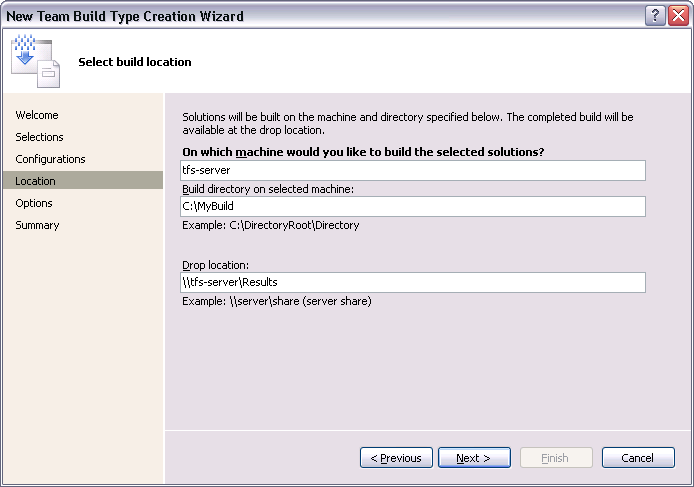
-
-
On the Options page of the wizard, specify the tests to be run after the build is over:
-
Select the Run Test check box.
-
In the Test metadata file box, specify the .vsmdi file containing information about the tests. This file is part of the Visual Studio test project you have created.
-
In the Test list to run box, select the list of tests that you want to run.
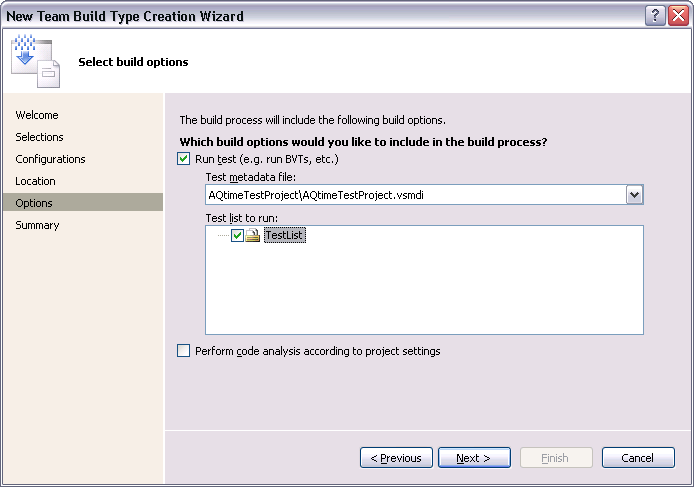
-
-
Finish creating the build. Visual Studio will show the created build in Team Explorer.
See Also
Configuring Visual Studio Test Projects to Run AQTime Projects
Running Builds
Configuring TFSBuild.proj Builds to Run AQTime Test Items (Team Foundation Server 2008)
Configuring XAML Builds to Run AQTime Test Items (Team Foundation Server 2010 - 2015)
Configuring vNext Builds to Run AQTime Test Items (Team Foundation Server 2015)
Running AQTime Projects as Part of Build And Release Pipeline

 Prev
Prev