This topic explains how to configure vNext build definitions to run AQTime projects as part of the Build & Release pipeline in Team Foundation Server 2015.
Requirements
The computer, where you create a team build, must have access to your team project on your Team Foundation Server:
-
You can access the project from Visual Studio Team Explorer.
– or –
-
On the computer, where Visual Studio is not installed, you can access the project directly from your web browser by using Team Web Access.
You can find information on Web Access in the Work in the TFS Web Portal article of the MSDN Library.
Configuring Build Definition
-
Open your team project’s web portal. You can navigate to it directly in your web browser or you can open it from Visual Studio Team Explorer.
-
Navigate to the Build hub:
-
Open an existing build definition you want to configure or click
 to create a new build definition:
to create a new build definition: -
On the Repository page of the definition, configure your build definition to get the needed files from your source control:
If You Use Team Foundation Version Control
Map the source control directories that store your Visual Studio test project and AQTime projects to the appropriate local directories on the build computer:
If You Use Git
-
On the Build page of the definition, specify the details of the build process (what functions the team build will perform):
-
Add a step that will build your Visual Studio test project:
In the Solution box, click the ellipsis button and browse for the Visual Studio test project that contains your AQTime Test items:
-
Add a test build step to your definition:
To configure the added test step to run your AQTime Test items, in the Test Assembly text box, specify
.aqtimetestfiles:
-
-
Specify other build properties. To learn more, see the Create and queue a build definition article in the MSDN Library.
-
Save the changes.
See Also
Configuring Visual Studio Test Projects to Run AQTime Projects
Running Builds
Configuring XAML Builds to Run AQTime Test Items (Team Foundation Server 2010 - 2015)
Running AQTime Projects as Part of Build And Release Pipeline

 Requirements
Requirements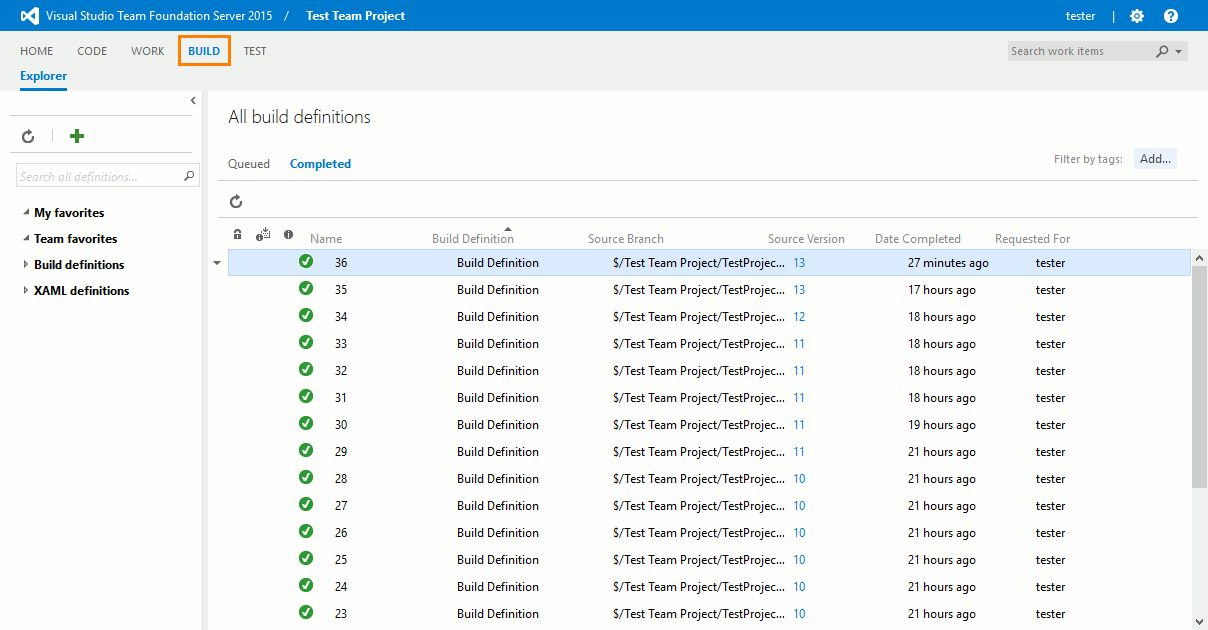
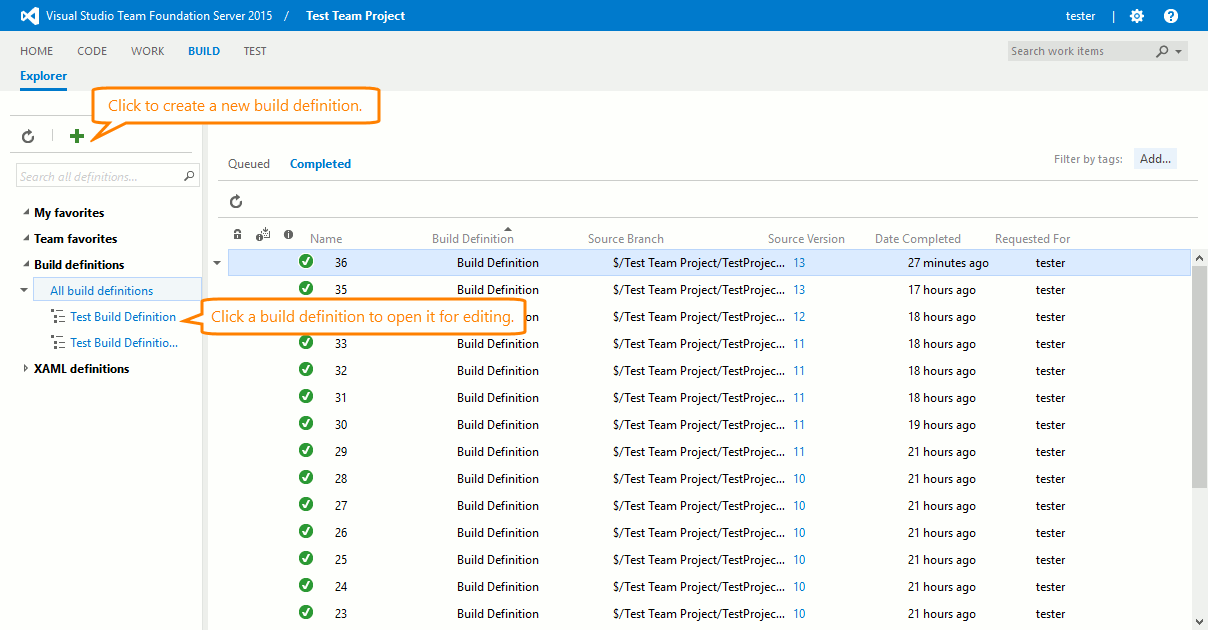
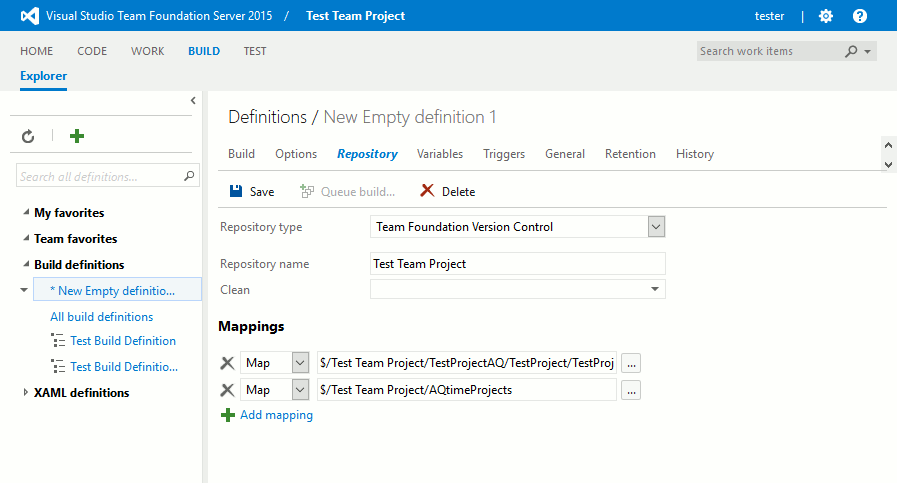
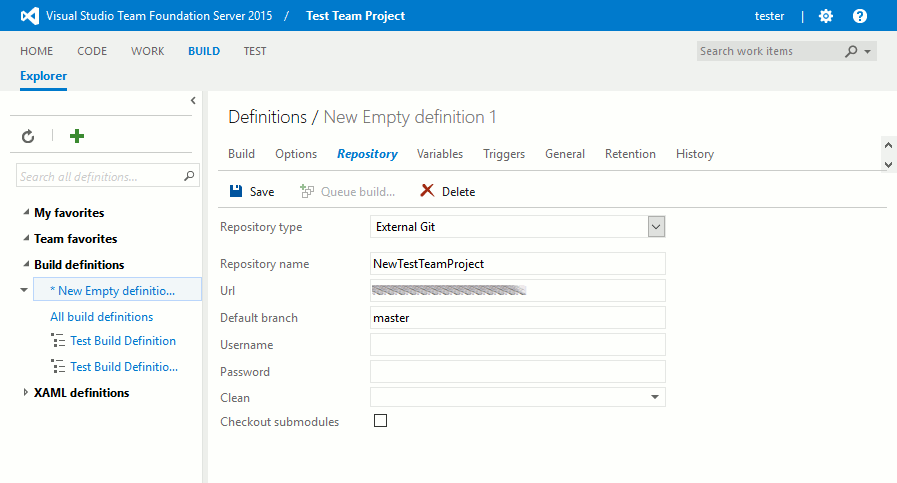
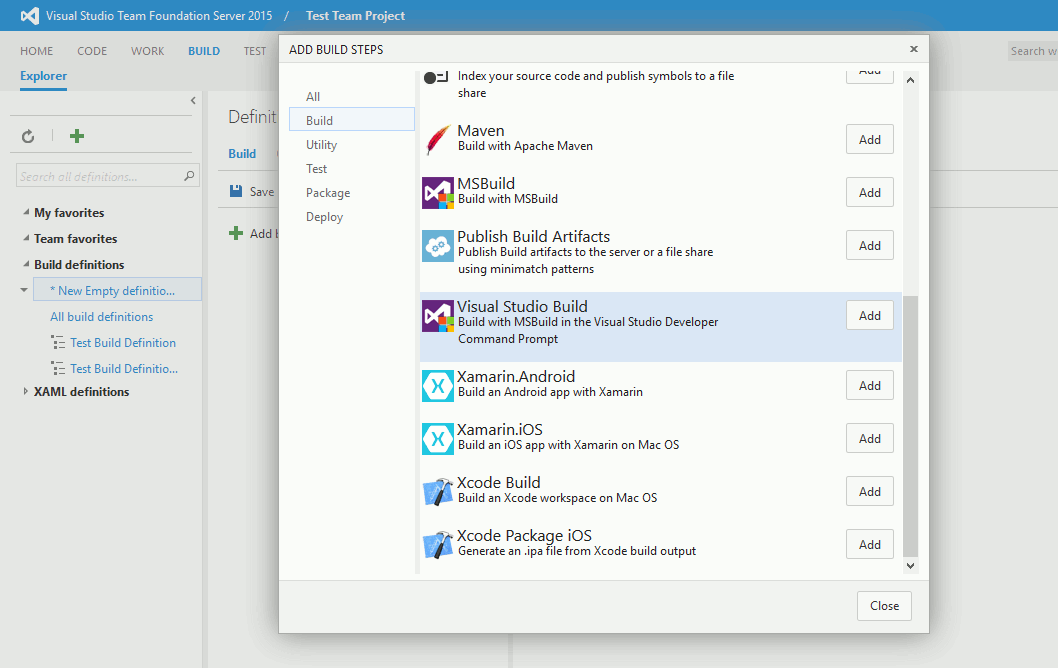
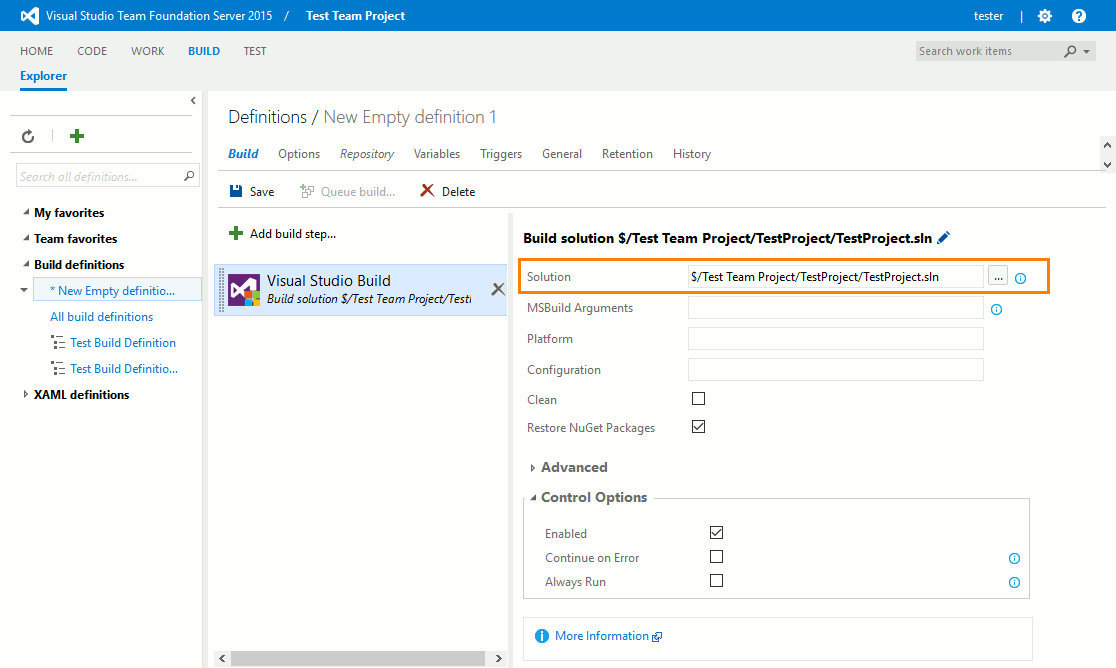
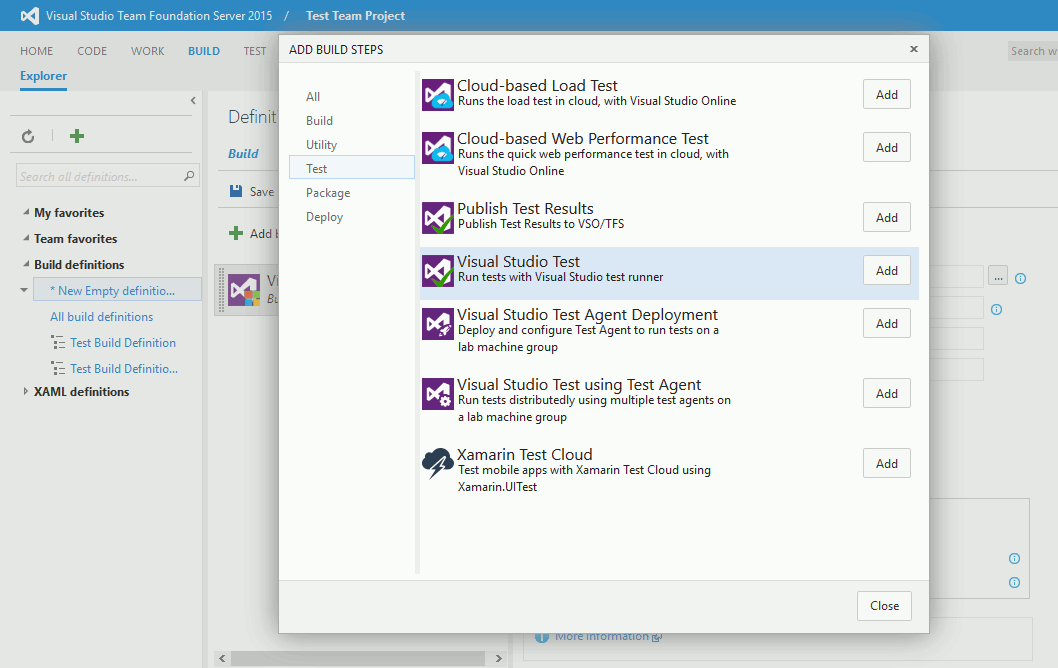
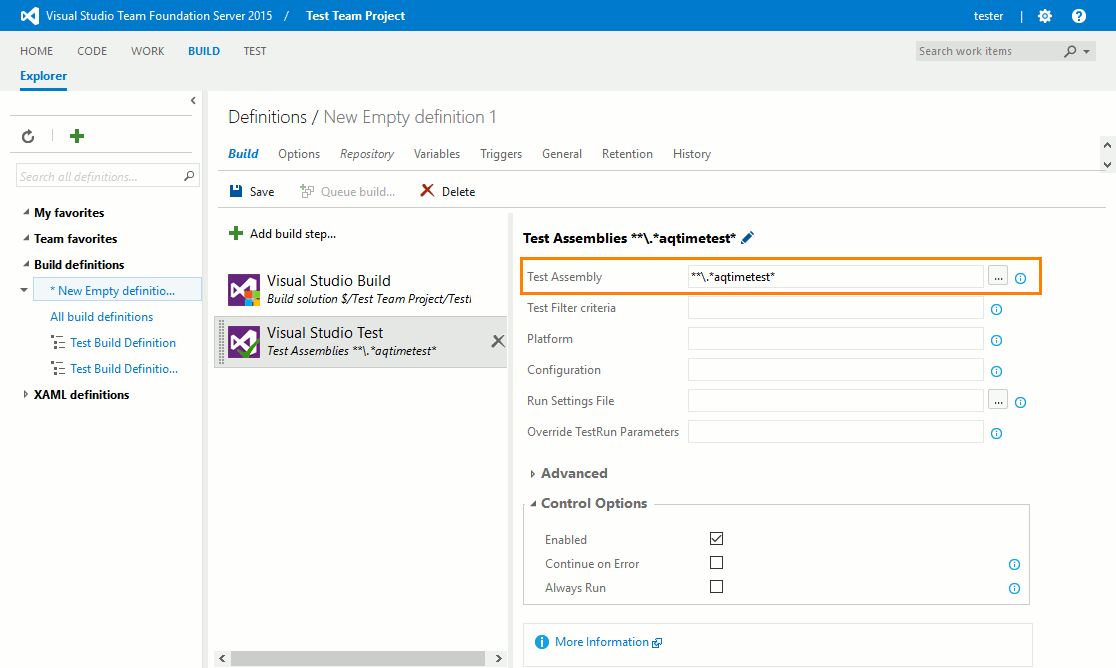
 Prev
Prev