After you create a build definition that includes your AQTime Test items, run the build.
Requirements
The computer where your build will run AQTime Test items must have the following software installed:
-
Team Foundation Server with the Team Foundation Build Service component.
– or –
Team Foundation Build Service.
– or –
Test Agent for Microsoft Visual Studio.

If your AQTime project launches the application and requires a user to interact with it, the Build Service or the Test Agent must be running as an interactive process. Otherwise, the application interface will not be visible on the screen and not available for user interaction. -
One of the Microsoft Visual Studio versions supported by AQTime (optional, if you use Team Foundation Build 2010 or 2012).
-
AQTime with the appropriate integration feature installed.
-
If your AQTime Test item uses a TestComplete project to simulate user actions over the application during the profiling, TestComplete or TestExecute must be installed.
Running Builds
-
Find the needed build definition in the Team Explorer panel in Visual Studio or in the Build hub of your team project’s web portal.
-
Right-click the desired build definition, and then click Queue New Build or Build > Build Team Project (Team Foundation 2005).
-
In the resulting dialog, configure the build and Click Queue or Build (Team Foundation 2005) to start the build:
Build Explorer will queue the build and show you the build progress:
See Also
Configuring Visual Studio Test Projects to Run AQTime Projects
Creating and Configuring Team Builds
Running AQTime Projects as Part of Build And Release Pipeline

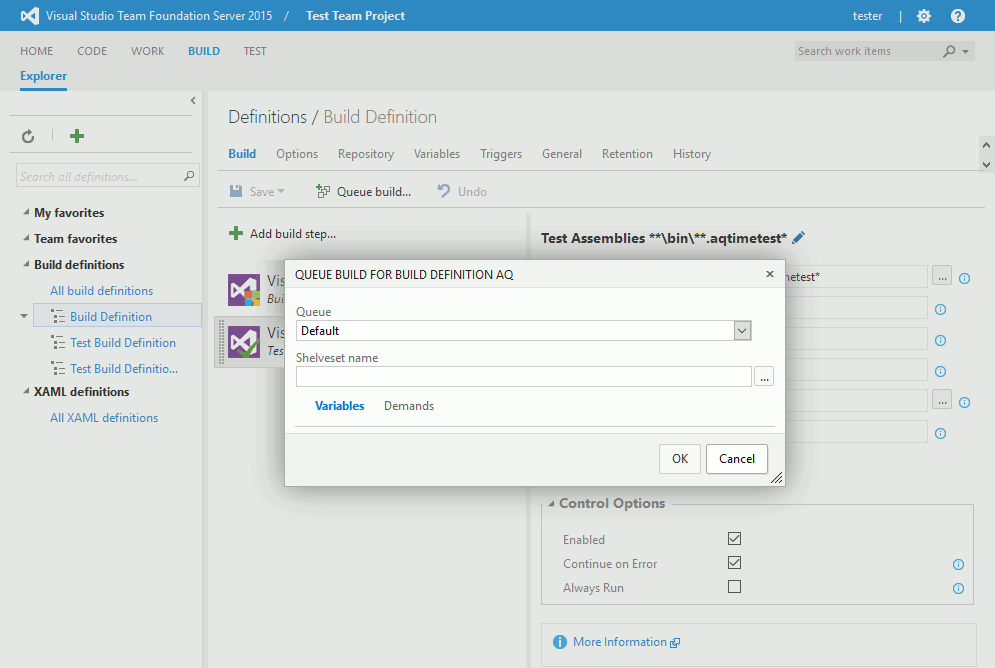
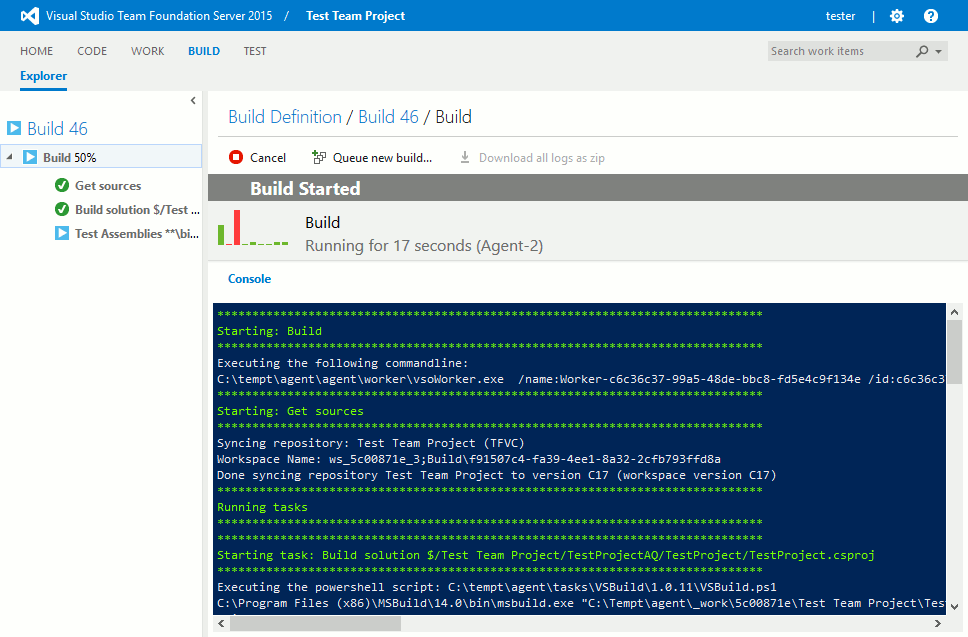
 Prev
Prev