This topic explains how to configure XAML build definitions to run AQTime projects as part of team builds.
Requirements
The computer where the team build is created and configured must have one of the following versions of Visual Studio with Team Explorer installed:
-
Visual Studio 2015 (Community, Enterprise, Professional, or Test Professional).
-
Visual Studio 2013 (Community, Ultimate, Premium or Professional).
-
Visual Studio 2010 - 2012 (Ultimate, Premium or Professional).
The Visual Studio version to be used depends on the version of your Team Foundation Server. See the Requirements and compatibility article in the MSDN library.
Important: To create XAML build definitions in Visual Studio 2015, you must have an XAML build controller installed and configured. To learn more, see the Continuous integration and deployment section in the MSDN library.
Defining a Build Process
-
Share a folder on the build machine. This folder will store build results.
-
In Visual Studio, open the Team Explorer panel (if it is hidden, select View > Team Explorer from the Visual Studio main menu to display the panel).
-
In Team Explorer, click Builds. Then, click an existing build you want to configure or click New Build Definition to create a new build.
-
If needed, in the General tab of the window, specify the build definition name and description:
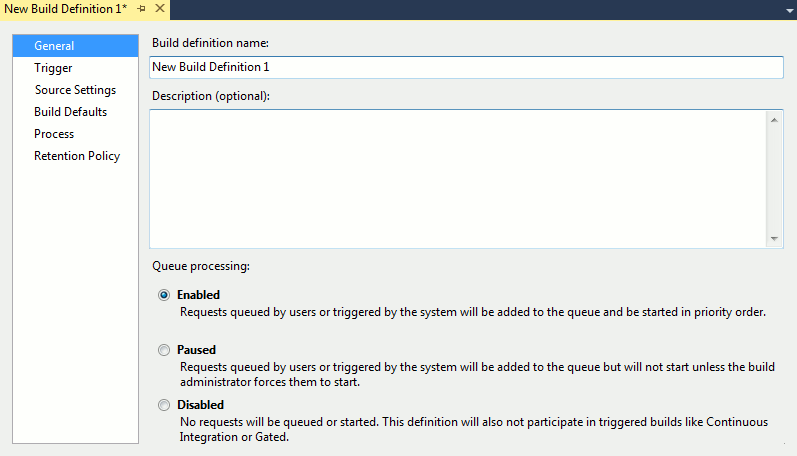
-
If needed, in the Trigger tab, specify an event that will start the build. By default, team builds are run manually.
-
In the Source Settings tab (for Team Foundation Server 2013) or in the Workspace tab (for Team Foundation Server 2010 - 2012), configure your build definition to get the needed files from your source control:
If You Use Team Foundation Version Control
Map source control directories that store your Visual Studio test project and AQTime project to the appropriate local directories on the build server:
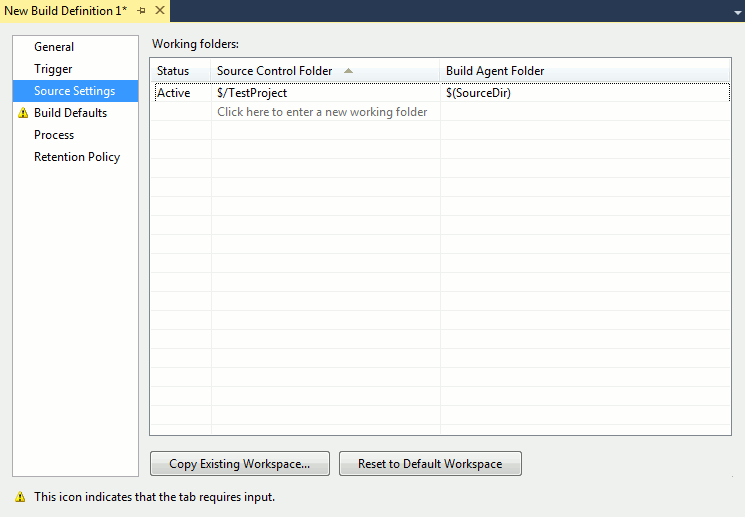
If You Use Git
Specify the Git repository and the branches that store your team project files:
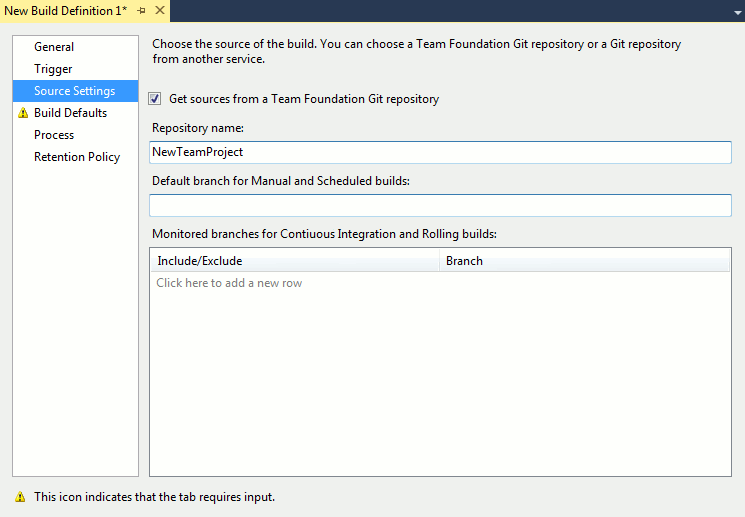
-
In the Build Defaults tab, specify the build controller that will process the team build:
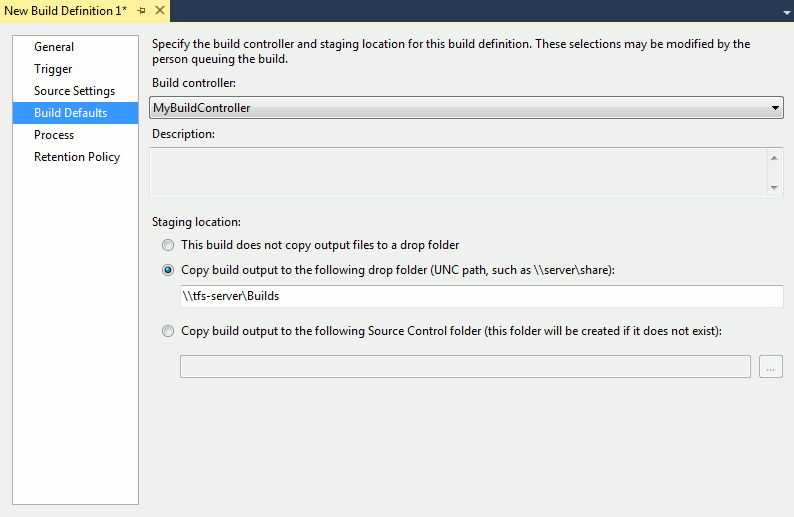
In the Staging location section of the tab, specify the way the build process should store the output files and logs:
- To copy output files and logs to a shared folder on the server, click Copy build output to the following drop folder and specify the UNC path to the target folder. Make sure that the Build Server can access the folder.
- To copy output files and logs to a folder in the version control, click Copy build output to the following Source Control folder and specify the path to the folder.
-
In the Process tab, specify details of the build process (what functions the team build performs and how it performs them).
In the Build process parameters table, expand the Build node. In the Project box, specify the Visual Studio test project that includes your AQTime Test items.
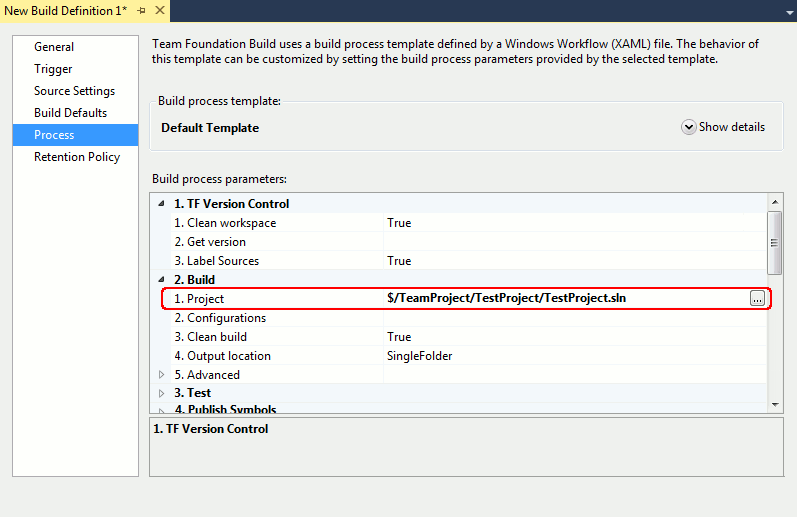
For your team build to run AQTime tests included in your test project:
-
Expand the Test > Automated tests node in the Build process parameters table and select the Automated Tests edit box.
-
Click the ellipsis button in the Test source box to invoke the Add/Edit Test dialog.
-
In the Name box of the Add/Edit Test dialog, specify the name of the test run and, in the Test Runner box of the dialog, select Visual Studio Test Runner.
In the Test assembly file specification box of the dialog, type **\*.aqtimetest to specify AQTime Test items.
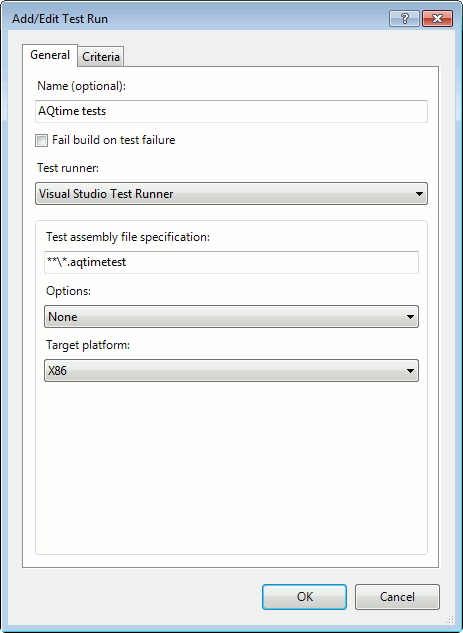
Click OK to confirm the changes.
The Test Source node will specify the AQTime Test items to be run:
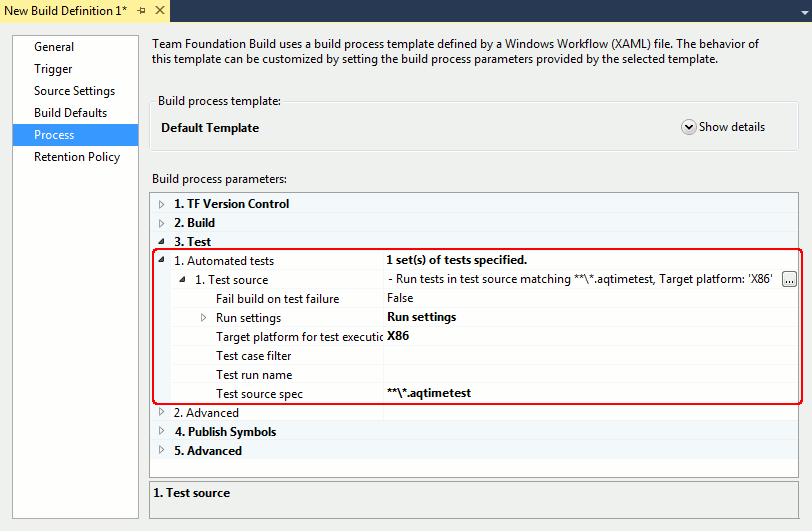
-
-
Save the changes.
See Also
Configuring Visual Studio Test Projects to Run AQTime Projects
Running Builds
Configuring vNext Builds to Run AQTime Test Items (Team Foundation Server 2015)
Running AQTime Projects as Part of Build And Release Pipeline

 Requirements
Requirements Prev
Prev