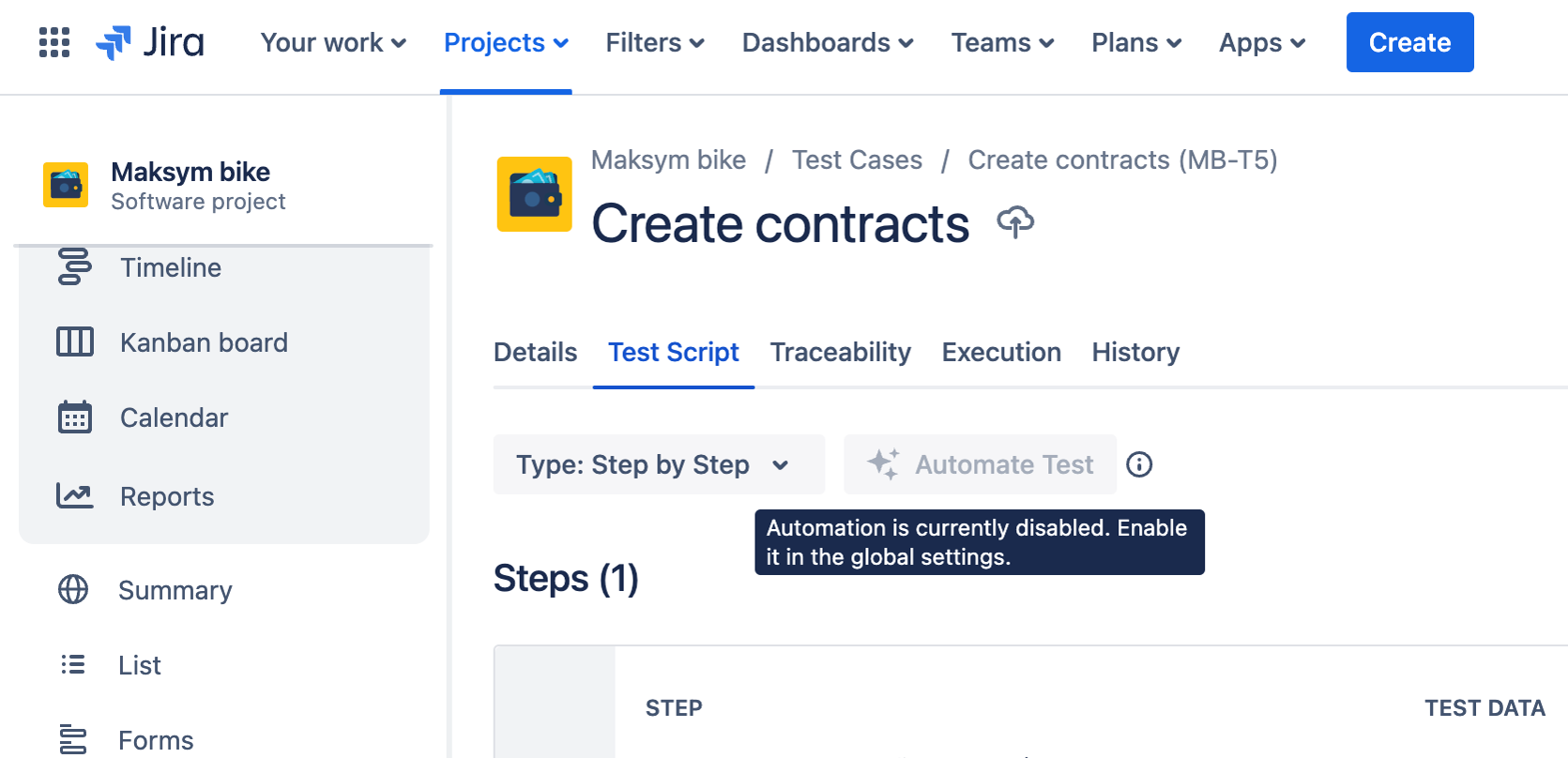How To Enable/Disable Automation Features
Only the Admin can enable/disable automation features in Zephyr.
Go to Jira Settings > Apps.
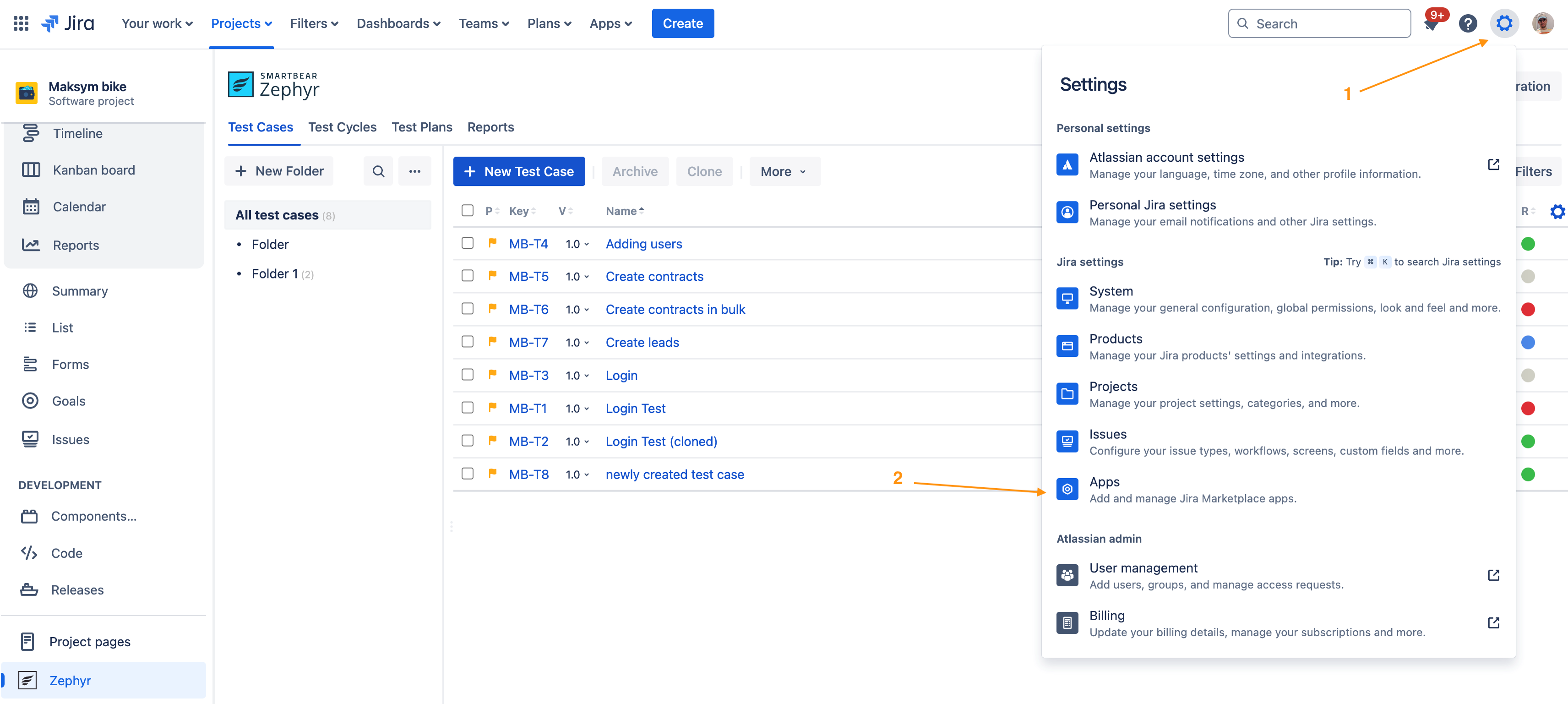
On the left-hand side menu go to Zephyr section and select Configuration.
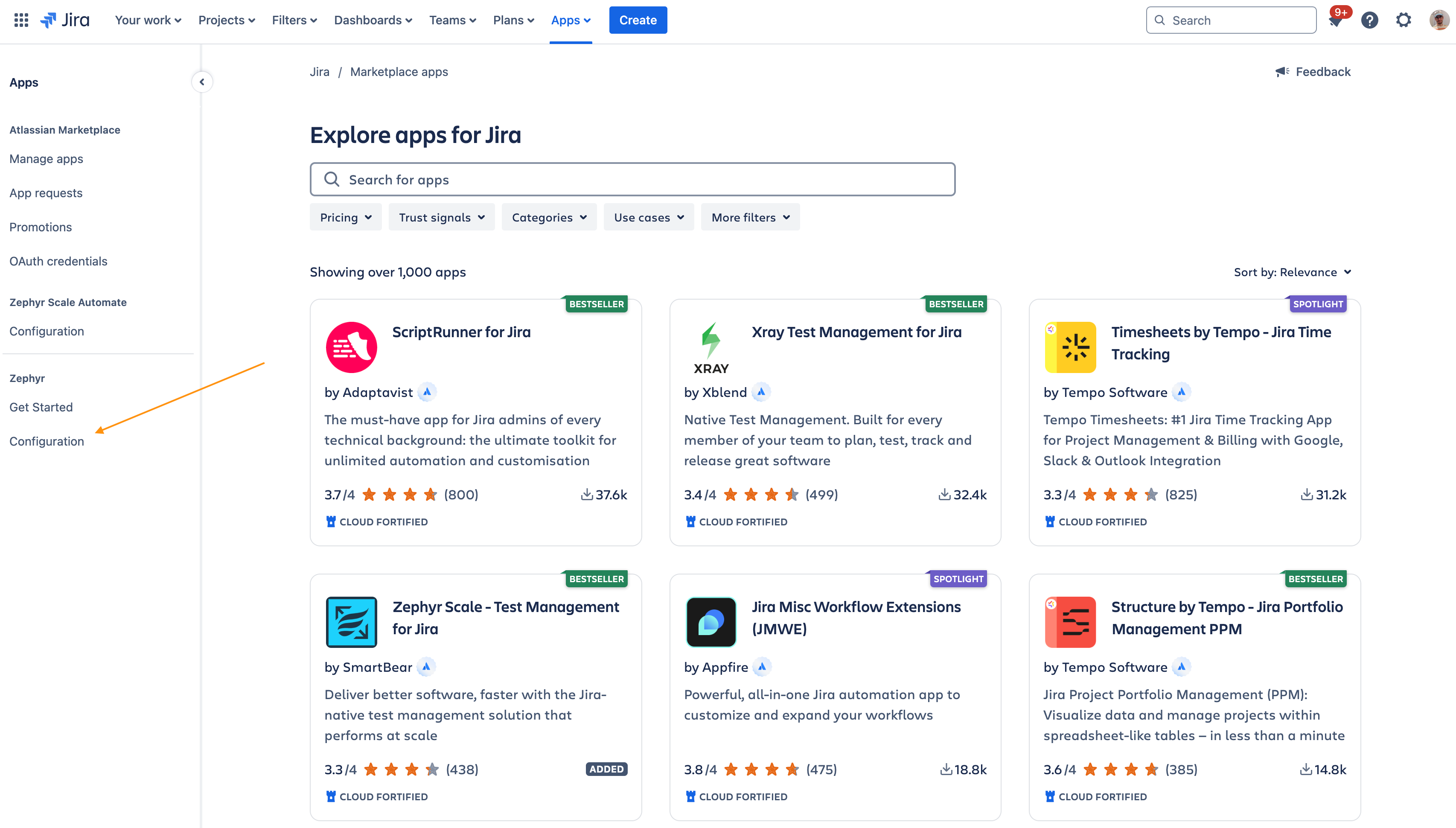
Enable/Disable automation feature in Zephyr using the toggle.
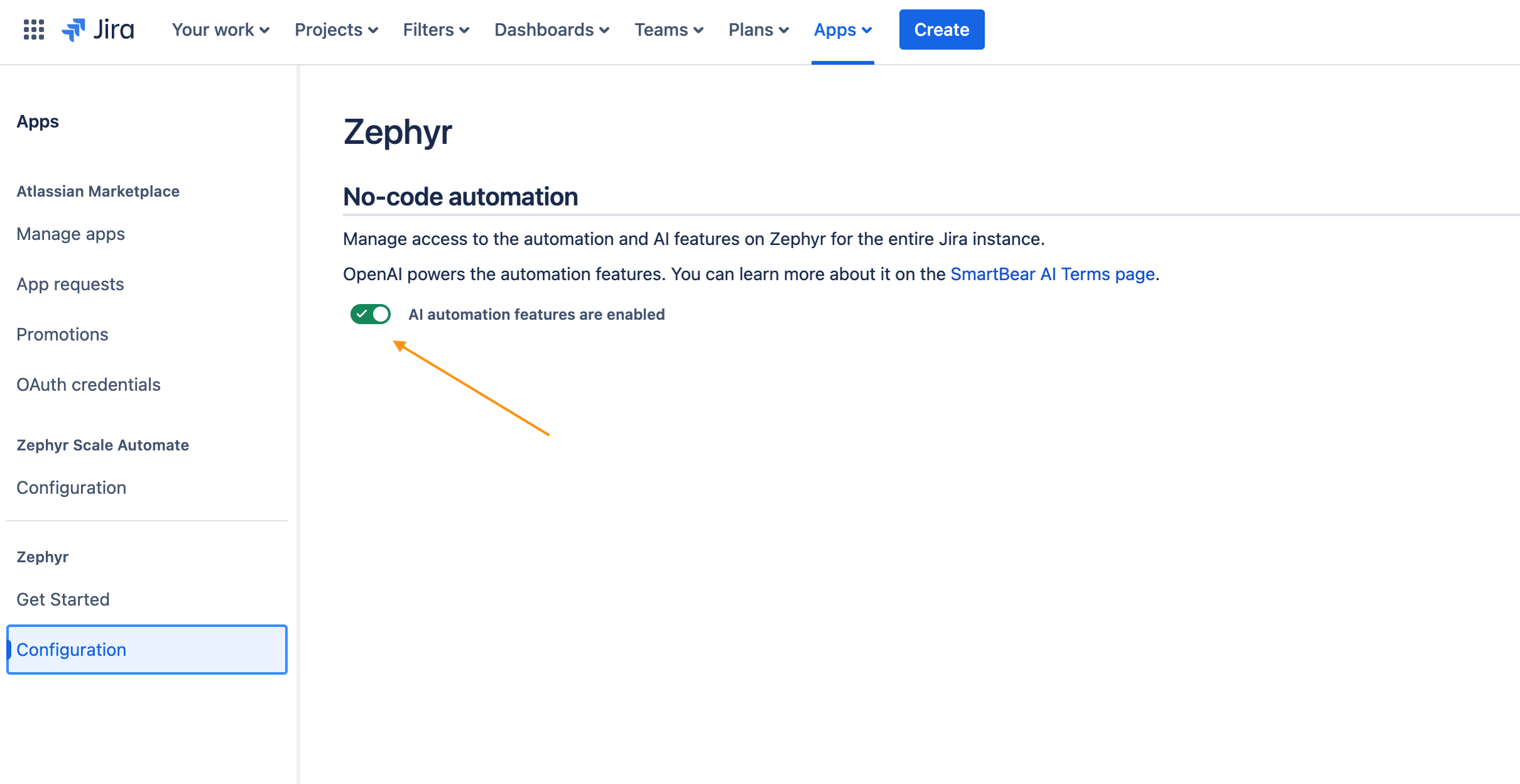
Once you disable the automation features, the triggering buttons will be disabled for the entire instance.