Enabling and Disabling Issue Types
When you enable an issue type for Zephyr, you'll be able to see the Traceability Panel on the issue. If you disable an issue type, you won't be able to see this panel.
You might, for example, want to enable Zephyr for the story and bug issue types, as these are frequently used with Zephyr, while epics and other issue types might not need visibility of testing.
The following steps illustrate how to enable/disable specific issue types for Zephyr.
Open your Jira project for which you’d like to enable/disable specific issue types.
Click on Zephyr when the Apps drop-down appears.
Toggle your selections off or on in the Issue Types section.
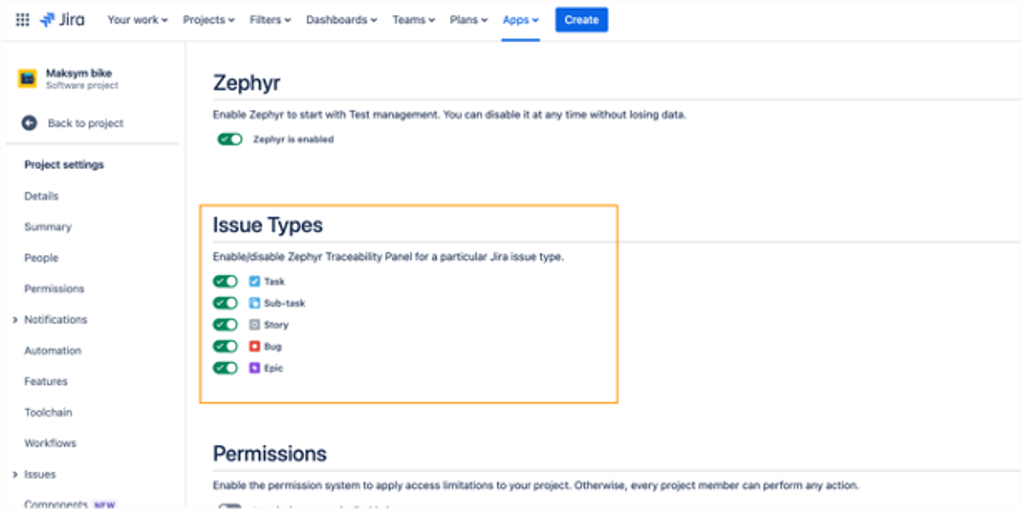
Refresh the page to apply the changes.