Installing the App
First Steps
Log in to your Jira instance as an admin.
Click Apps on the navigation bar and click Explore more apps.
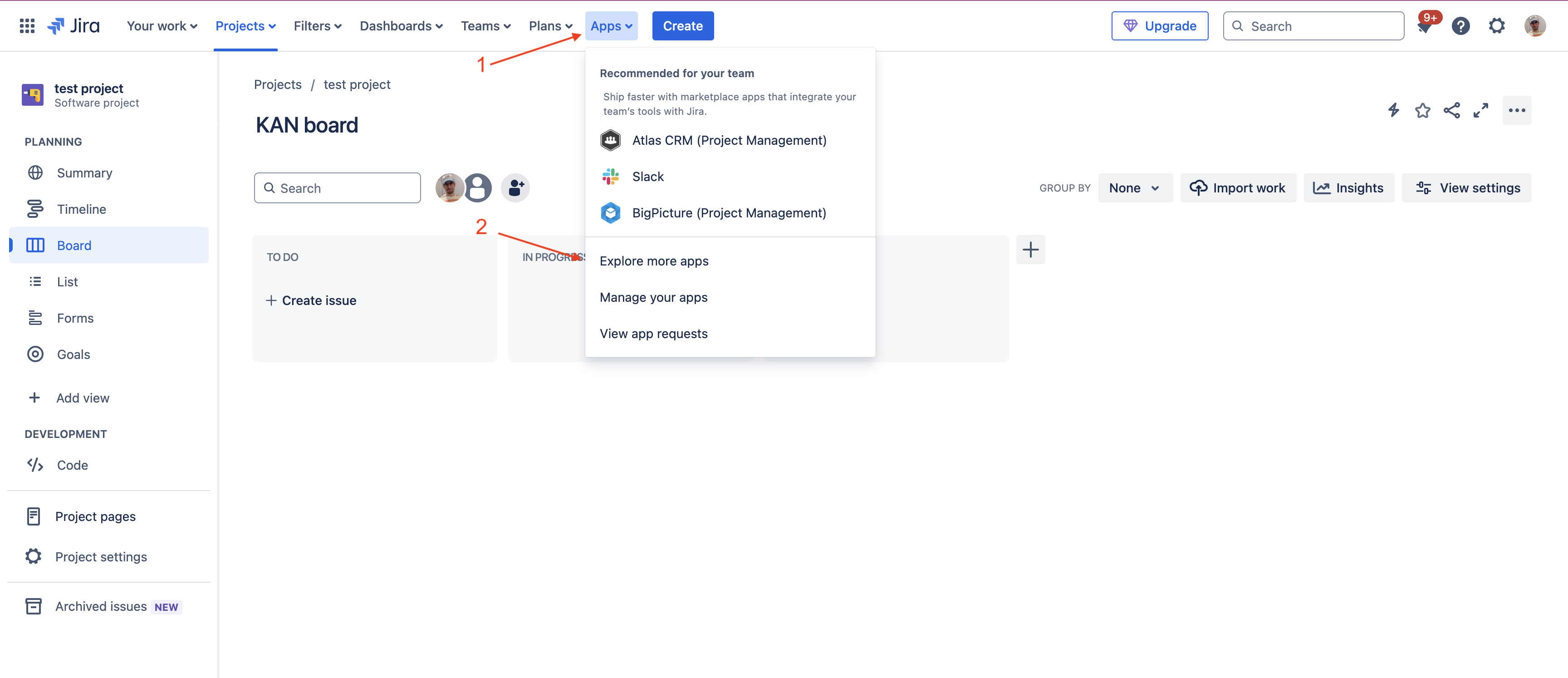
Select Zephyr App.
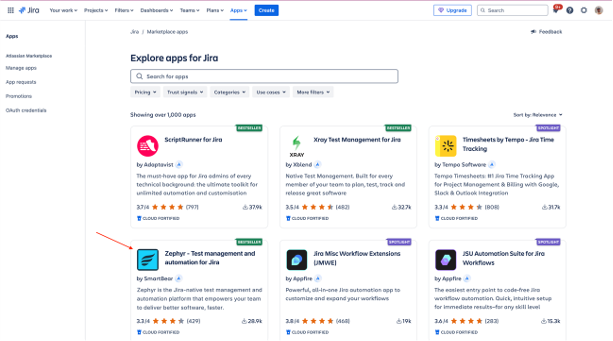
Click Try it free.
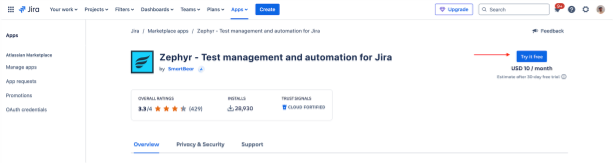
After app installation, navigate to a project where you want to start using Zephyr and access it from the left-hand side panel.
Note
Once you have installed Zephyr, you must enable the app to integrate with your Jira projects. To enable Zephyr for your project, you must either be a site admin or a project admin.
If you have the required permissions, you can enable the app using the Click here to enable option.
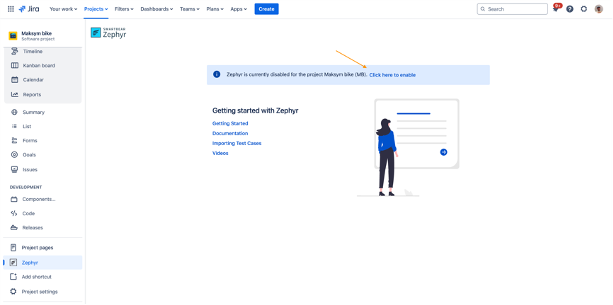
If this option is missing, refer to our guide on Enabling the App.
List of Necessary Domains
Ensure the following domains and subdomains are allowed on the network or users' computers. This is required for full app functionality.