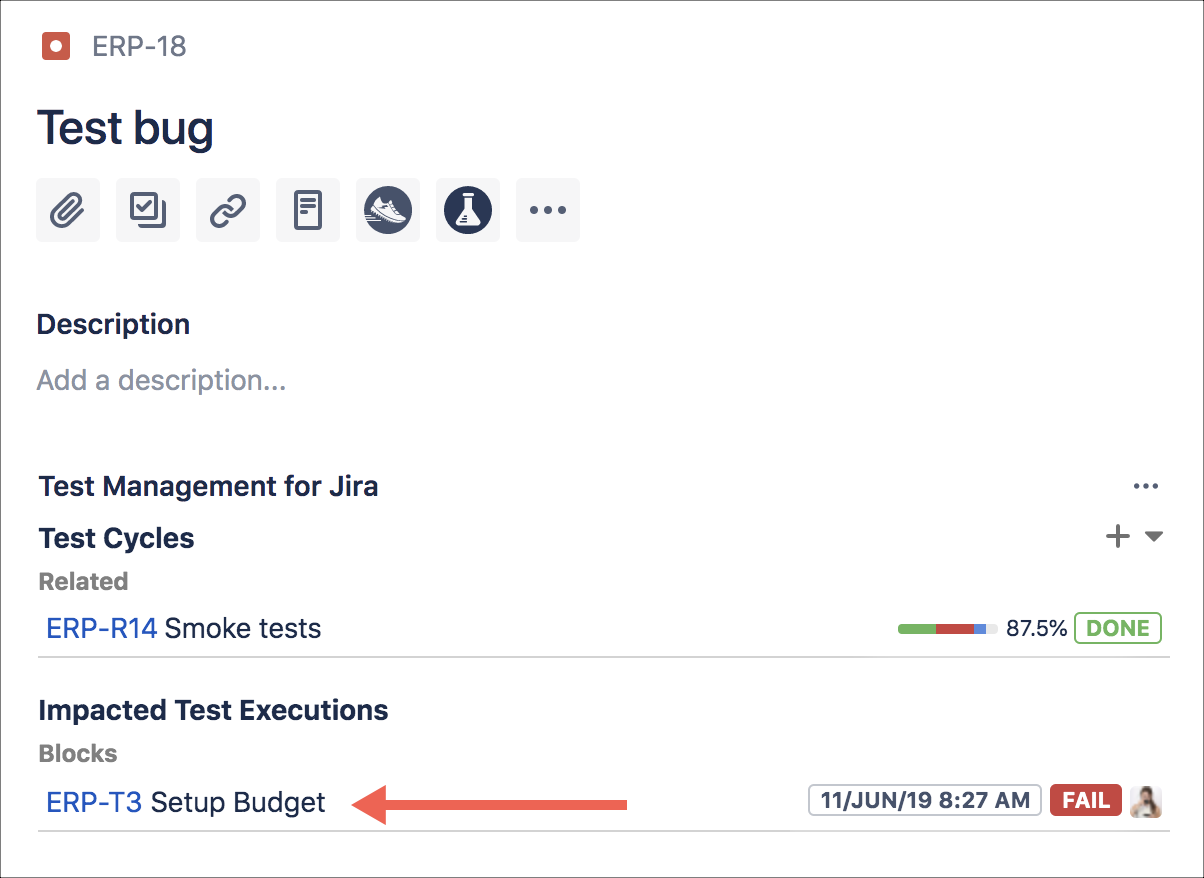Manage Test Cycles from a Jira Issue
Integration points between Jira and Zephyr Scale allow you to view and manage testing efforts, oftentimes without leaving the issue. From a Jira issue, you can link related traceability/coverage items, such as test cases and cycles, and you can view linked testing results at a glance.
Displaying Zephyr Scale Information in Jira Issues
To enable Zephyr Scale information to display in Jira Issues, click the Zephyr Scale logo on the Jira issue.
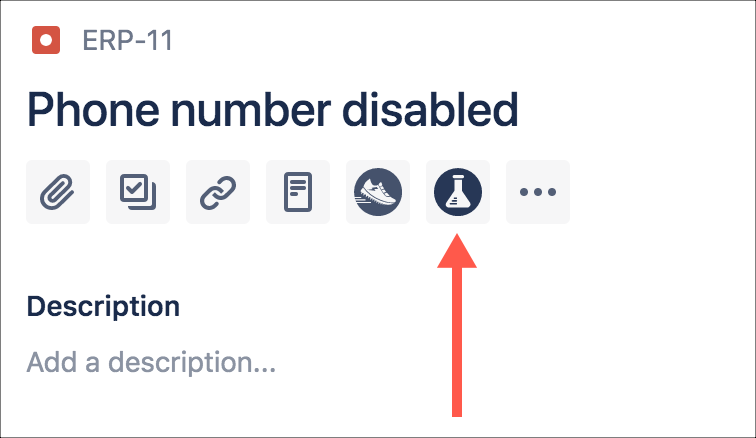
The Zephyr Scale section appears.
Depending on the linked and related Zephyr Scale items, test-related subsections may appear, as well.
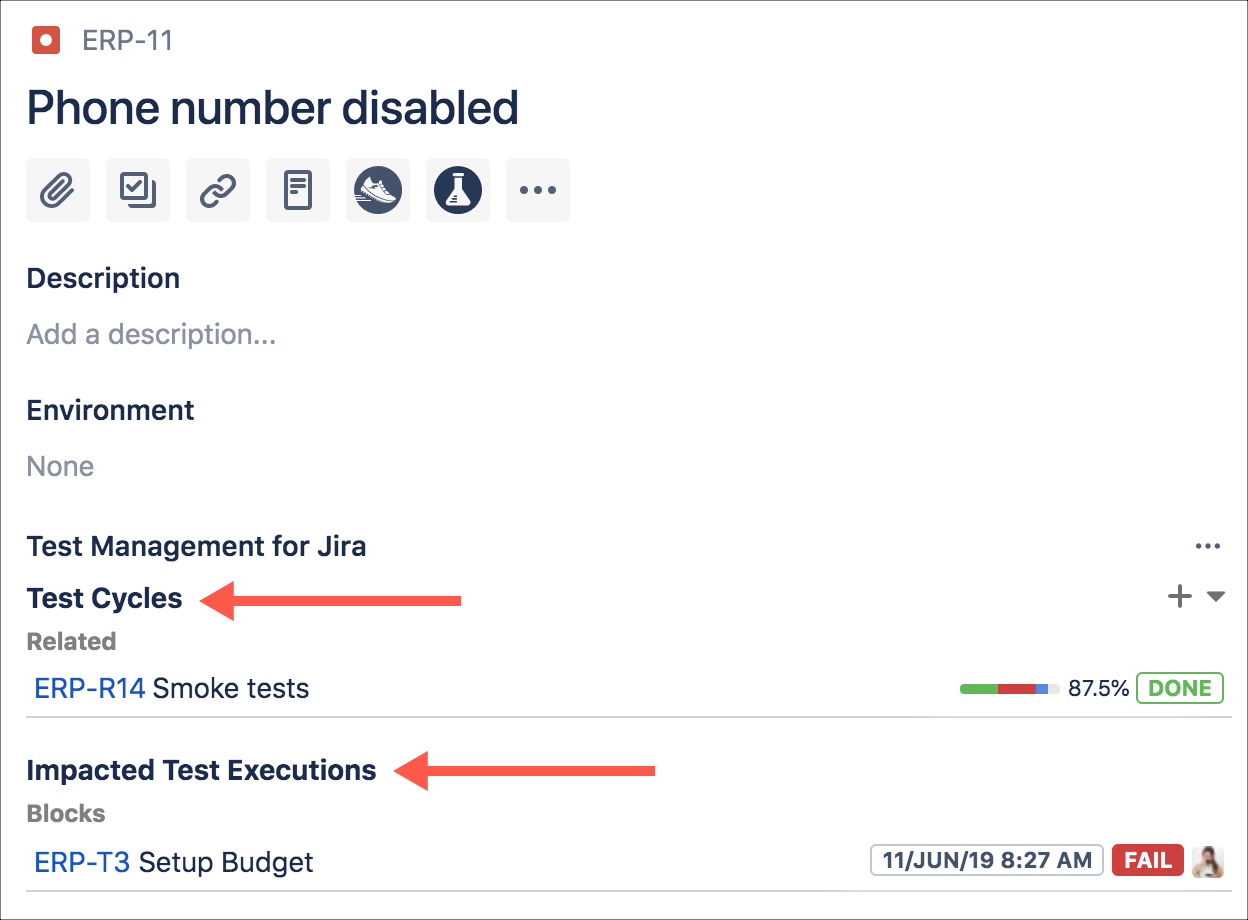
You can disable the Zephyr Scale sections on the issue by clicking the Ellipses icon, then Hide Zephyr Scale.
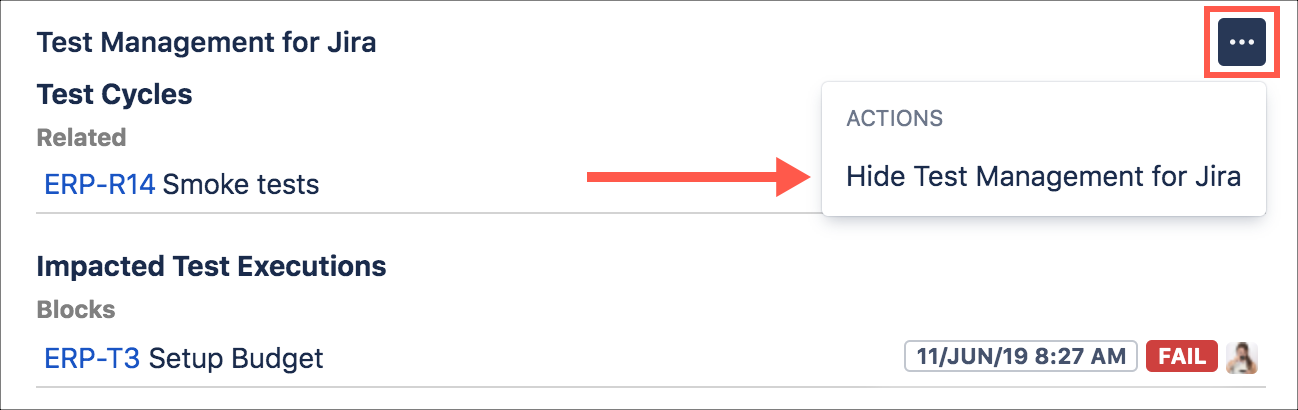
Traceability/Coverage Links
You can view and access traceability links/info by clicking Traceability in the panel on the right side of the page.
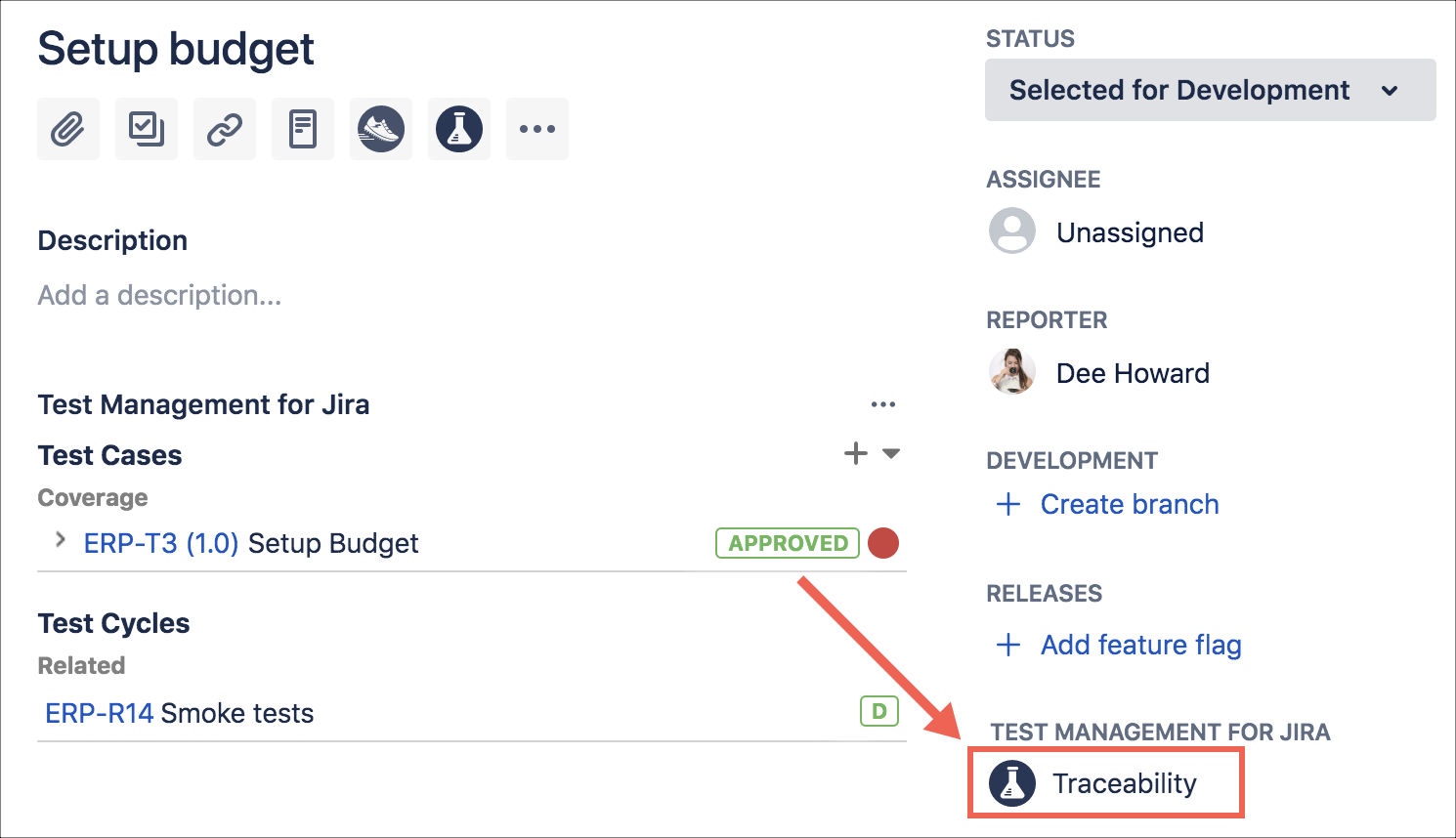
Create a New Test Cycle from a Jira Issue
Click the Dropdown icon in the issue's Zephyr Scale section, then click Create Test Cycle. The Create Test Cycle screen appears.
Enter your testing information on each of the tabs.
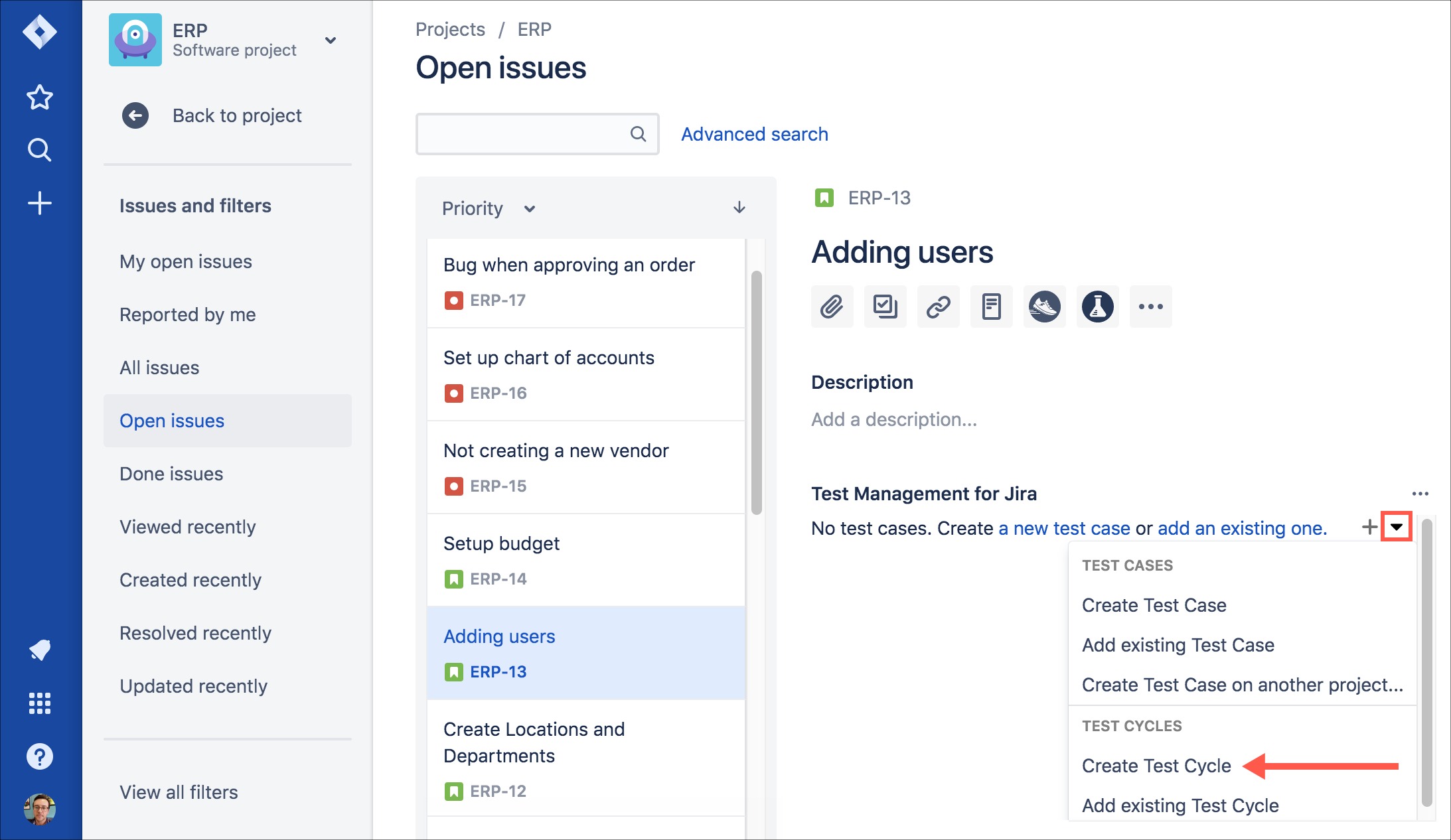
The Jira issue is automatically linked on the Traceability tab of the new test cycle.
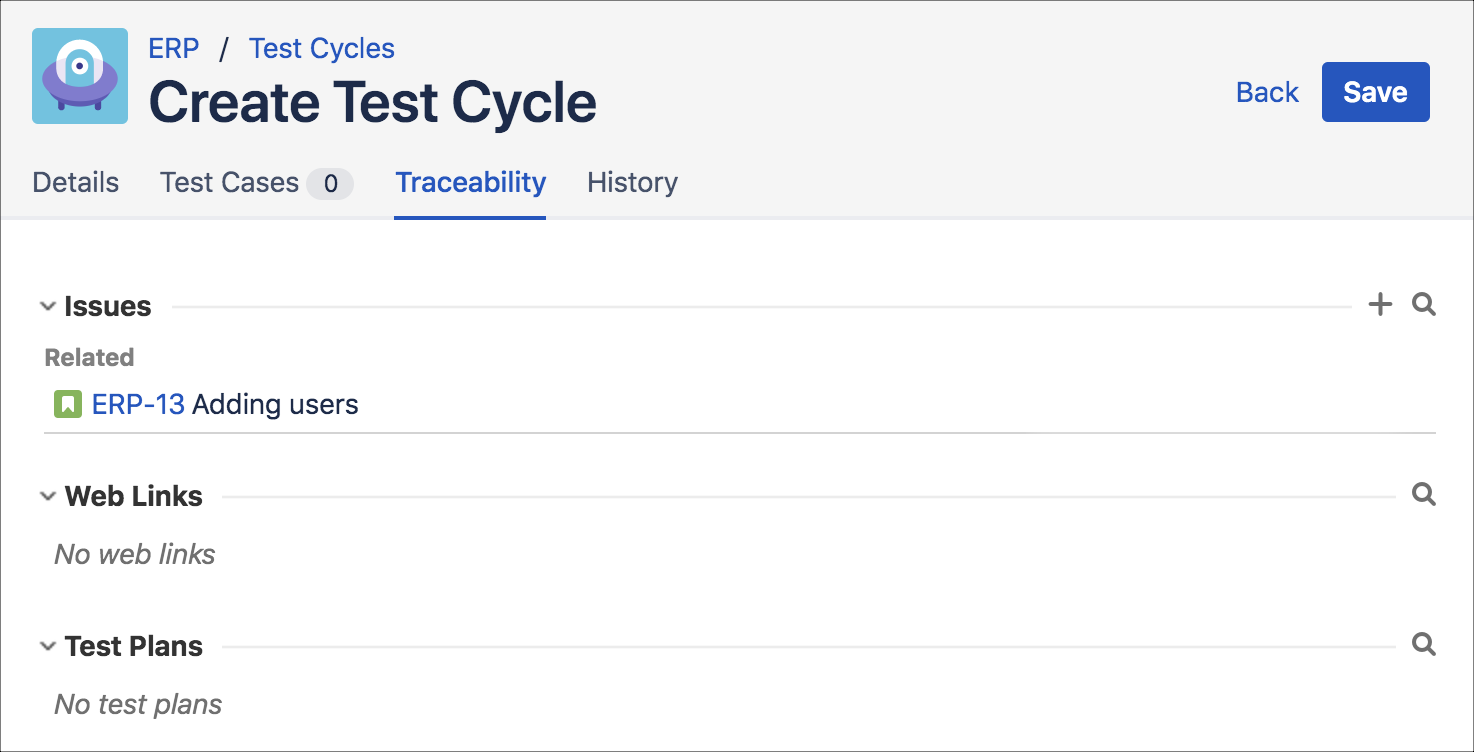
When you're finished adding information to the tabs of the new test cycle, click Save, and the test cycle, along with its status, appears on the Jira issue.

Add an Existing Test Cycle from a Jira Issue
You can define an issue's test coverage by linking existing test cycles to it.
Click the Dropdown icon in the issue's Zephyr Scale section, then click Add Existing Test Cycle.
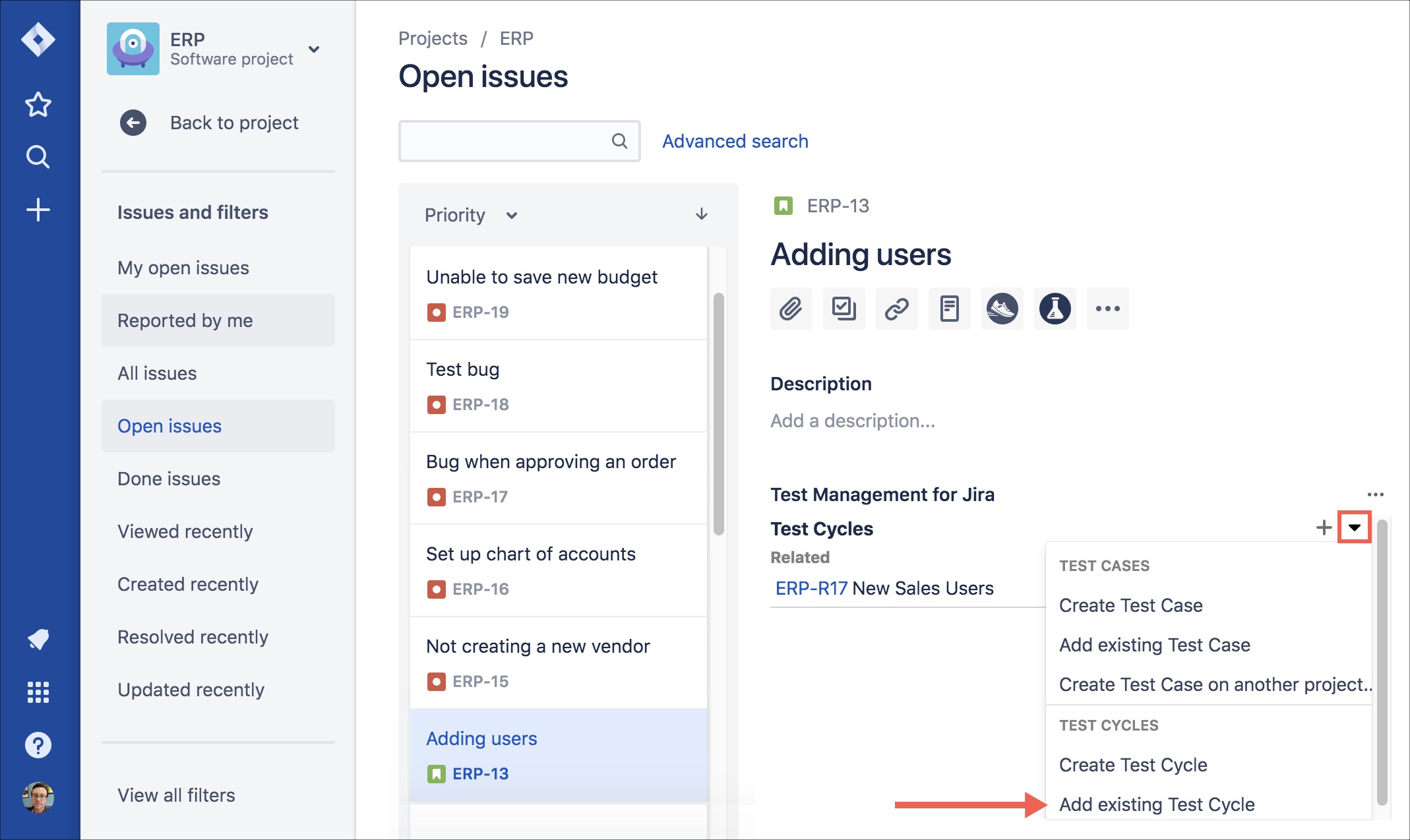
The selection screen appears, where you can select all of the existing test cycles you want to add to the Jira issue. You can even use the project drop-down list to select and link existing test cycles from other Jira projects.
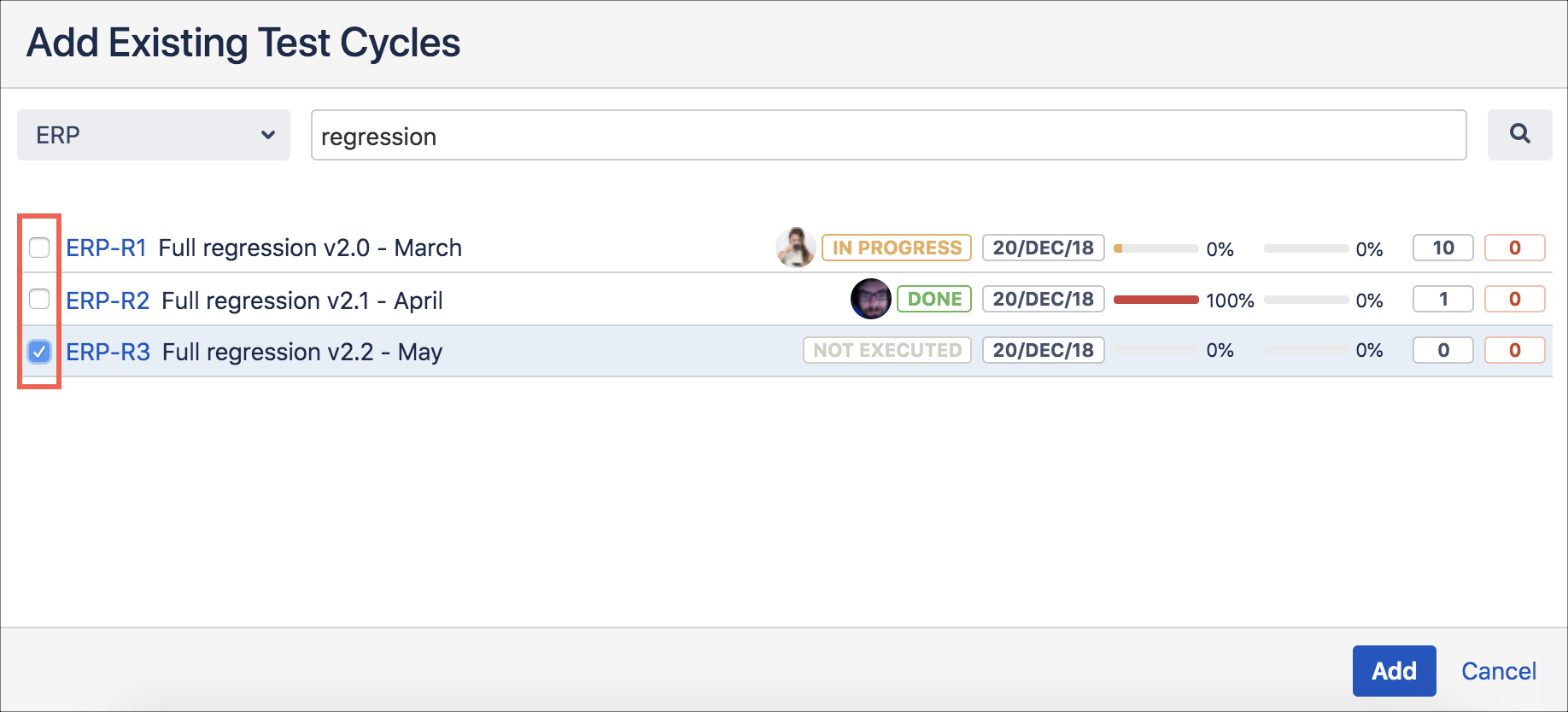
After you make your selections, click Add, and the test cycle(s) links to and appears on the Jira issue.
View Relevant Test Execution Links in Jira Defects
If you conduct tests from the Test Player and create new defects or link existing defects, links to the test execution also appear in the Jira defect. This cross-linking allows you to see relationships between Jira defects and related Zephyr Scale test efforts without having to navigate back and forth from Jira to the Zephyr Scale app. If you do need to make that transition, however, it's as easy as clicking the defect link.