Deleting Test Cases
To keep your test library clean and tidy, you can delete old or unnecessary test cases. In order to delete a test case, you must first archive it from the test library.
Step-by-step
First, you must archive a test case to delete it
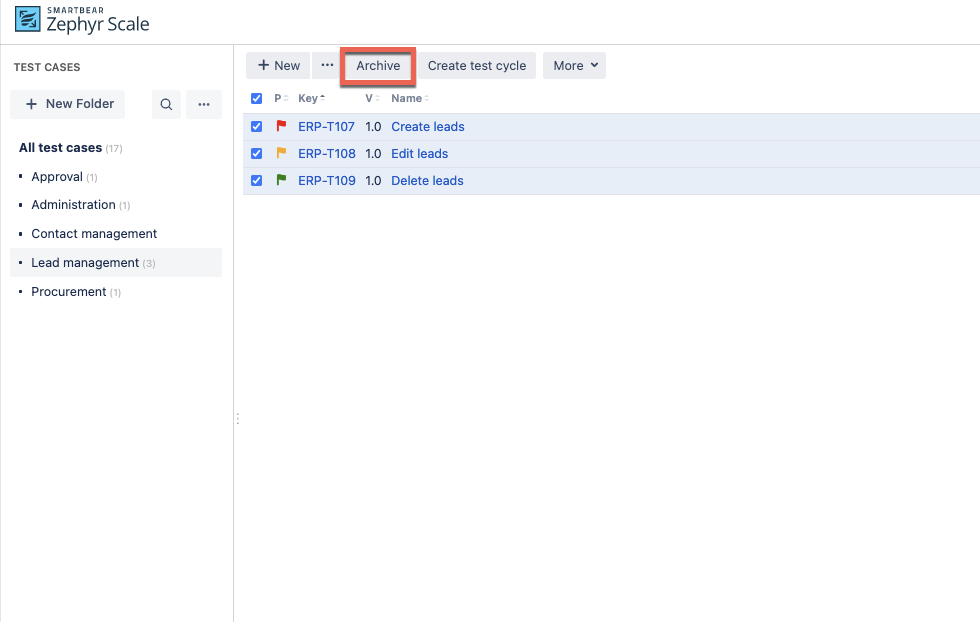
Head to the Archived test cases section in the test library
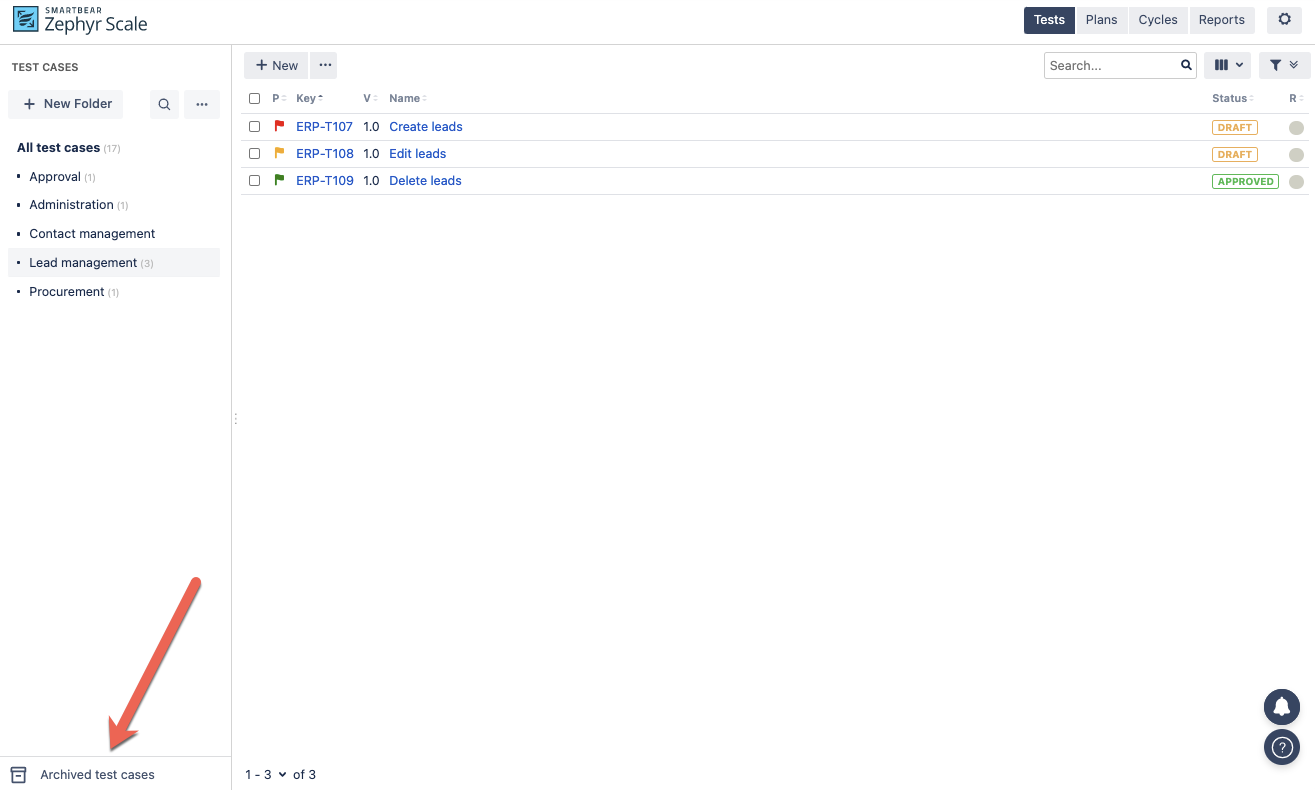
Select the test cases that you'd like to delete (max one page at a time)
Click the delete button to start the deletion process
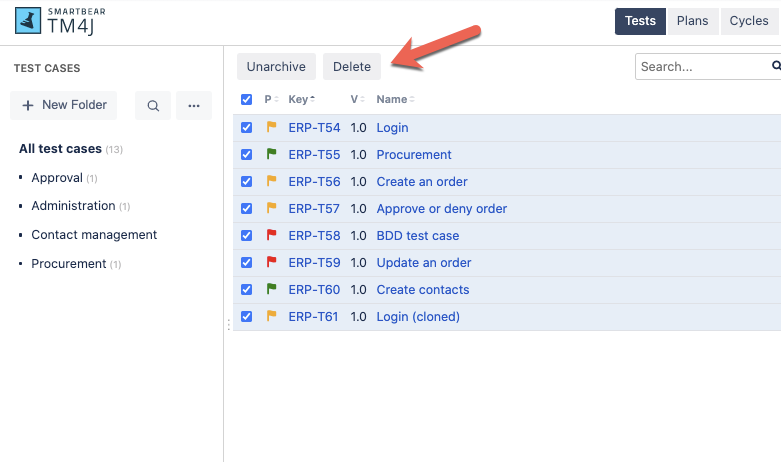
The first step of the process identifies any test cases with dependencies (included in a test cycle or used in call-to-test) and informs you that they will not be included in the deletion process. You'll need to either remove the test cases from a cycle or from being reused in another test case to delete them.
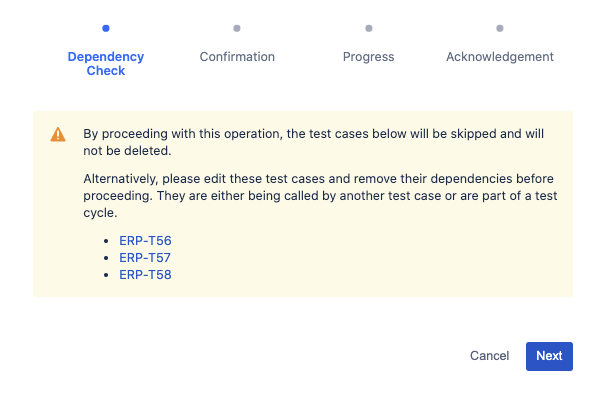
If your test cases don't have any dependencies, you'll see this message
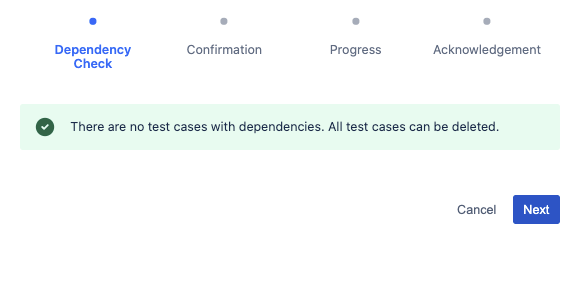
The next step will show the number of test cases selected for deletion and ask you to confirm that you're sure you want to proceed.
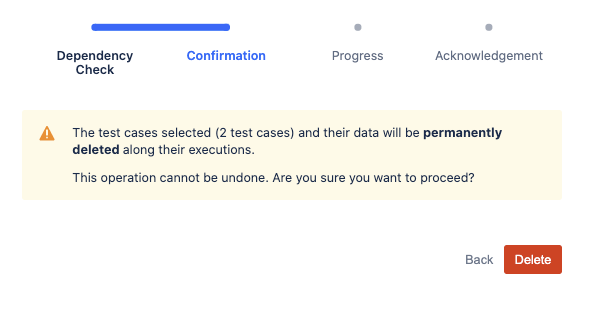
The deletion process may take some time depending on the number of test cases selected. This is down to all checking and deleting all the data related to the test case. You can leave the page open to monitor the process or close the page while the process continues. You can abort the process at any time by clicking the Abort button.
Once the process is complete, you'll see an Acknowledgement which will show you the number of test cases that have been successfully deleted, and those that have been skipped (with dependencies).
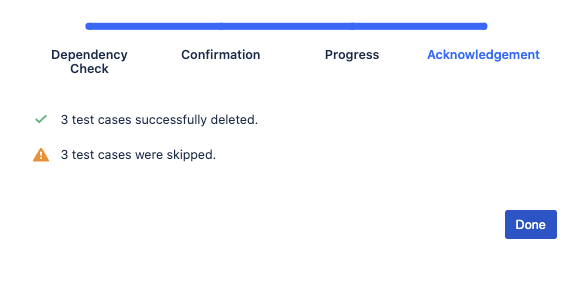
Then the process is complete!