How to Disable AI
There are two cases:
You never used Reflect and you want to disable Reflect AI:
There is no possibility to disable AI, without creating Reflect account first. To do that, go to one of your test cases and click Run Automated Test.
The panel appears. Click on the cog wheel:
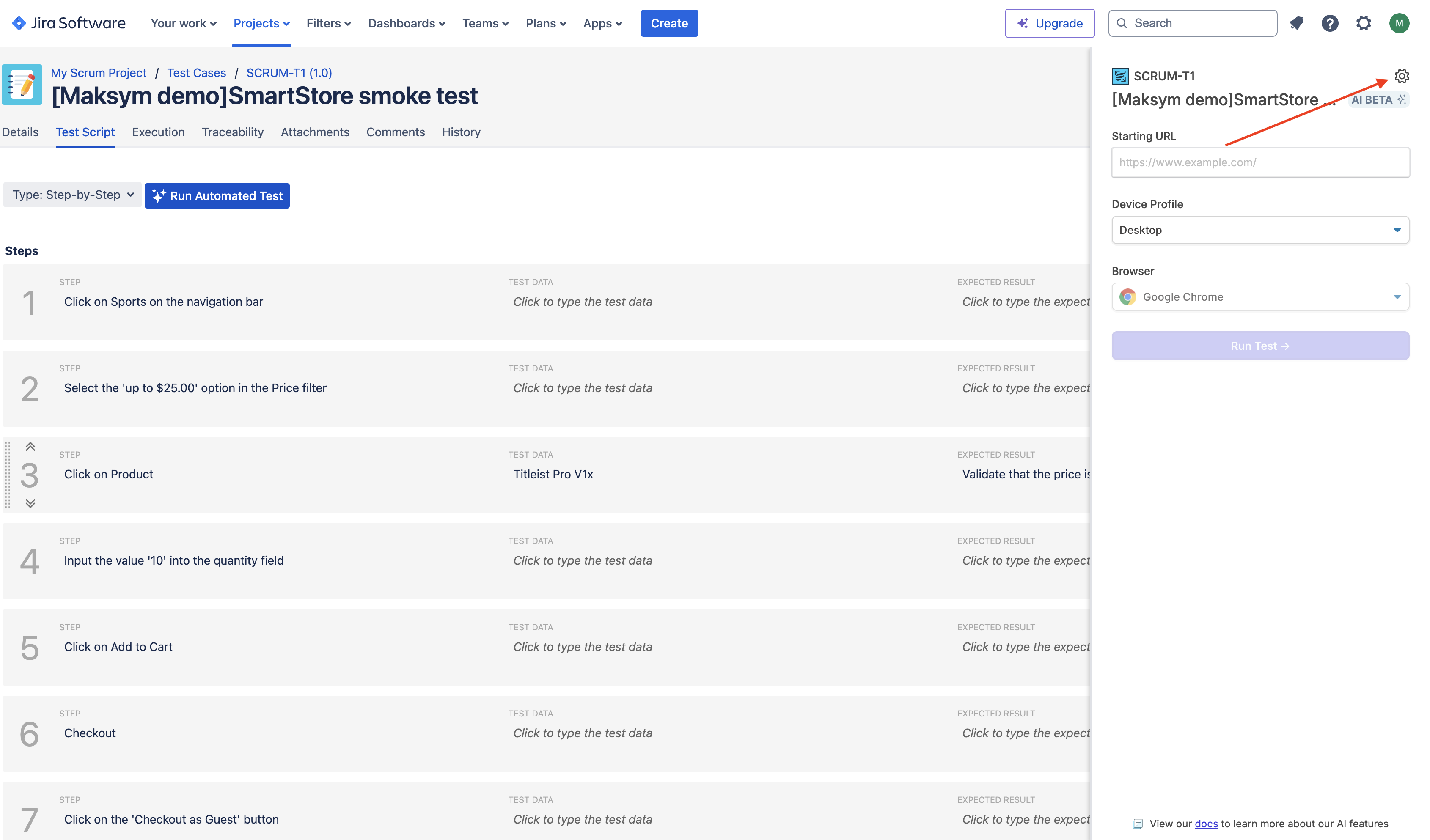
You can see the the AI toggle can’t be changed.
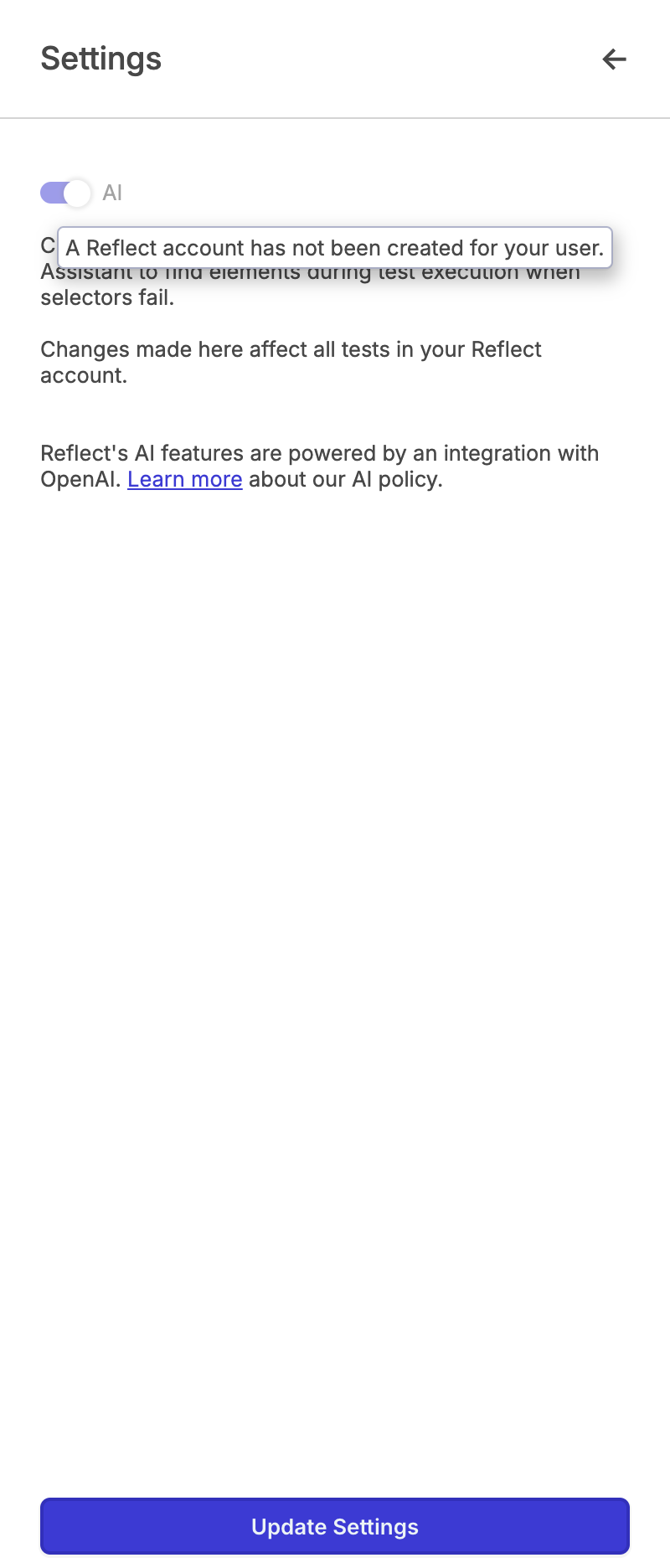
Run your first. test. This step creates a Reflect account.
Now it is possible to disable AI. Read next section to learn how to do it.
You are an existing user who already run the test case with Reflect before:
You can disable AI from the Reflect embed. Follow steps 1 to 3 from the previous section. The toggle will be enabled. You can also disable AI by going to settings in Reflect and disabling AI there.