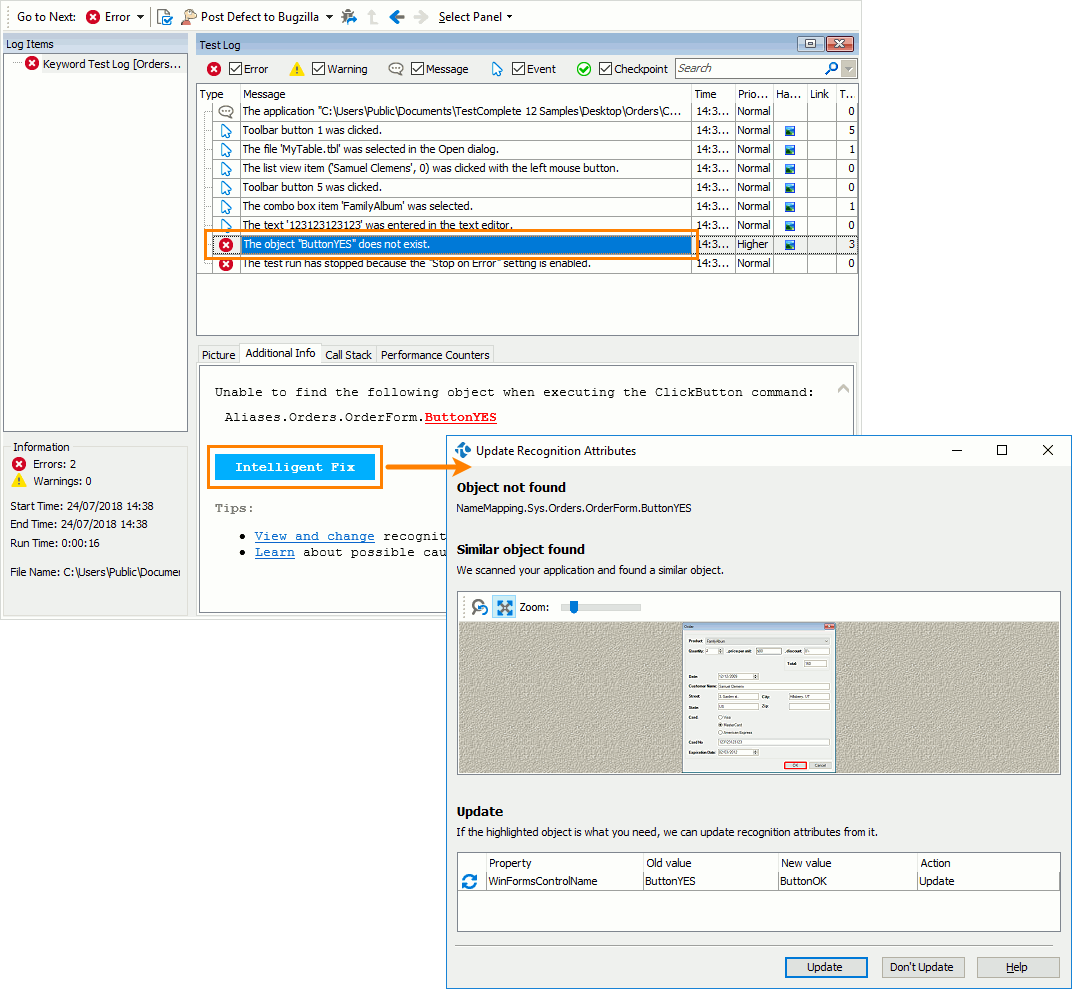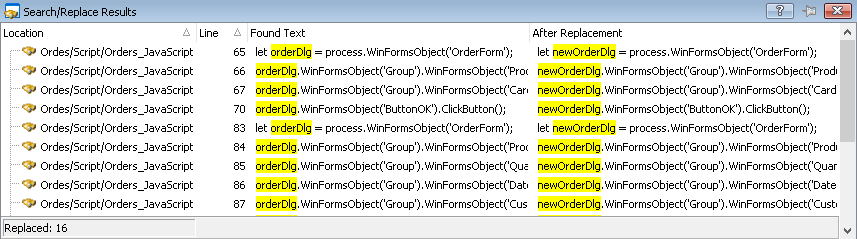This topic describes the changes made to TestComplete 12.6. For information on the changes made to other versions of the product, see Version History.
In version 12.60
AI-Powered Visual Recognition
TestComplete introduces a new visual recognition engine. You can use it to capture and recognize text blocks in your tested applications and translate them to usable test objects. To learn more, see Optical Character Recognition, or watch this video –
The OCR engine that earlier TestComplete versions used has been removed from the product. If you have tests that use OCR, you will have to update them to use the new engine. See Migrate Tests Created in Earlier Versions.
The new OCR engine comes as part of the new Intelligent Quality add-on that provides support for advanced testing techniques. The add-on is installed automatically when you install TestComplete, but it requires an additional subscription license. You can order it on our website.
Web Testing Improvements
-
Support for custom attributes. You can now use custom attributes like
data-test-id,ng-modeland others for identifying web elements. This makes it easier to create tests against web applications that use these attributes as element IDs, for instance, for those created with the React and AngularJS frameworks. See Using Custom Attributes of Web Objects.To provide access to custom attributes, TestComplete introduces the new
datasetproperty (added to all web test objects) and theattributesproperty (the modified DOM property - TestComplete has made it more convenient to use in tests).See how it works –
-
Support for Chrome 69, Firefox 60, 61, and 62, and for Edge 42 (comes with Windows 10 April 2018 Update). You can now create automated functional web tests on pages opened in these versions of web browsers.
Mobile Testing Improvements
-
Support for iOS 11.4, 12.0 and 12.1. You can now record and run tests for iOS applications running on these versions of the operating system.
Note: iOS versions 12.0 and 12.1 were released after the release of TestComplete 12.6. To enable support for these versions of the operating system in TestComplete 12.60, you need to install the appropriate patches. By default, TestComplete checks for available patches automatically when you launch it. You can also select Help > Check for Updates from the TestComplete main menu to check whether the patches are available and install them manually.
Improved Name Mapping
-
Easy update of recognition attributes. The Name Mapping editor offers a new functioning mode that helps you easily check whether recognition attributes of some mapping objects are valid or not. This helps you quickly update the mapping settings if your tested application changed, or if you encountered an “object not found” error:
See Check for Objects Whose Mapping Criteria Require Updates for details.
-
Usage statistics. Version 12.6 can now collect information on Name Mapping objects your tests use. You can easily see this information in the Name Mapping editor and remove unused objects to clear the repository:
TestComplete includes new Name Mapping settings that turn on and off gathering of these statistics, plus it has a new command-line option — /UsageStatistics — to collect usage data during individual test runs.
See Find and Remove Unused Mapping Items for details.
-
Intelligent recommendation system for resolving the “object not found” errors. To make it easier to fix these errors, we have updated log messages and created a new dialog box that helps you quickly update recognition attributes of a problematic object by searching for a similar object on the screen:
The new button and the dialog are available only if TestComplete was able to find a similar object. Otherwise, you can change the recognition attributes manually as before.
New Supported Versions of Platforms, Applications, and Controls
-
.NET Framework 4.7.1. You can automate testing of .NET and WPF applications that target this version of .NET Framework.
-
Electron 2.0.2. You can now use TestComplete to create, record, and run automated tests for Electron-based applications created with Electron 2.0.2.
-
Windows 10 April 2018 Update. You can now create and run tests on this update of the Windows operating system.
-
Control libraries:
-
Developer Express controls 18.1.3 (2018.1) for Windows Forms
-
Developer Express controls 18.1.3 (2018.1) for VCL
-
Infragistics NetAdvantage controls 2018 Vol.1 for Windows Forms
-
Telerik controls 2018.2 (R2 2018) for Windows Forms
-
Syncfusion Essential Studio 16.1.0.24 (2018.1)
TestComplete recognizes and offers special methods and properties for working with controls of these libraries.
-
-
Microsoft Team Foundation Server 2018 Integration. TestComplete provides support for Team Foundation Server 2018, which means that you can:
-
Report issues and bugs to a database managed by Team Foundation Server 2018 directly from TestComplete. See Integration With Issue-Tracking Systems.
-
Store and manage your projects and project suites in Team Foundation Version Control provided by Team Foundation Server 2018. See Integration With Microsoft Team Foundation Version Control.
Note: Starting from the previous TestComplete version, you can integrate TestComplete tests into your Visual Studio test projects, and then run them as part of team builds and releases controlled by Team Foundation Server 2018. See (Obsolete) Integration with Azure DevOps and Team Foundation Server via TCTest Item. -
More
-
Version 12.6 offers a new Record Test wizard that is invoked when you start recording when no project is opened. It helps novice users create tests faster.
Also, the built-in Desktop sample available from the Start page now includes both keyword tests and sample scripts.
-
When you run a project in TestComplete, the latter runs the test items defined in that project (you can view them on the Test Items page of the project in TestComplete). In previous versions, if no test items were defined, TestComplete showed an error message. Now, it suggests that you create a test item or select a test for the run. Similarly, TestExecute will suggest that you select a test for the run.
-
You can add expressions to the Watch List panel by dragging them from the Code Editor.
-
When you are typing script instructions in the Code Editor, it can automatically insert proper closing statements. TestComplete now includes a new Smart formatting option to control this.
-
New icons for keyword-test operations and main menu items.
-
TestComplete displays fewer message boxes when opening a project or updating project items. All messages that have the OK button only are grouped in one dialog box.
-
The presentation of search and replace results the Search/Replace Results panel shows has been improved. Now, it highlights the sought-for and replaced text and shows the number of matches:
-
The minimum amount of free space that TestComplete and TestExecute installations require on the system drive is 4 GB and 3.5 GB respectively now.
-
A number of bugs reported by our customers have been fixed.
Known Issues
You may experience issues when recording and simulating actions on processes launched from Google Chrome 69. For instance, when simulating actions on the Open File and Save File dialogs called from Google Chrome, TestComplete may report errors. This happens because the ThirdPartyBlockingEnabled security policy of Chrome prevents loading any third-party modules (in our case, TestComplete testing modules) to Chrome processes.
To avoid possible issues, you can disable the security policy. See Known Issues in Chrome Support.
Discontinued Support
The Optical Character Recognition feature provided by the OCR plugin in earlier TestComplete versions is deprecated. The plugin has been removed from TestComplete. Instead, TestComplete introduces the new Optical Character Recognition feature based on the Google Cloud Vision API. It is provided by the Intelligent Quality add-on (see above).
If you have tests that use the deprecated OCR, you may want to purchase an Intelligent Quality license and update your tests to use the new OCR feature.
Note: If you still want to use the deprecated OCR feature, please contact our Customer Care team.

 AI-Powered Visual Recognition
AI-Powered Visual Recognition