Release Notes
Check out what's new in Reflect!
Release 2025.09.30
Reflect Mobile:
AI Prompt Enhancements for "waits". You can now use prompts like “wait for [object/state] to be visible”, which behave like assertion prompts. Learn more on how to use "waits".
Delete App build files. Users can press the X button next to their app build files within the device picker modal in order to delete their app build files. This action is not reversible. Additionally, app build files are auto-deleted after 60 days. Users will notice that any files older than 60 days will automatically get removed and not be visible in the device picker modal.
Updated the Device Picker modal for new Android and iOS tests. Mandatory fields (test name, device profile, and app build file) are now highlighted until completed. Once filled, the highlights disappear and you can connect to a mobile device to start a test recording session.
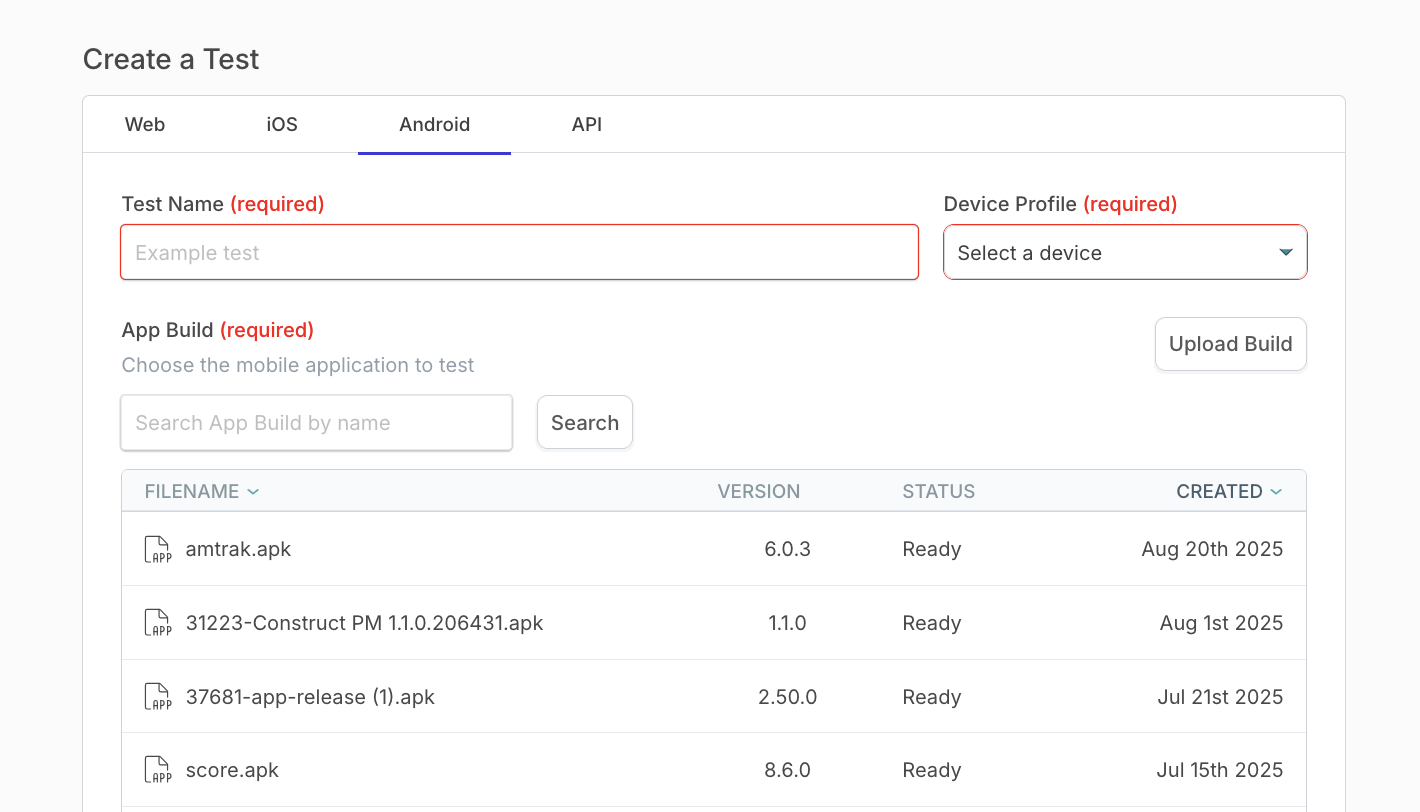
Added an Optional Hide Keyboard setting. By default, AI prompt keypresses close the on-screen keyboard after sending text, which can disrupt tests in webviews or hybrid apps. You can now turn off the Hide keyboard toggle (bottom left during test creation) to keep the keyboard open. This setting can also be toggled later in the test step description.
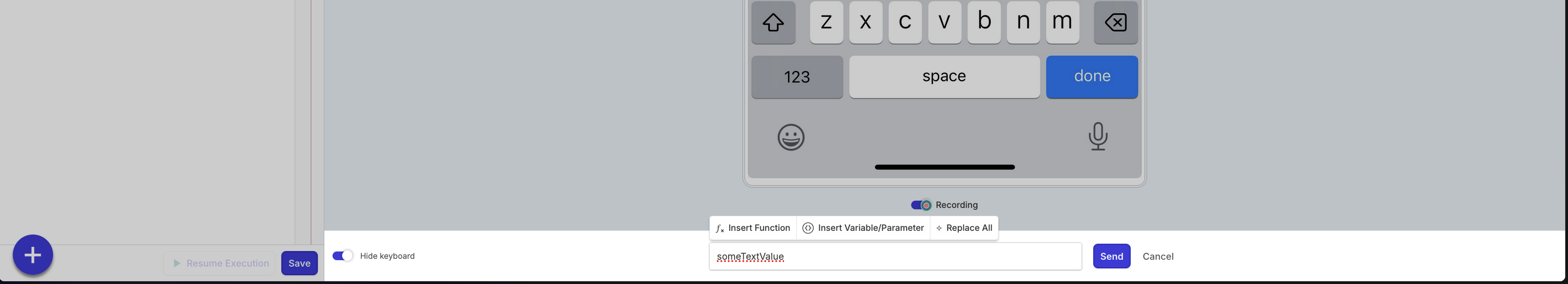
Release 2025.08.15
Improvements:
We now run your API tests directly in the browser instead of starting virtual machines in the cloud. This makes your API tests run faster and gives you real-time feedback as you run your Scenarios.
The Test Suites UI now includes two new buttons:
Import CSV button lets you upload a CSV to configure your suite. This works the same way as the Reflect API, but is now available in the UI. You can manage test data outside Reflect and then either run your tests through the API or upload your CSV in the UI before running the suite.
Export CSV button lets you download your suite configuration as a CSV. You can customize this file if you prefer to manage test data outside Reflect instead of in the Reflect UI.
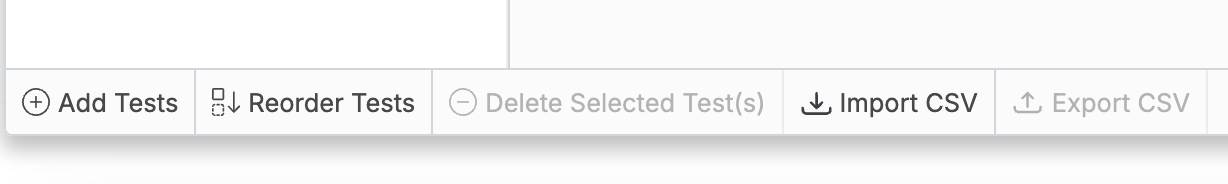
Release 2025.07.31
New Features:
Reflect now automatically includes default request headers for all API requests to help users run successful calls with less setup. You can enable default headers in Settings → Account Information, so you don’t need to manually add them to each test step. Check the Default Headers article to learn more.
It’s now easier to download and run the SmartBear tunnel when creating API tests. If you need access to private environments, just follow the steps in the pop-up modal to quickly install and start the tunnel:
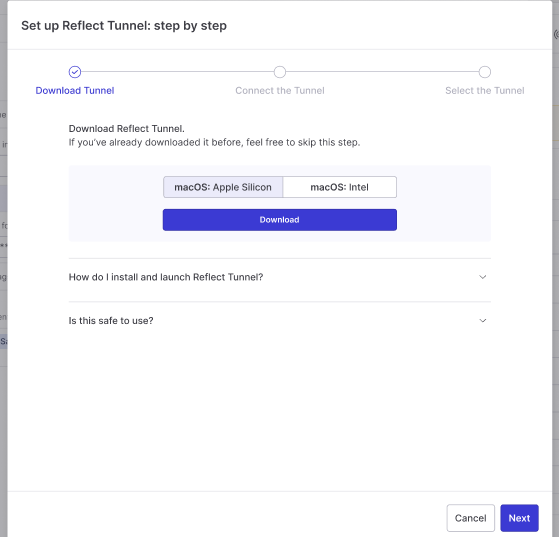
Release 2025.06.16
New Features:
API testing. Users can now create standalone API tests in Reflect.
Mobile testing. Users can now create tests against native mobile applications for both IOS and Android. Check the article on Native Mobile Testing to learn more.
Switch to credit based system. We introduced changes to our license consumption model to support various different application test types.
Release 2025.04.18
Improvements:
Slack channel search. We added a search bar to the channel drop-down in Suites to help you quickly find the right channel.
User panel search. We added a search bar to the user management panel to help you find users faster.
Release 2025.03.22
Improvements:
"Run Test and Watch Live" button. It works now faster by improving redirect speed and user experience. We also added a loading spinner to the submit button and kept the modal open until the redirect completes.
'Prettify' option for Request bodies in API test steps. It automatically formats JSON and XML for better readability. We also updated the request body field to always display at least three lines instead of one.
Bug fixes:
Various other bugfixes and improvements.
Release 2025.02.27
New Features:
Drag and drop reordering on the definition page. You can now reorder test steps by dragging and dropping them. Move single or multiple steps up or down, even in and out of segments.
Duplicating steps. Added a “Copy Step(s)” option to duplicate selected steps in test cases. Duplicated steps appear right after the last selected step. If the last selected step is inside a segment, the steps are duplicated after the segment. Segments cannot be duplicated.
Ability to copy and paste steps. We introduced Copy & Paste steps for easier test automation. Clicking on or creates a keypress step with Ctrl+C or Ctrl+V. The step is inserted into the test definition and runs automatically.
Typeahead for commonly used endpoints in CallAPI steps. The 'URL' field in the Call API test step now has autocomplete. You can quickly see and select recent URLs from your previous API test steps. This makes it easier to modify the URL without typing or copying it.
Improvements:
Progress indicator for AI prompt execution during the test creation phase. Users can now see stages like "Processing test step", "Analyzing UI elements", "Optimizing action flow" and "Executing AI step". This helps reduce frustration by showing that the system is working, especially when prompt execution takes a few seconds.
Session timeout. When a AI step fails due to a timeout in the step debugger, you can now easily extend the timeout. Choose to increase the timeout by 10, 20, or 30 seconds, up to a maximum of 120 seconds. Just pick your preferred value and click the Run Prompt button. This makes it simple to handle timeout errors in Native Mobile.
Formatting on the variables list page. Improved variable display on the account variables page. Long variable values (up to hundreds of kilobytes) are now fully visible and copyable when editing. For rendering, the values are shortened with ellipses.
Reliability and UX of syncing changes to a TCM tool. When you rename a test, you can now see a notification. It reminds you to click the “Sync Changes” button to update the test name in Zephyr.
Access controls for Zephyr integration users. Updated the app for Zephyr users to hide details about tests from Jira projects they cannot access. This ensures that users only see data for projects they have access to.
Bug Fixes:
Various bug fixes and improvements.