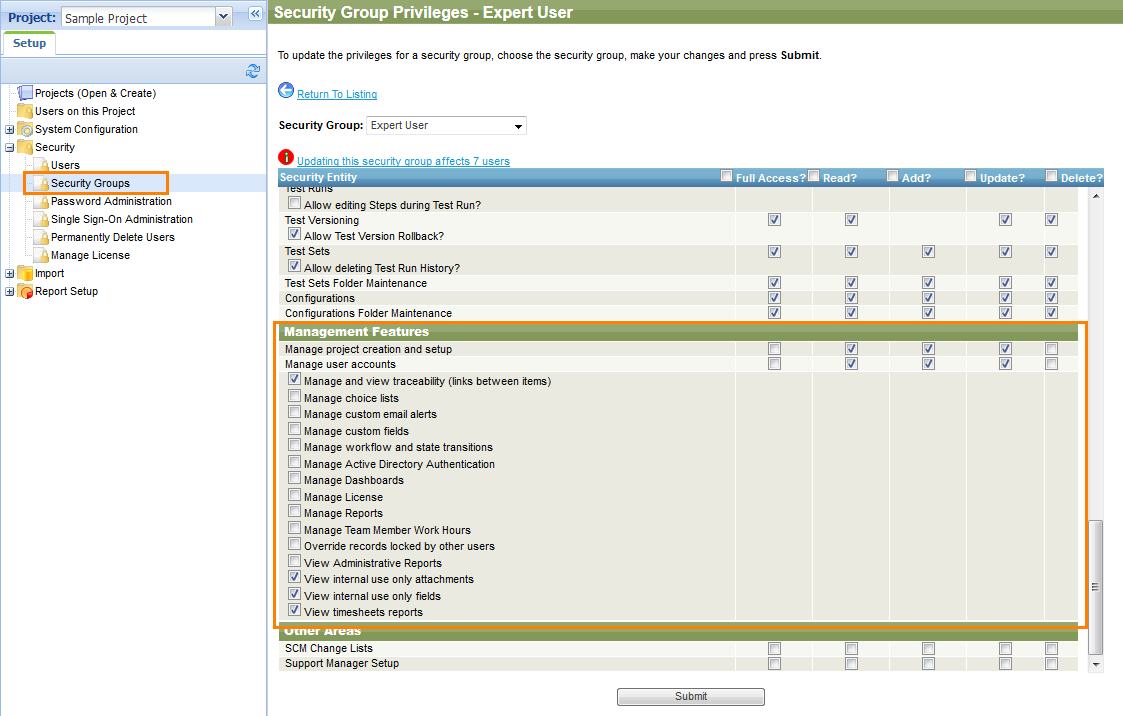The following security settings control access to the features specific to the On-Premises edition of QAComplete:
-
Manage Active Directory Authentication - Allows configuring Active Directory Authentication. To learn more, see Active Directory Authentication (On-Premises / Self-Hosted only).
-
Manage Reports - Allows managing reports, creating and exporting new reports, and scheduling report runs.
-
Manage License - Allows controlling your product licenses. To learn more, see Manage Licenses.
-
Manage Dashboards - Allows managing built-in dashboard charts and creating new ones. See Create Custom Dashboard Charts (On-Premises Only).
To allow or deny access to the above-mentioned features:
-
Click > Setup and then select Security > Security Groups in the navigation panel on the left.
-
Select the needed group and click
 Manage Security Rights.
Manage Security Rights. -
Locate the Management Features section and select or clear the check boxes next to the needed permissions: