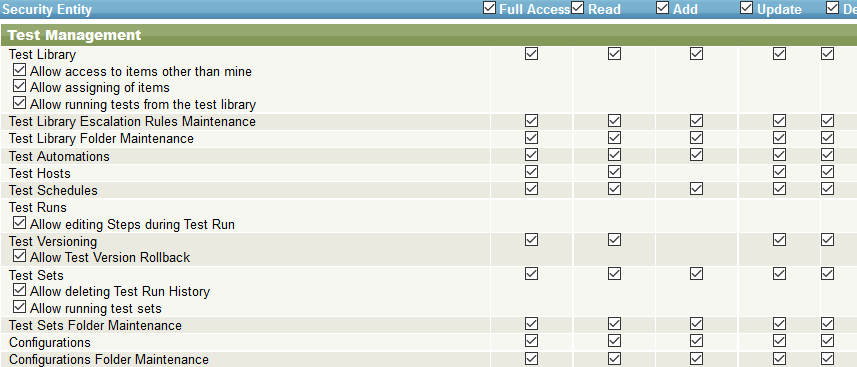In the Test Management section, you control permission to the Test Library – that is, test runs, test sets, configurations, versions, test automations, test hosts, and schedules.
Test Library
-
Allow access to items other than mine – Select this check box to allow users access items owned by or assigned to other users.
-
Allow assigning of items – Select this check box to allow users to assign items to other users.
-
Allow running tests from the test library – Select this check box to enable the Run icon in the Test Library. This bypasses the creation of a test set and allows your team to run single tests directly from the Test Library screen.
-
Automation Runs – Select this check box to enable the Automation screen.
Test Automations
Test Automations control permission to the Automation tab on the Create Test and Edit Test forms in the Test Library, where you associate your test with automated or unit tests created with supported testing tools.
Test Hosts
Test Hosts control permission to test hosts used by automated tests.
Test Schedules
Test Schedules control permission to schedules used by automated tests.
Test Runs
-
Allow editing Steps during Test Run – Grants permission to change test steps on the fly during a test run. Users with this permission can change, add, or delete steps within a test while in the midst of a test run.
Tip: The changes can update the original test in the Test Library or only affect the current test run.
Test Versioning
-
Test Versioning – Enables the test versioning feature. With this permission, users can read or delete test versions in the Test Library. You will need to enable this for your security administrators at a minimum to enable the versioning feature.
-
Allow Test Version Rollback – With this permission, you can select a previous version of a test in the Test Library, and turn it into the currently active version.
Test Sets
-
Allow deleting Test Run History – Grants permission to delete historical data for test runs. This can be useful if test sets were run in error or against an incorrect build.
Note: Deleting test run history will recalculate average run time and change last run details on the test and on the test set. -
Allow running test sets – Use the option to enable or disable the ability to run test sets directly from the Test Sets screen.
Configurations
Configurations provide standard Full Access, Read, Add, Update, and Delete check boxes to configurations and configurations folder maintenance.