One of key metrics of a web server working under massive load is the time that the server spends on each request. This time helps you estimate how quickly the server will be able to response to real visitors.
To get information on the server performance, you can use the Time To First Byte and Time To Last Byte counters. They let you determine the number of seconds that passed after a web browser sent a request to the tested web server and before the first (or last byte) of the response arrives.
However, the time value reported by these counters includes the time spent on transmitting data over the network. If you need to know the request processing time that does not include the transmitting time, you have to use server counters.
Currently, LoadComplete can retrieve this counter only for ASP.NET servers. Apache and Unix-based servers do not provide this kind of counters.
The counter name is Request Execution Time. It is provided by the Windows Performance Counters provider. You can find it under the ASP.NET node:
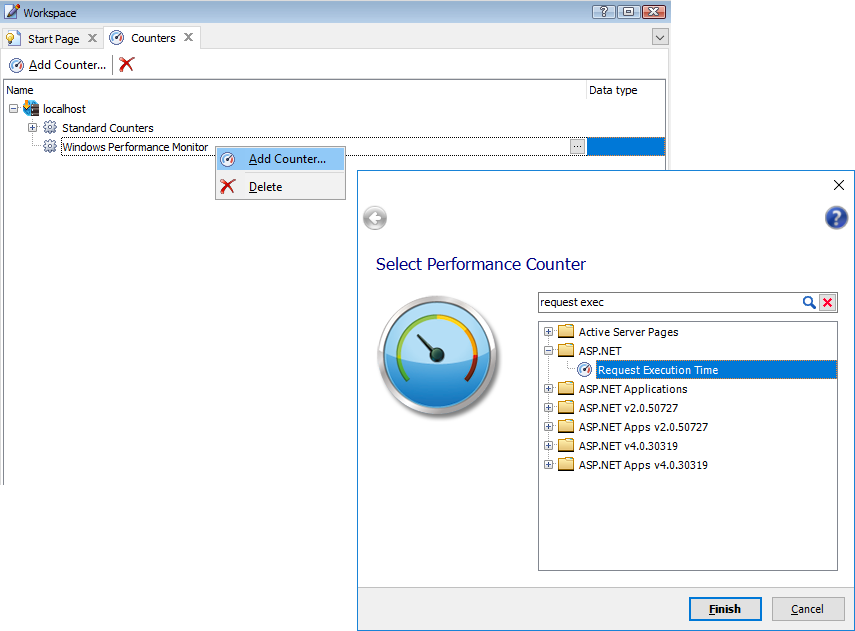
To monitor the counter value, you need to include the counter into the monitoring tasks. For detailed information on this, see Managing Server-Side Performance Counters.
| Note: | You need to include the counter into the counter list before running your load tests. |
For detailed information on server performance counters, see topics of the Server Monitoring section.
See Also
Typical Use Cases
About Server Monitoring
Server Monitoring
About Test Results
