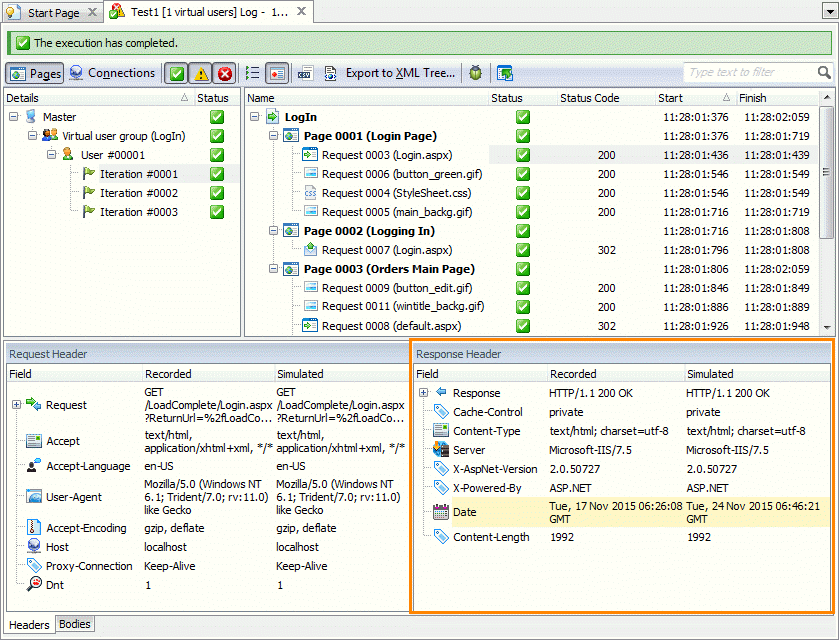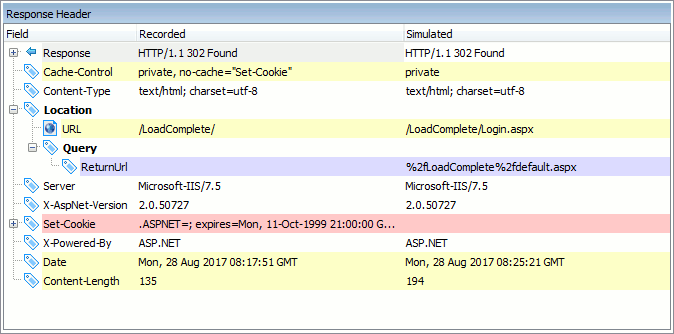About the Response Header Panel
The Response Header panel shows the header contents of the response LoadComplete received from the test server to the request currently selected in the Details panel.
Below is a sample view of the panel:
Information on the Panel
The panel has the following columns:
| Column | Description | ||
|---|---|---|---|
| Field | The header field of the response received from the tested web server. For information on possible header fields, see the HTTP documentation. | ||
| Recorded | The header field’s recorded value. It can be either the value LoadComplete recorded during scenario recording or the value you specified manually in the Scenario editor. | ||
| Simulated | The header field values that the test engine actually received from the tested web server during the test run.
|
| Note: | If the header field value exists only during test recording and is absent during the test run, the Simulated column will be empty. Similarly, if the field value does not exist during test recording, but is used during test simulation, the Recorded field will be empty. |
The panel highlights differences between recorded responses and received responses with various colors:
-
Transparent - The obtained value is the same as the recorded value.
-
Yellow - The obtained value differs from the recorded value.
-
Pink - The recorded value is not present in the received response.
-
Blue - The obtained value is not present in the recorded response.
More Information on Test Results
|
To learn more about … |
See these topics … |
|---|---|
|
Resolving errors and warnings |
|
|
Analyzing test results |