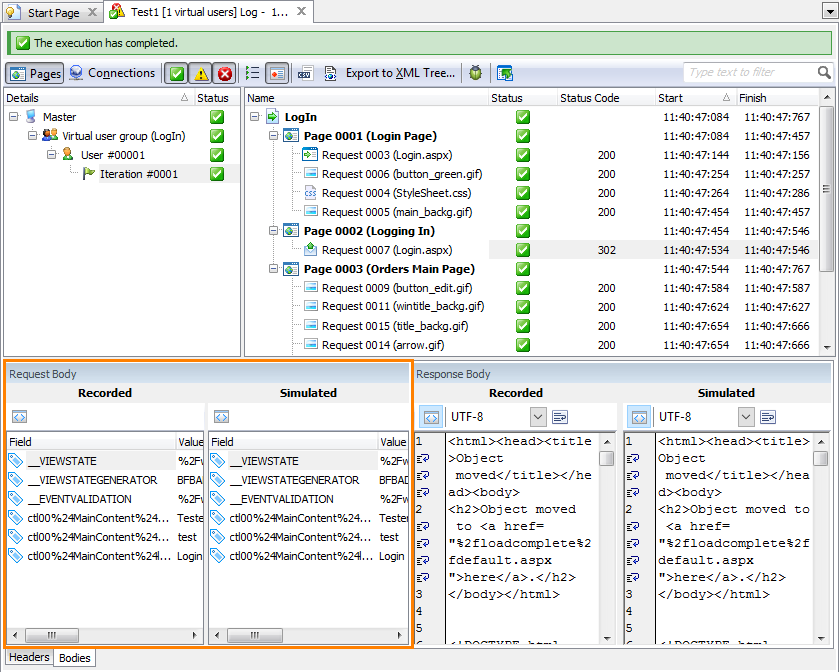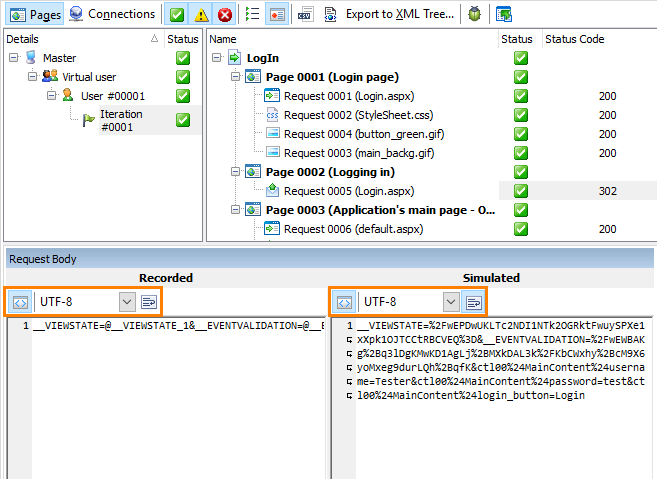About the Request Body Panel
The Request Body panel of the Details test log shows the body contents of a POST request sent to the tested web server during the test run.
Below is a sample view of the panel:
Information on the Panel
 |
If the request selected in the Details request list is not a POST request, the panel is empty. |
The panel shows the contents of the request body that LoadComplete actually sent to the tested web server during the test run. If you use variables in the request body, the pane shows the actual variable value.
 |
To view the contents of the simulated requests’ bodies after the test run, make sure the Store log data option is set to All data (Report + Details) and set the Store request and response data option to Complete data (start line, headers and body). Otherwise, the Simulated pane will be empty. |
To view the baseline contents of the request body (sent to the server during the scenario recording), click  View Recorded Body on the log toolbar. LoadComplete will show it in the Recorded pane of the panel.
View Recorded Body on the log toolbar. LoadComplete will show it in the Recorded pane of the panel.
To view the request body contents as plain text, click  Display the body content as text on the panel’s toolbar.
Display the body content as text on the panel’s toolbar.
When the text mode is enabled, you can click  on the toolbar to enable word wrapping in the panel. You can also select the needed character encoding from the drop-down list on the panel toolbar.
on the toolbar to enable word wrapping in the panel. You can also select the needed character encoding from the drop-down list on the panel toolbar.
No Data to Display
The Request Body panel shows the "No data to display" message if:
-
The appropriate request is neither a POST request, nor a WebSocket client message.
-
LoadComplete is configured not to get body information during the test run.
Content Size Limit
If the request body content is large and showing it may cause performance issues, the panel will not show it by default. It will show a message informing you about possible issues. You can click Show anyway to view the content.
If the request body content exceeds the following limits, the panel will not show the content at all:
- For 32-bit operating systems: 25 MB.
- For 64-bit operating systems: 100 MB.
More Information on Test Results
|
To learn more about … |
See these topics … |
|---|---|
|
Resolving errors and warnings |
|
|
Analyzing test results |
See Also
About Details Panel
Viewing Actual Request and Response Bodies
Response Body Panel