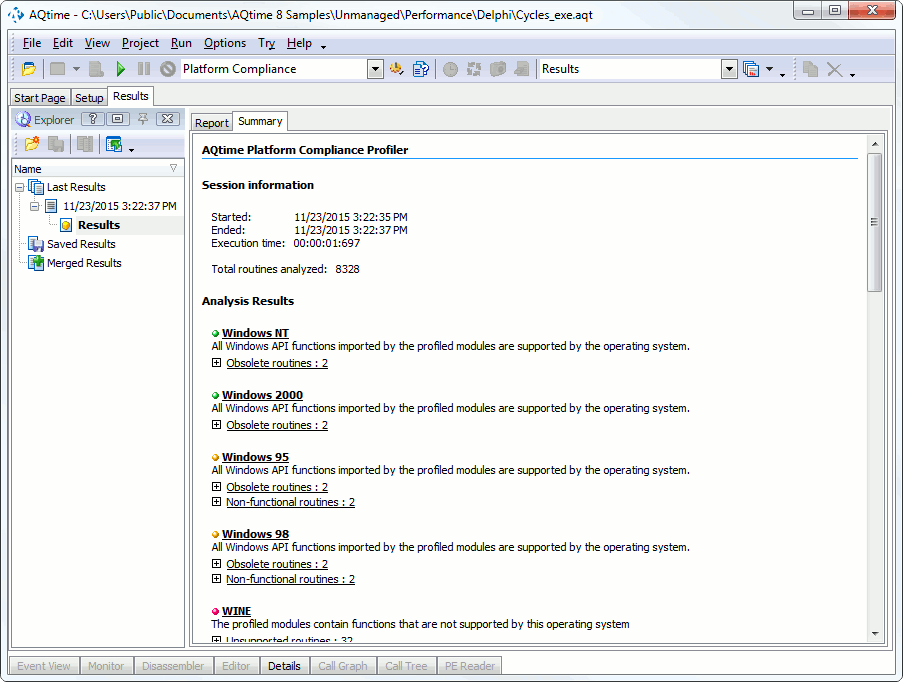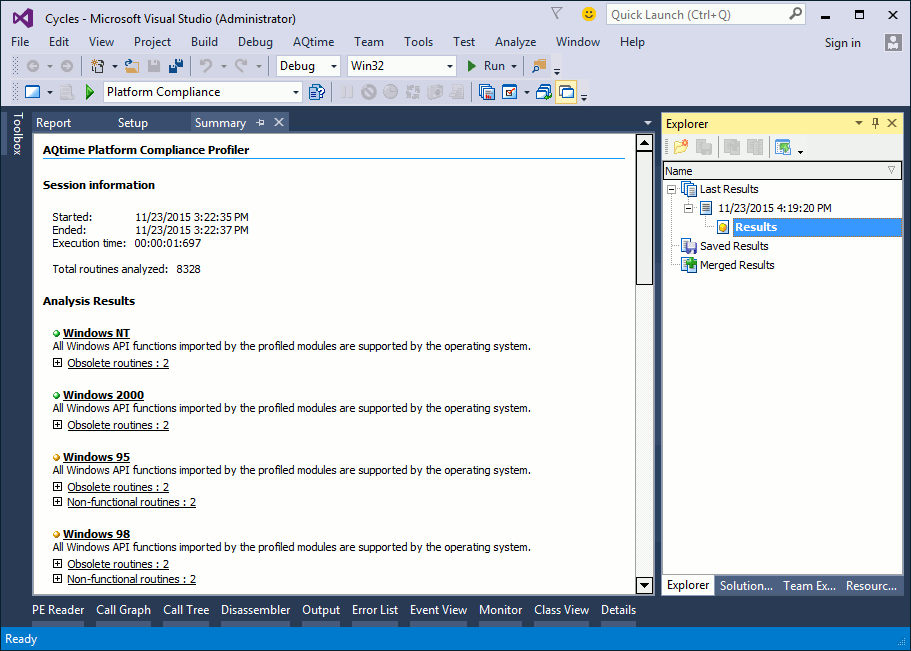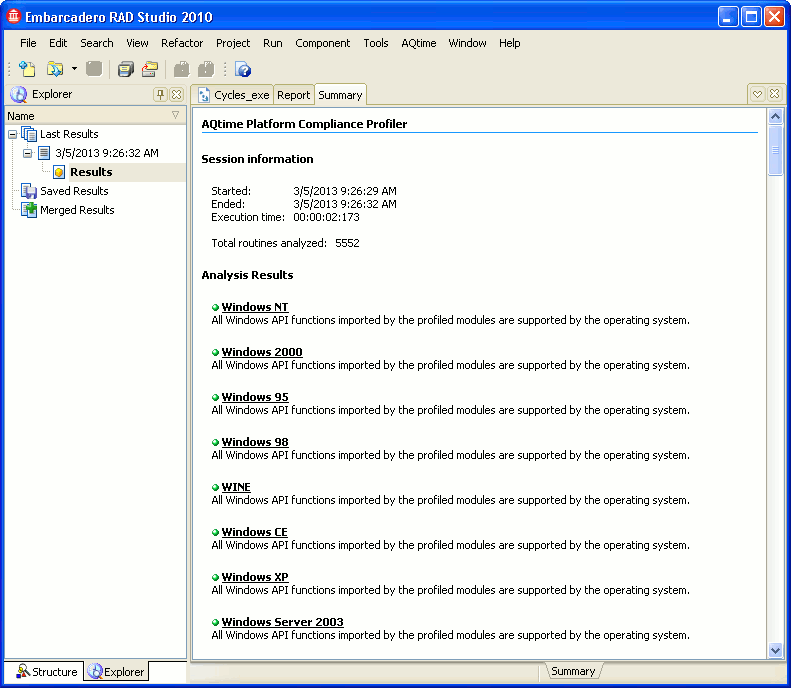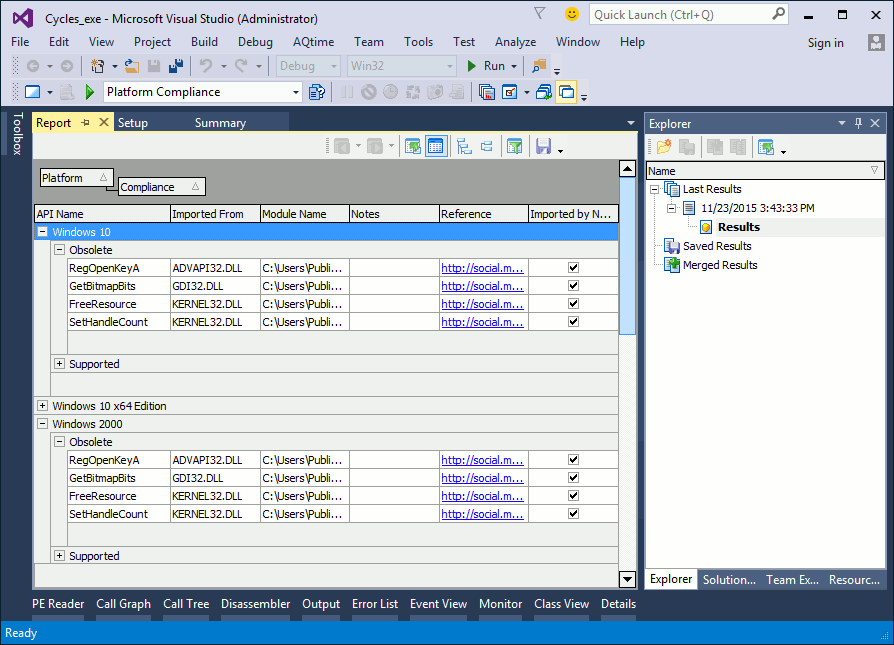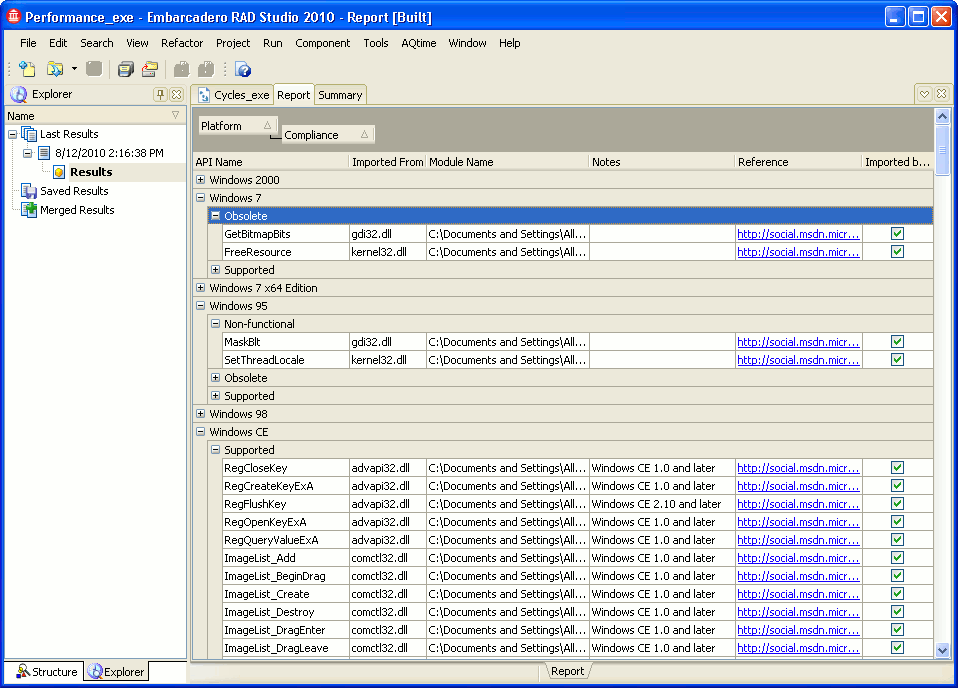The Platform Compliance profiler determines whether the profiled application can work on a specific operating system. The following sections provide a brief overview of results and panels that hold them and explain how to filter results.
Viewing Summary Profiling Results
Brief results of the Platform Compliance profiler are displayed in the Summary panel. The panel lists platforms on which the profiler checked compatibility of your application and indicates whether these platforms support functions called from statically linked libraries in your application:
Viewing Detailed Information
The Report panel shows detailed information on all operating systems and platforms and about all checked functions.
Each row in the Report panel holds a compliance result for an operating system routine that is used by your application:
By default, profiler results are grouped by the Platform, Compliance and Module Name columns. For complete information on the Report panel’s columns, see Platform Compliance Profiler - Report Panel.
How to Filter Results
The Platform Compliance profiler uses a special type of filtering that is set before data collection. Calls with a certain compliance status can be eliminated from the results for clarity. This pre-filtering is set by the Platform Compliance Settings dialog. If the Show Platform Compliance Settings option is enabled, the dialog will be displayed before starting each run of the Platform Compliance profiler.
Warning-type compliance values are always included in the results. They are —Non-Functional, Special Usage, Special Requirements and Unknown. Other compliance categories can be filtered out through the first two settings in the dialog:
| Setting | Description |
|---|---|
| Obsolete and Unsupported | Supported functions are removed from results. Functions of other categories remain. |
| Only Unsupported | Supported and Obsolete functions are removed from results. Functions of other categories remain. |
| Full Analysis | All compliance categories are included in results. |
See Also
Platform Compliance Profiler Results
Platform Compliance Profiler
Platform Compliance Profiler - Overview
Platform Compliance Profiler - Report Panel

 Viewing Summary Profiling Results
Viewing Summary Profiling Results