The Platform Compliance Settings dialog configures the Platform Compliance profiler for the platforms (Windows versions) against which it will check the application for compliance, and for the filter that it will apply to its results (compliance level). If the Show Platform Compliance Settings option is enabled, the dialog is displayed every time the Platform Compliance profiler is launched. Otherwise, it is never displayed.
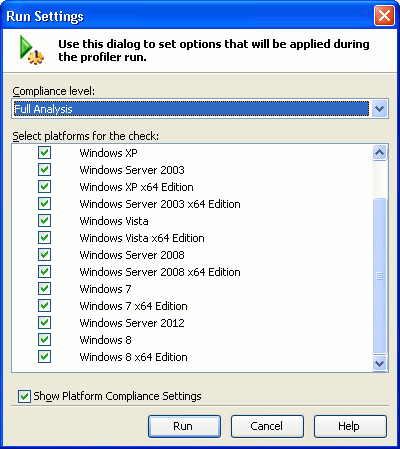
The Compliance level drop-down list at the top of the dialog specifies the compliance level:
| Value | Description |
|---|---|
| Only Unsupported | AQTime does not include supported and obsolete functions in profiling results. |
| Obsolete and Unsupported | AQTime does not include supported functions in profiling results. |
| Full Analysis | AQTime includes all functions in profiling results. |
The Select platforms for the check list specifies platforms against which the profiler will check the application for compliance. Select a check box next to the platform against which you want to check the application. To exclude a platform from profiling, clear the check box next to it.
| Note: | The Select platforms for the check option is available only in the Platform Compliance Settings dialog. If you specify the profiler options via the Options dialog, this setting is not available. |
Configure the options and click Run to close the dialog and start profiling. Click Cancel to close the dialog without starting profiling.
