Create Pages with AI
API Hub Portal AI allows you to create, edit, or enhance your Portal pages by describing them in natural language. You can use AI-powered features to draft and refine pages to document your APIs for consumers without the need for manual configuration.
When generating a new page with AI, you can improve the accuracy of the content by providing tailored input. Selecting a custom template allows you to specify the type and format of the page to ensure that it aligns with your organization’s predefined standards and structure. also uses the API references you submit to understand your product’s features and generate relevant content.
To ensure efficiency, AI supports page creation only for API references with 10,000 lines or fewer. Smaller API definitions are easier for the AI to process and produce more accurate results. We recommend splitting large APIs into smaller definitions before using them as AI references.
Add a new page with AI
To generate a new page with AI, complete the following steps:
Click the plus icon (+) at the Table of Contents, and select Add Page with AI.
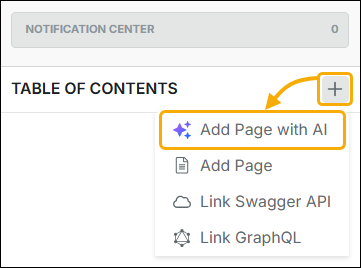
Specify if the new page should be based on an existing template by selecting Page Template. To avoid using a custom template, opt for the Blank page option.
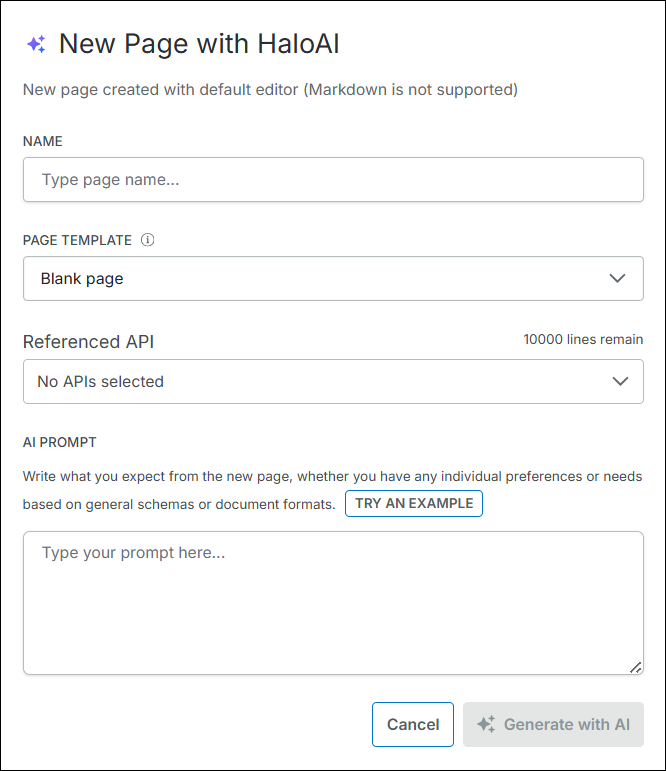
In the AI Prompt input, enter a description of the page you want to create. AI will use your description to generate the new page. For accurate results, provide a detailed and precise prompt.
(Optional) Alternatively, select the try an example option to pre-generate prompts to use as a reference for your input.
From the Referenced API list, select the API definitions to associate with the generated content. Keep the total 10,000 line limit for all added APIs.