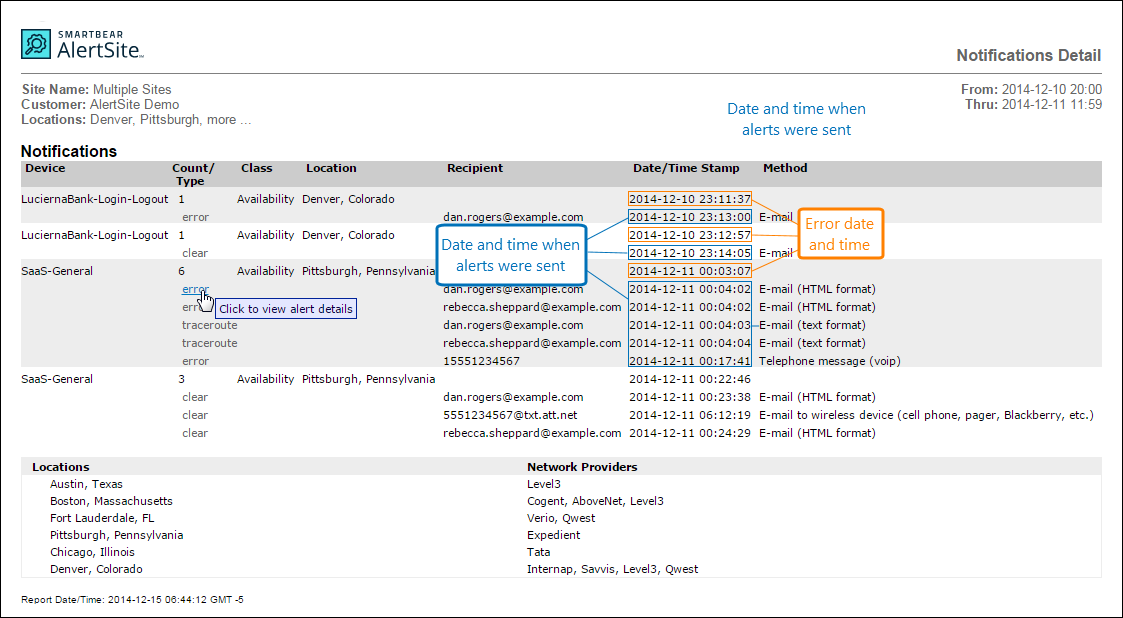The Notification Detail report shows all the alerts sent over the selected period, and whom they were sent to. The top timestamp in each section is the date and time of the error. The other timestamps indicate the date and time the alerts were sent to the recipients. To view the actual alert messages sent, click the links in the table.
Report options
-
Report Details – If selected, the report includes both availability and performance alerts. If unselected, the report includes only availability alerts.
Report columns
For a description of the report columns, see Report Column Descriptions.