Enable Zephyr
Once you have installed Zephyr, you’ll need to enable the app so that you can use it with a Jira project.
Note
To enable Zephyr for your project, you must either be a site admin or have the required role as per the permission scheme for the project.
On the Jira home screen, click Tests:
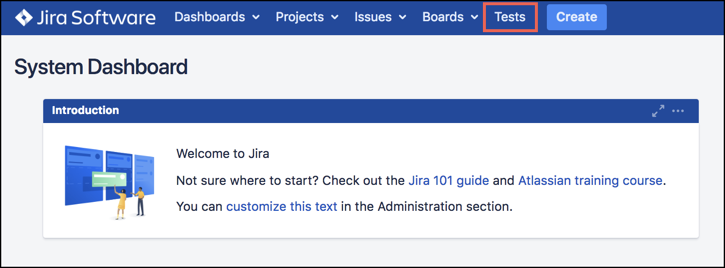
The "Zephyr is disabled" message appears. Click Project Settings to enable Zephyr for the current project:
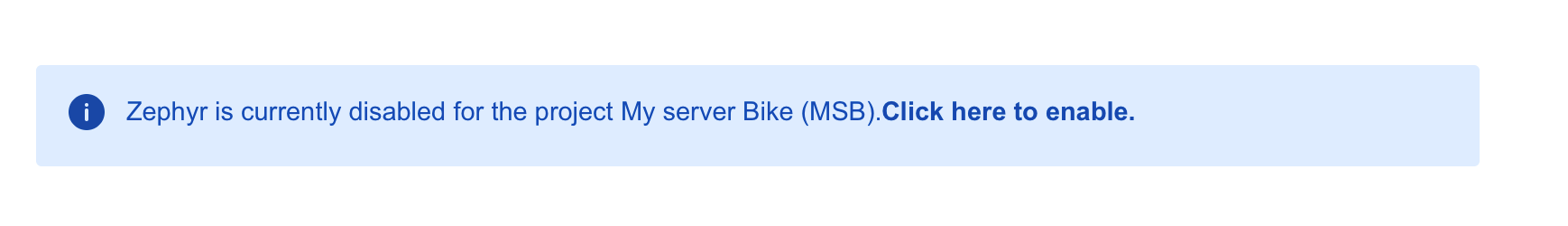
On Jira’s Project Settings screen, click On to enable Zephyr:
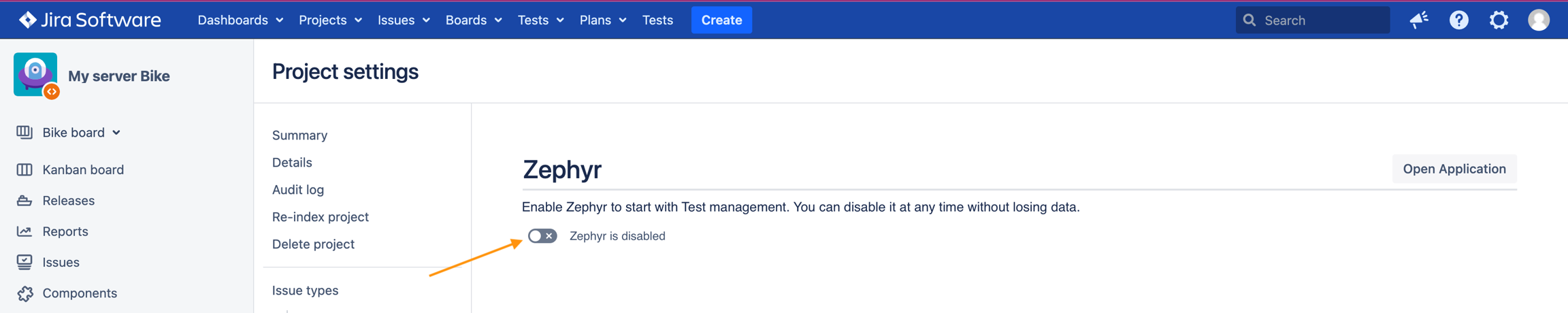
Return to your project and click the Tests button in the navigation bar. You’re all set!