The script extension technology allows you to create custom operations for use in keyword tests. These operations can be implemented to perform any actions that your needs dictate. For example, they could provide custom checkpoint types, serve as wrappers for frequently used scripting methods, perform some common tasks and other useful functions.
Custom operations are added to the Operations palette of the Keyword Test editor next to standard operations:
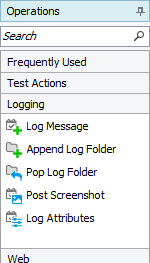
In script extensions, a keyword test operation is implemented as a set of script routines. The main routine is executed when the operation is executed. Other routines are helpers and are used for initializing the operation parameters, handling various events that occur during operation editing, and so on. To let TestComplete know about operations that a script extension provides, about operation parameters and routines executed by operations, each operation must be defined in the description.xml file of the extension’s package. The definition includes the operation name, category, parameters, the name of the underlying script routine and other helper routines. For details, see Structure of the Description File.
In this section:
 Creating Keyword Test Operations - Basic Concepts
Creating Keyword Test Operations - Basic Concepts
 Creating Operation Parameters and Fields
Creating Operation Parameters and Fields
 Creating Operation Initialization Routine
Creating Operation Initialization Routine
 Creating the Operation Setup Routine
Creating the Operation Setup Routine
 Customizing KeywordTest Editor Contents
Customizing KeywordTest Editor Contents
 Implementing In-Place Editing Support
Implementing In-Place Editing Support
 Implementing Recording Support
Implementing Recording Support
 Creating Conditional, Loop and Group Operations
Creating Conditional, Loop and Group Operations
Related Topics of Interest
 Using Forms in Script Extensions
Using Forms in Script Extensions
 Handling Errors in Script Extensions
Handling Errors in Script Extensions
 Structure of the Description File
Structure of the Description File
Samples and Tutorials
TestComplete includes the Log Attributes operation that was created with the script extension technology. This operation is provided by the AQAScriptExtensions.tcx package that is located in the <TestComplete>\Bin\Extensions\ScriptExtensions folder. This extension package is a ZIP archive, so you can unpack it and thus view the operation’s source code. The operation code is located in the laCode.js file, the operation definition - in the description.xml file.
There is a tutorial that describes the creation of the Log Attributes operation:
 Creating Keyword Test Operations Tutorial
Creating Keyword Test Operations Tutorial
See Also
Script Extensions
Creating Script Extensions
Creating Custom Actions
Creating Runtime Objects
