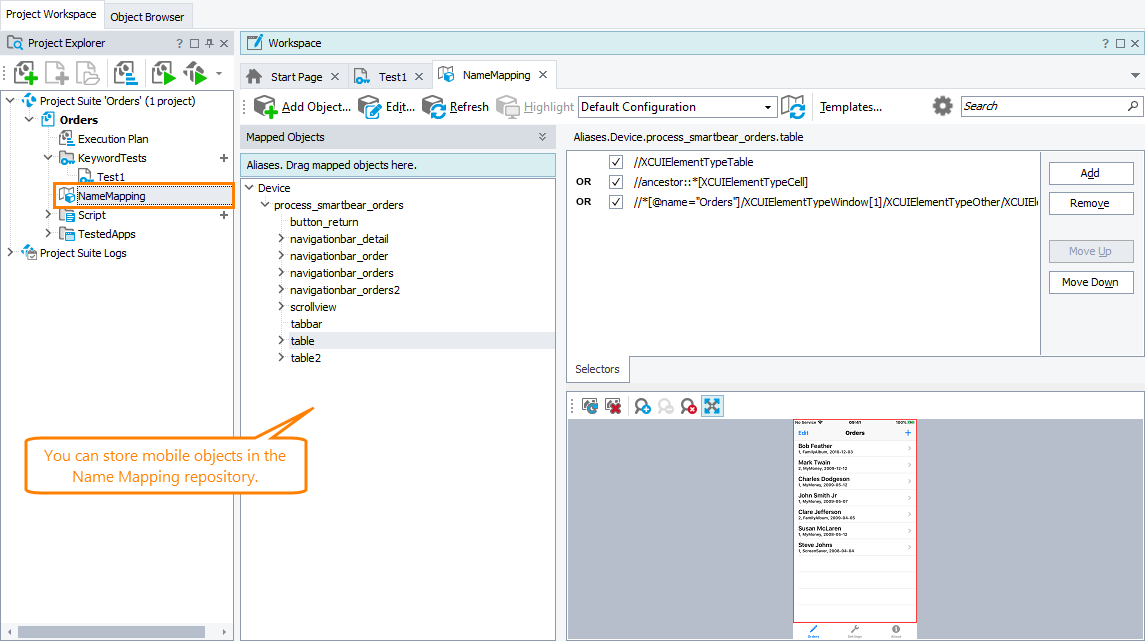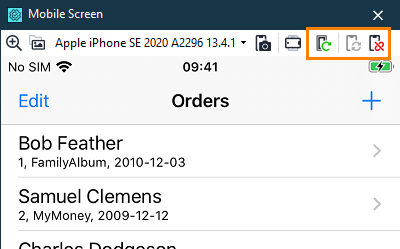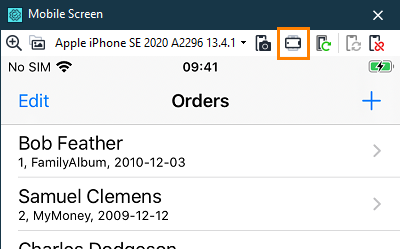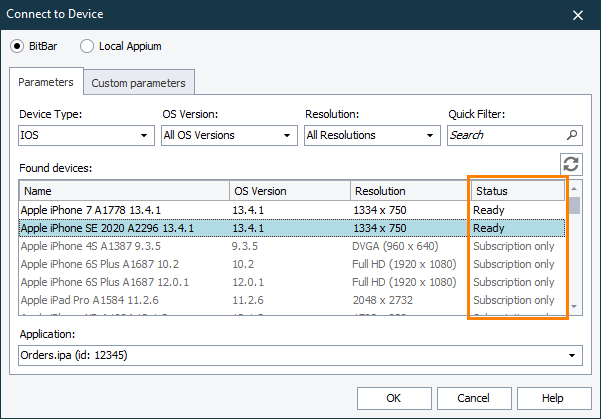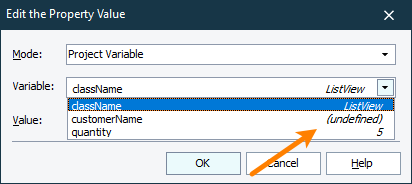This topic describes the changes made to TestComplete 14.92. For information on the changes made to other versions of the product, see Version History.
In version 14.92
Mobile testing improvements
-
TestComplete can now map objects in mobile applications running in device clouds: it can add mapping items for such objects to the Name Mapping repository, assign custom names to them, and specify their recognition parameters. During the test recording, TestComplete maps the mobile objects automatically. You can also map objects manually.
-
We have added new commands to the Mobile Screen window to allow managing tested mobile applications and mobile devices in a better way. You can restart the tested application and reconnect to and disconnect from your mobile device:
You can do the same from tests, by using various methods of the
Mobile.Device.ApplicationManagerobject.You can also manage applications running in a mobile device cloud by using the following new methods of the
Processobject: -
You can check how your tested mobile application looks and functions depending on the mobile device screen current orientation. You can switch the device screen orientation directly from the Mobile Device Screen window:
-
To dialogs, where you select a mobile device to connect to, we have added a new Status column so that you can easily understand which devices are available and which are not:
Azure DevOps integration improvements
TestComplete Test Adapter for Azure DevOps now includes a new option that lets you install TestComplete (or TestExecute) on test agents, remote computers where tests will run. This enables you to run automated TestComplete tests on Microsoft-hosted agents. See Run TestComplete Tests on Microsoft-Hosted Agents.
Note: To license TestComplete (or TestExecute) instances running on Microsoft-hosted agents, use a SmartBear ID-based license.
SAP testing improvements
-
SAP Web support. You can now create, record, and run automated tests for SAP Web applications. See Testing SAP Web.
-
SAP GUI support enhancements. TestComplete provides extra methods and properties for the
GridViewcontrols and for the popup menus in SAP GUI. You can use these extra methods and properties to simulate user actions over SAP GUI easily. You can also validate data of GridView controls by using table checkpoints.
Web testing improvements
-
Recognizing and mapping objects in web applications has become more stable and reliable.
-
Support for the latest versions of web browsers:
-
Firefox 90
-
Chrome 92
-
Edge Chromium 92
-
Other improvements
-
.NET Core 3 and .NET 5 support. TestComplete provides full support for .NET Core and .NET 5 applications, both 32-bit and 64-bit versions.
TestLeft libraries are also compatible with .NET Core projects now.
-
When you select a project variable in keyword test operations or when editing name mapping recognition criteria, TestComplete shows the current variable value making the choice easier:
-
When running web and mobile tests in parallel, TestComplete now ignores project items that cannot be run in parallel instead of aborting the test run. This means that you no longer need to remove all project items that do not support parallel runs from your project to run web or mobile tests in parallel.
-
TestComplete now supports the following versions of controls:
-
DevExpress VCL v.21.1.2
-
DevExpress .NET v.21.1.3
-
Infragistics for Windows Forms v.2021.1
-
Syncfusion v.19.1.0.54 (2021.1)
-
Telerik v.2021.1 (R1 2021)
-
-
We have fixed several issues reported by our customers.
End-of-support policy
Starting from this version of TestComplete, we introduce the end-of-support policy. See TestComplete End-of-Support Policy.
Discontinued support
-
TestComplete no longer supports Firefox version 83 — 87.
-
TestComplete no longer includes the instrumented version of SmartBearBrowser for iOS: the SmartBearBrowser.ipa file has been excluded from the installation package. To test web applications on iOS devices, use the uninstrumented version of the browser. You have to instrument it and sign it using your developer certificate. See Mobile Web Testing on Real Devices.

 Mobile testing improvements
Mobile testing improvements