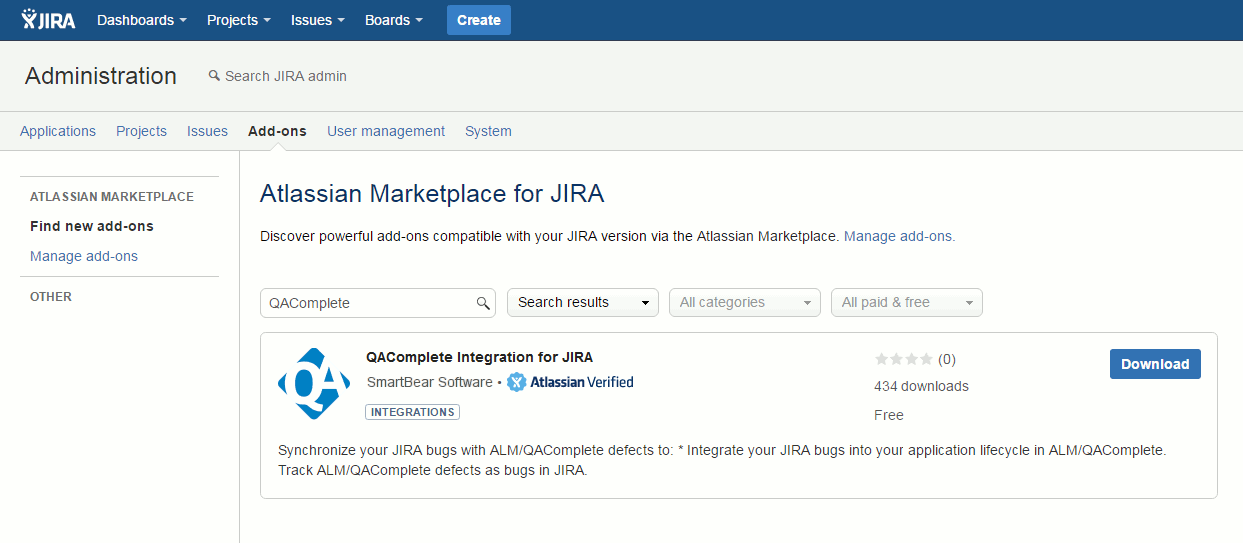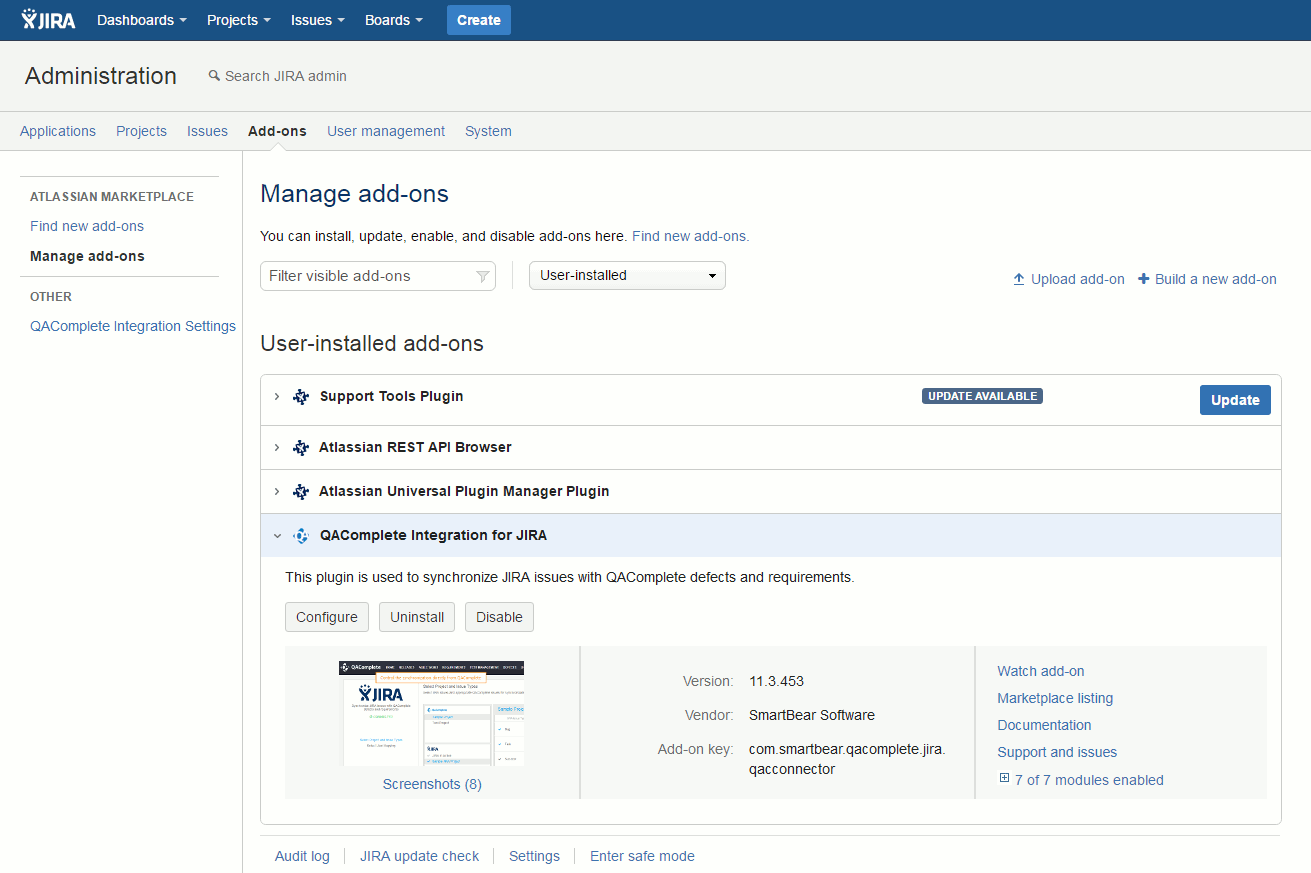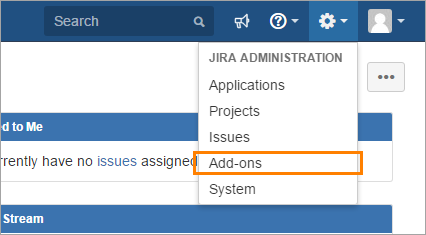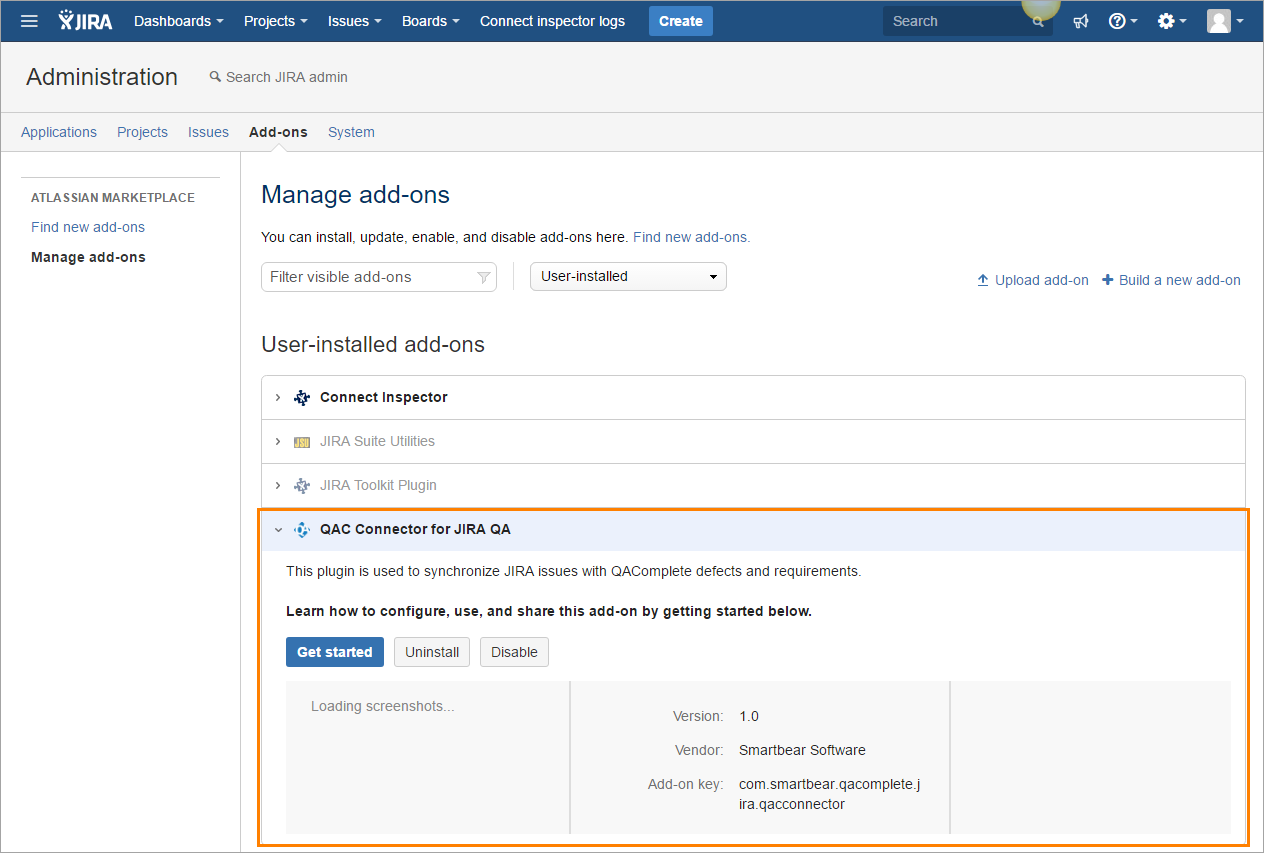To install the QAComplete Integration for JIRA plugin:
On JIRA Server
-
Log in to JIRA using your administrator account.
-
Click
 to open the JIRA administration console.
to open the JIRA administration console. -
From the administration console, connect to the Atlassian Marketplace and locate the QAComplete Integration for JIRA plugin:
-
Install the plugin.
After the plugin is installed, restart JIRA.
You can find the plugin on the Manage add-ons page of the JIRA administration console:
On JIRA Cloud
-
Log in to your JIRA Cloud instance.
Note: The account you use must have the administrator permissions. -
Select
 > Addons.
> Addons. -
On the Find new add-ons page, find the QAComplete for JIRA Test Management add-on.
-
Install the add-on.
Once installed, the add-on will appear on the Manage add-ons page of the JIRA administration console:
See Also
QAComplete Integration for JIRA Plugin
Requirements
Connect to Jira from QAComplete