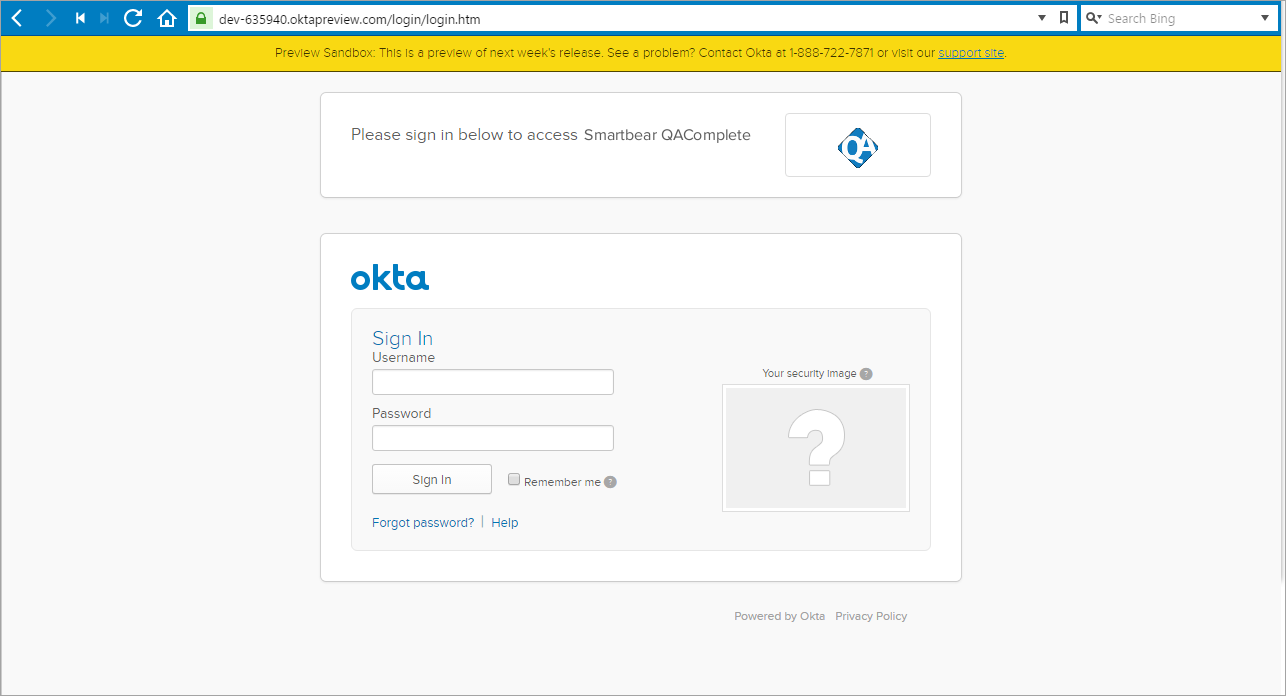To reach the application with the single sign-on enabled, use one of the following URLs, depending on your edition of QAComplete:
-
For SaaS customers: https://<yourSaaSdomain>*.qacomplete.smartbear.com/common/logon.asp?app=agSp
*: The value of the Domain name field. You can find it in > Setup > Security > Single Sign-On Administration in QAComplete.
-
For on-premises customers: https://[your server name]//common/logon.asp?app=agSpEnt
You will see the logon screen of your identity provider. For example, the Okta logon screen looks like this:
Log in with your identity provider account. QAComplete will open automatically. The same will happen if you try to open QAComplete while already logged in to the identity provider account assigned to the application.
Notes:
-
You must first assign the user to the QAComplete application to allow them to log in. To learn how to do that, check the following articles:
-
We do not recommend authenticating with the internal QAComplete account, if the single sign-on is enabled. Still, you can use that account to work around possible issues with the identity provider. To do that, open of the following URLs:
- For SaaS customers: https://login.qacomplete.smartbear.com/
- For on-premises customers: https://[your server name]//common/logon.asp?app=agSpEnt&skipSSO=y

To be able to use this functionality, select the Allow standard authentication check box in single sign-on options.
Log out with single sign-on enabled
Currently, QAComplete does not support single logout, so if a user tries to log out of the application, the license of that user will be released for further use, but the user will remain logged in to the identity management service. Therefore, all consequent attempts to enter the application by the direct URL will lead to automatic authorization.
To log out from QAComplete, log out from the identity management service.
Known restrictions
Currently, it is impossible to use single sign-on credentials to access QAComplete APIs.