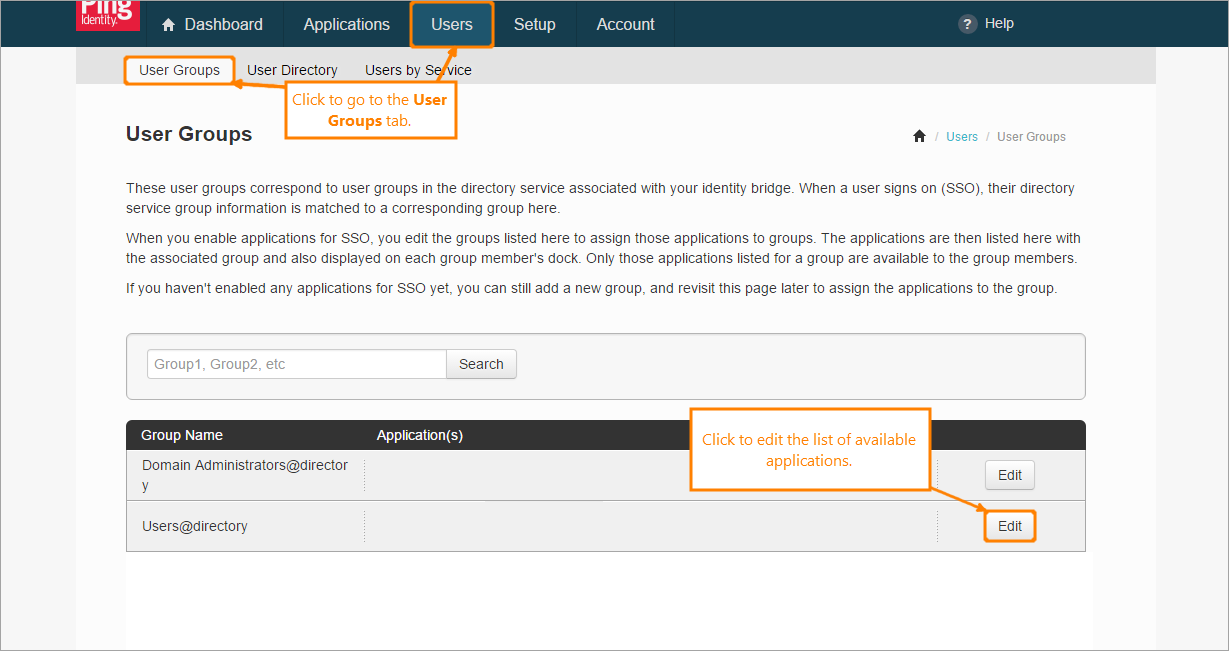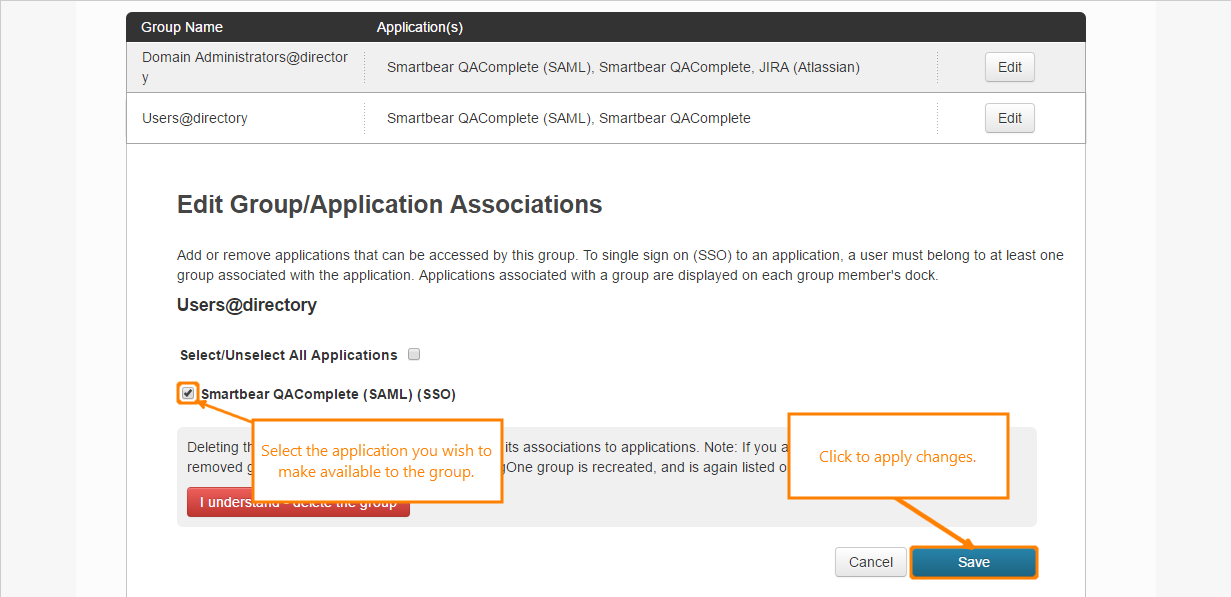By default, PingOne users belong to groups. Before users from your organization can use PingOne to log in to QAComplete, you need to make this application available to one (or more) of these groups.
You can do it in a PingOne administrator panel:
-
Go to the Users > User Groups tab and click Edit near the needed group.
-
Select the needed application and save the changes you have applied.
You can create new groups and change their security rights on the Users > User Directory > Groups tab.
| Note: | To learn more about working with users and groups in PingOne, see the User Management section in the PingOne knowledge center. |