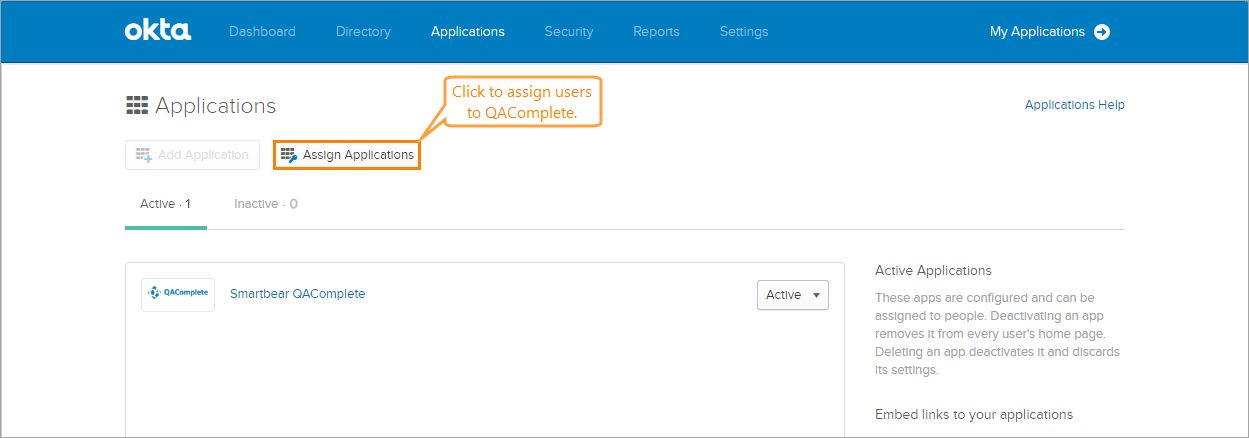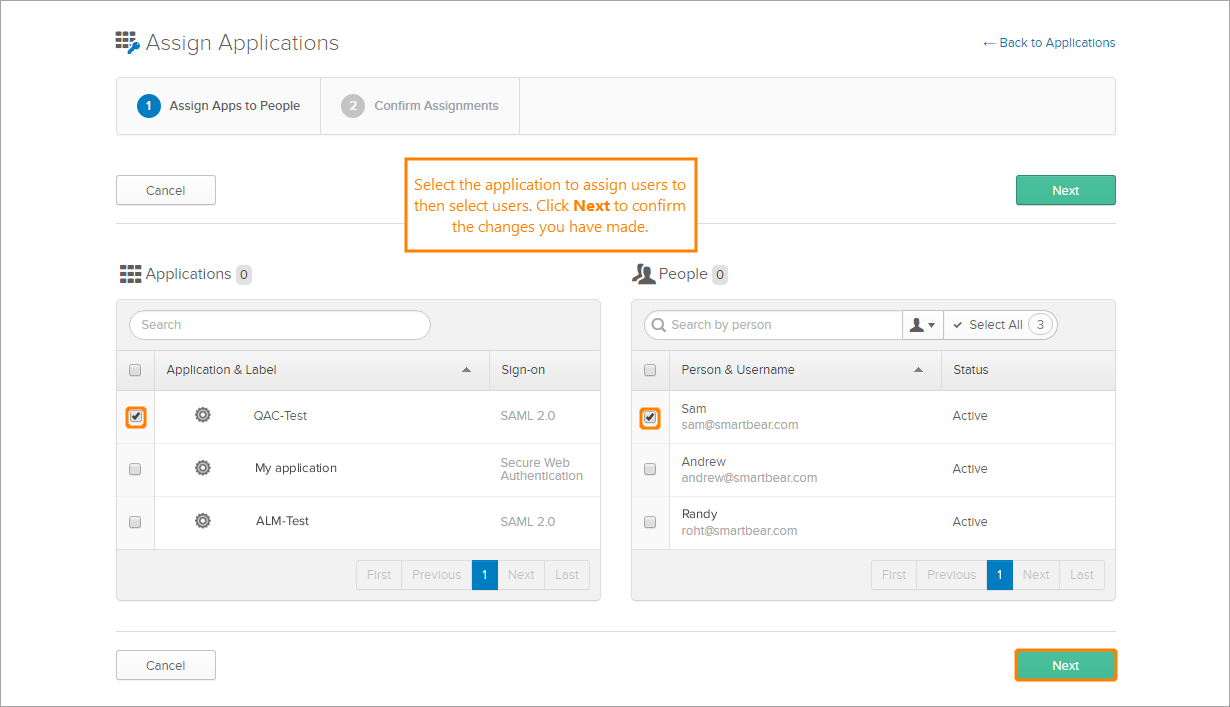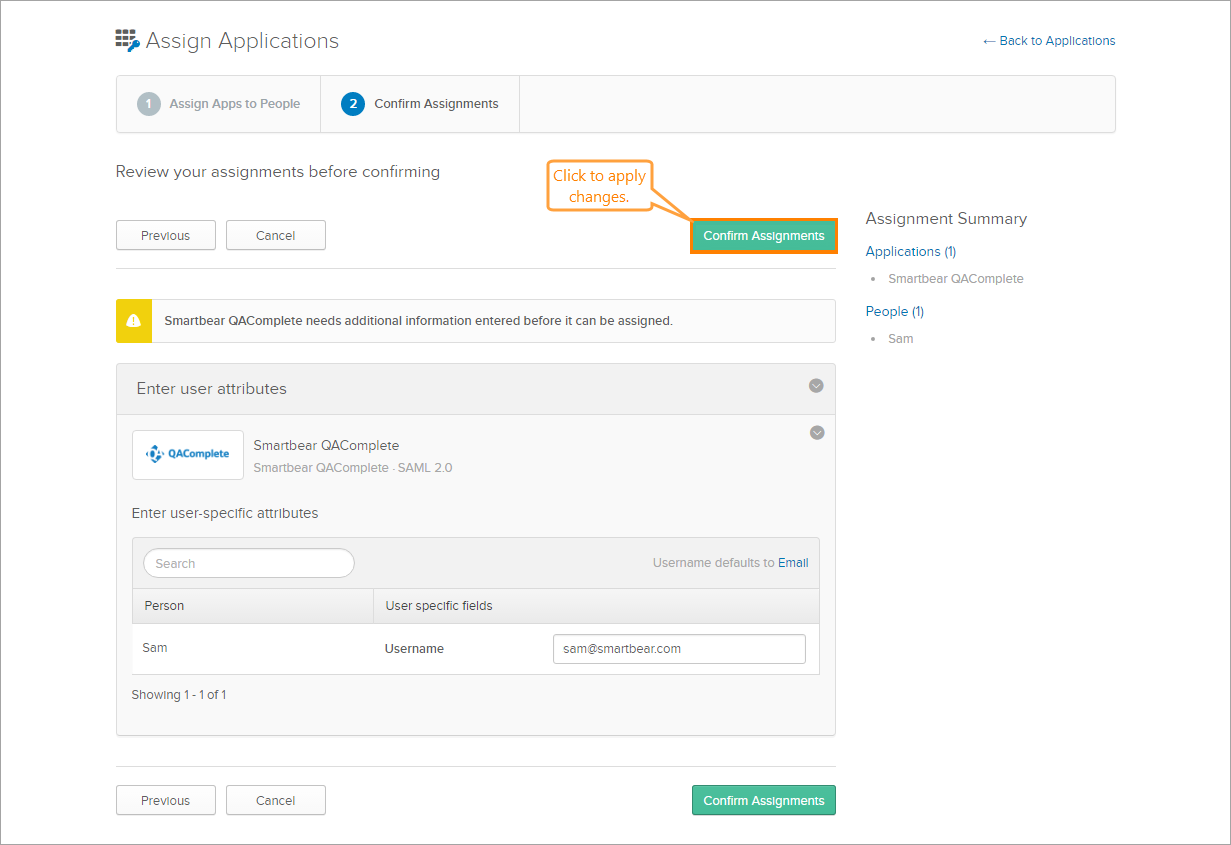Before users from your organization can use Okta to log in to QAComplete, assign this application to them.
If the user profile is available inside your company profile in Okta, you can do it in the Applications menu:
-
Click Assign Applications.
-
Select the QAComplete application and the needed user profile.
-
Review the assignments you have made and modify them if you like.
-
Confirm the assignments.
Now, all assigned users can access QAComplete with Okta profiles.
See Also
Add New Users to Okta
Configure Okta for Working With QAComplete