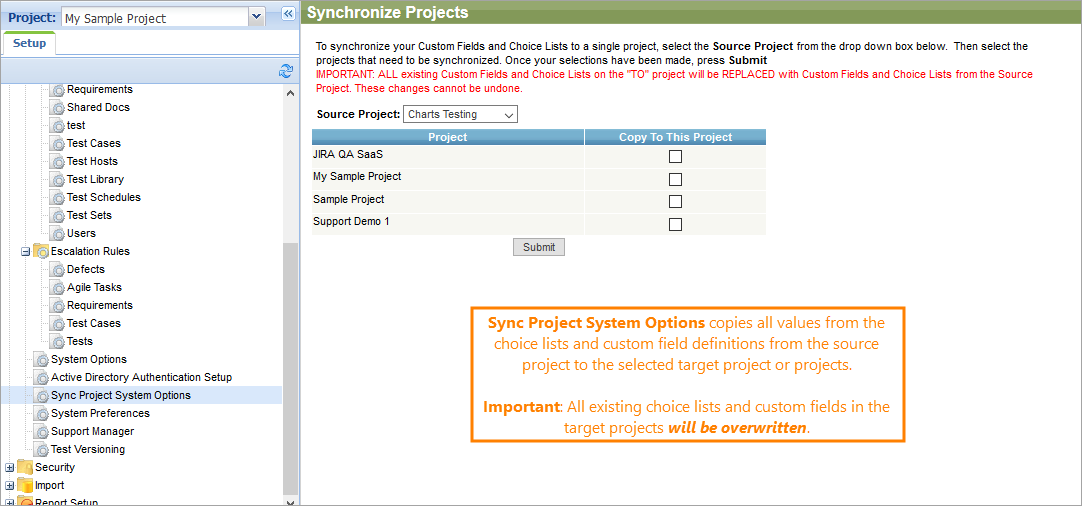The Sync Project feature will copy custom fields and choice lists from one project to another. If you use a standard set of custom fields and choice lists across multiple projects, this allows you to keep the values in sync across project in one step.
 |
All existing custom fields configuration and choice list values on the target project will be replaced by the custom Fields and choice lists on the source project. This action cannot be undone. |
-
Go to > Setup.
-
Click System Configuration > Sync Project System Options.
-
In Source Project, select the project that holds the desired custom field and choice list definitions. Select the Copy To This Project check box to select the projects that need custom fields and choice lists updated.
-
Click Submit to copy custom fields and choice lists from the source project and replace all values in the target projects.
See Also
Create Projects
Archive Projects
Secure Projects
Copy Project Structure