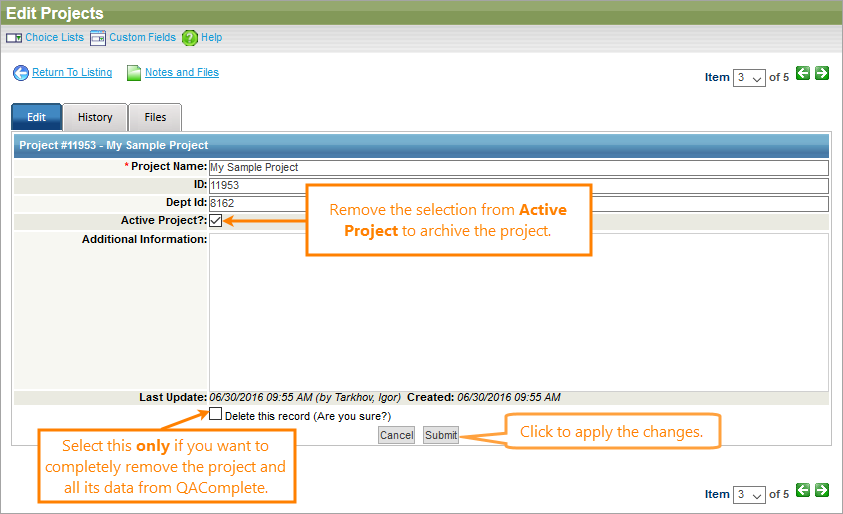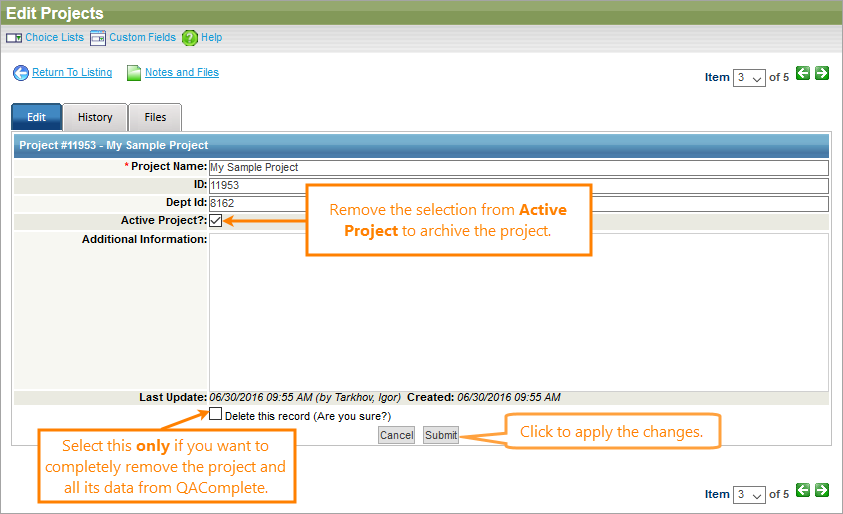If you are done with a project, you can archive it to prevent any further modification or data, without actually deleting it. This allows you to hide the project from further use, and if necessary, open it up again later.
To archive a project:
This archives the project. It disappears from view in the Project drop-down lists, reports, and so on. You can come back later and select the Active Project chec kbox to remove the archive flag, if you want to view or report on the project again.
 |
Deleting a project with Delete this record removes all data in the project, then deletes the project. The project and project data cannot be recovered. |
Archiving the project removes it from the project drop down selector, but keeps all project-related data intact.