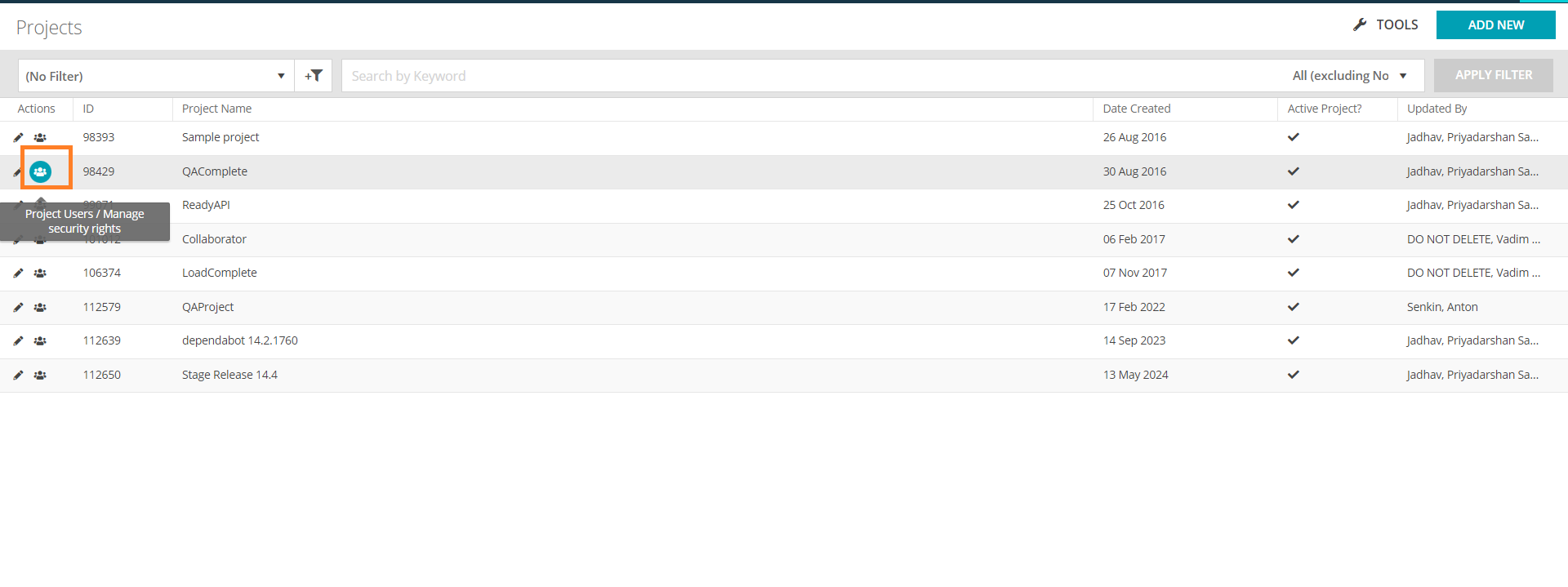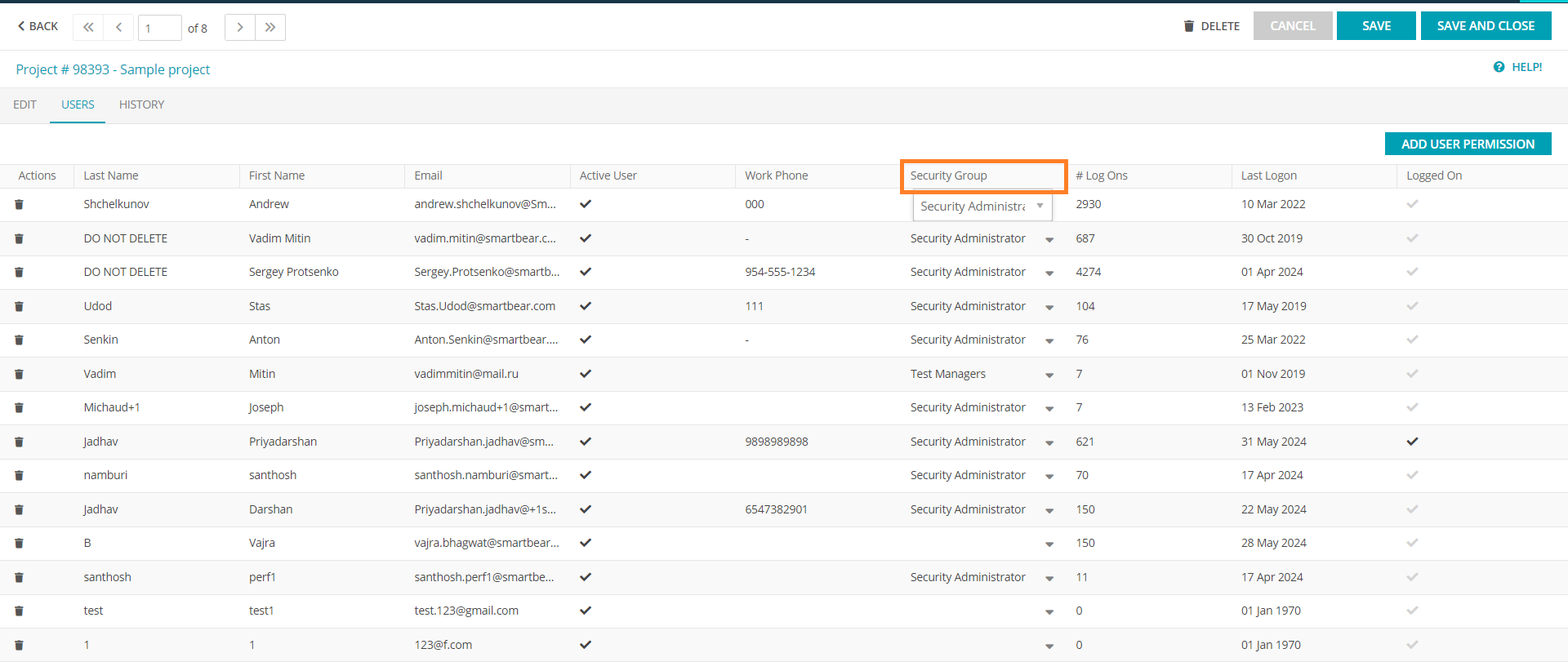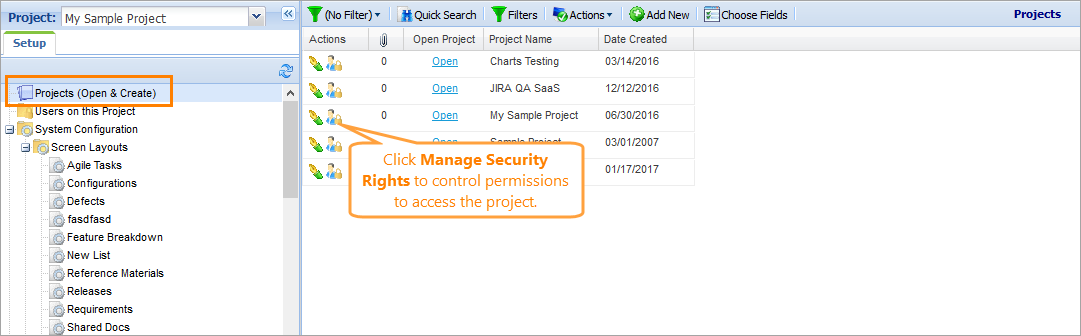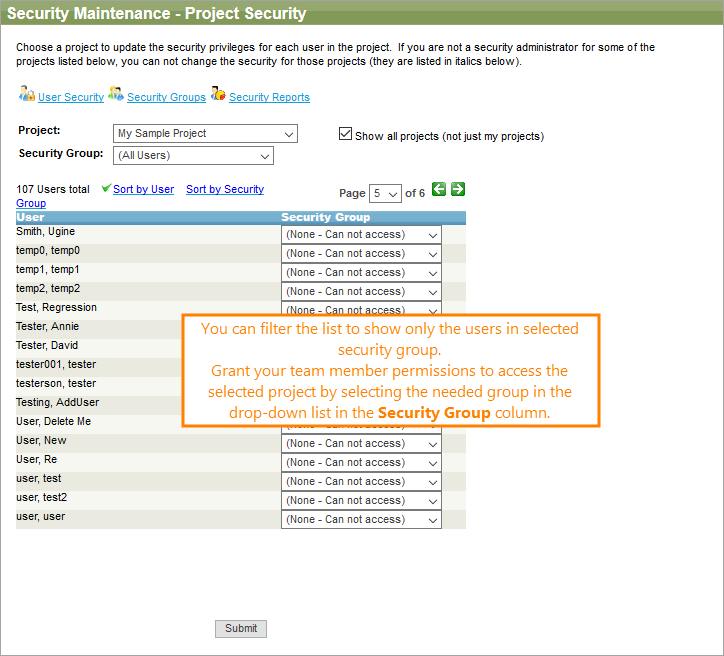To manage security permissions for a project:
-
Go to > Setup.
-
Click Projects (Open & Create).
-
Click the
 button to maintain your team’s permissions to access the project.
button to maintain your team’s permissions to access the project. -
From the list of users, use the Security Group drop-down list to select the security level for each team member.
-
Click Submit.