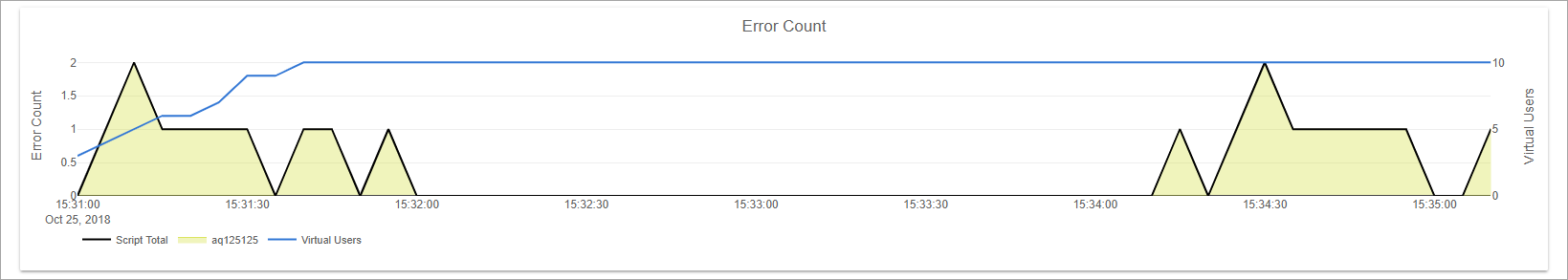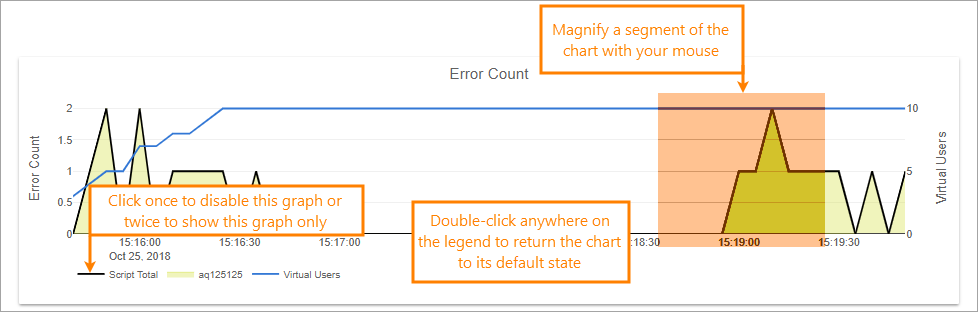The Error Count chart on the Charts tab of the test results screen shows the number of errors occurred during the test run.
LoadNinja treats any of the following as an error:
-
Connection timeouts and other timeout errors.
-
Elements the LoadNinja event addresses are missing on the website’s pages.
-
LoadNinja validation failures.
Working with the chart
-
To show only one graph, double-click the name of this graph in the chart legend.
-
To stop showing a graph, click the name of its graph in the chart legend once.
-
To zoom in a segment of a chart, select it with your mouse.
-
To restore the default scaling of a chart, double-click on its legend.
The diagram includes the following measurements:
-
Horizontal — The duration of the test run.
-
Vertical — The number of errors; the number of virtual users.
Graphs
Graphs appearing by default:
-
The number of virtual users.
-
The number of errors for all iterations of a UI or API test in a scenario.
-
The number of errors for all iterations of each test.

If a scenario includes multiple UI or API tests, and all virtual users fail on the first test, then LoadNinja will not gather any data on remaining tests, so the graphs for them won’t be shown.
See Also
Test Results
Script and Step Metrics Chart
Navigation Timings Chart