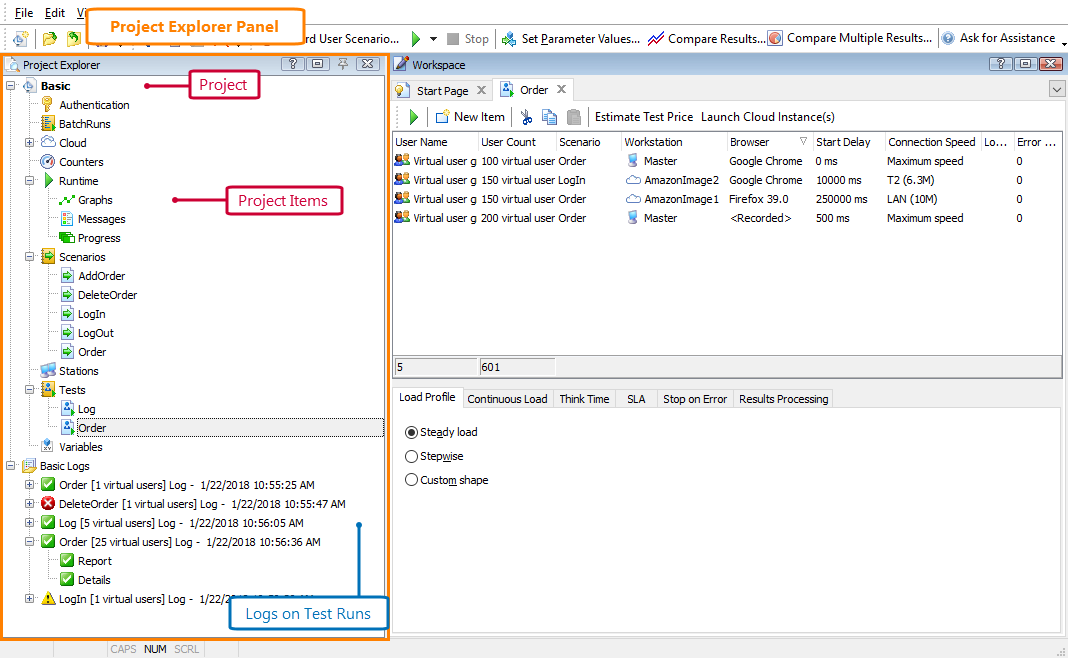The Project Explorer panel is used to display and modify the structure of LoadComplete projects. It also displays the structure of the log of the project’s test runs.
To access the Project Explorer panel, either select Project Explorer from the View menu, or choose View | Select Panel and then choose Project Explorer from the resulting Select Panel dialog.
The image below displays the overall view of the Project Explorer panel:
Information on the Panel
|
To learn more about … |
See these topics … |
|---|---|
|
Data displayed in the Project Explorer panel |
|
|
Log items |
|
|
Tasks you accomplish in the panel |
|
|
Panel’s context menu |
LoadComplete allows you to customize the layout of any of its panels to suit your needs better. For example, you can change the Project Explorer panel’s size, position and docking, hide the panel or make it visible. To learn how to customize the LoadComplete interface, see Customizing LoadComplete.
See Also
LoadComplete User Interface
Arranging Columns, Lines and Panels
About Workspace Panel