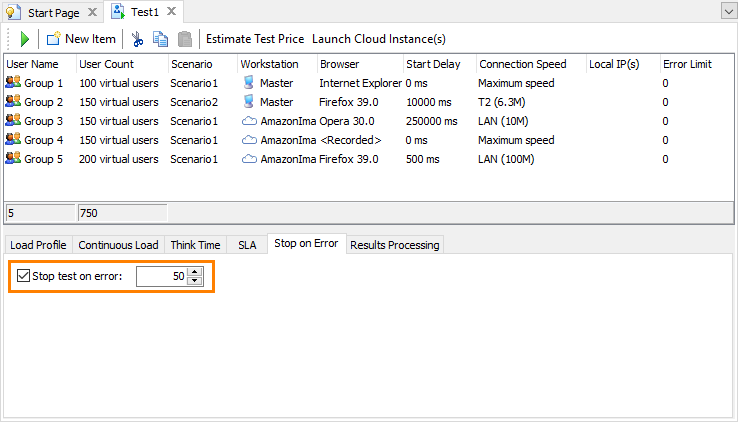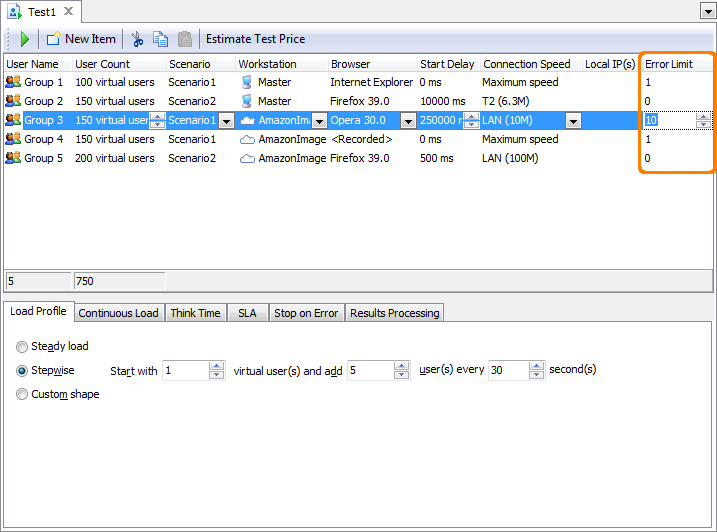By default, LoadComplete does not stop the test run if an error occurs. If needed, you can change this behavior and configure your load tests to stop on errors. You can –
Stop the Entire Test Run on Errors
-
Open your test in the Load Test editor.
-
Switch to the Stop on Error tabbed page.
-
Enable the Stop on error check box.
-
Enter the allowed number of errors.
To stop the test on the first error, enter 1.
-
Save the changes.
LoadComplete will stop the test run if the number of errors occurred during the test run reaches the specified error limit.
Stop Virtual Users on Errors
You can configure your load test to stop a virtual user if an error occurs during the user simulation:
-
Open your load tests in the Load Test editor.
-
In the editor, select the needed virtual user (or a group of virtual users).
-
In the Error Limit column, enter the allowed number of errors.
To stop virtual user simulation on the first error, enter 0. Not to stop simulation on errors, enter 0.
-
Save the changes.
LoadComplete will stop simulating a virtual user when the number of errors reaches the specified limit. If you set the error limit for a group of virtual users, LoadComplete will stop the user, for which the error counter has reached the limit, and continue simulating other users in the group.
If your test runs in continuous load mode, LoadComplete will stop the current iteration of a virtual user, reset the user’s error counter, and start the next iteration.
Remarks
-
LoadComplete takes into account both the errors occurring when simulating requests and SLA violations.
-
LoadComplete Remote Agent simulating traffic on remote computers may send request results to the master station (the computer, from which you are controlling the load test) with a delay. As a result, the total number of errors occurred during the test run may be higher than the specified error limit.
See Also
Starting a Test
Stop on Error Settings
Monitoring Test Progress
Server Monitoring
Recording User Scenarios

 Stop the Entire Test Run on Errors
Stop the Entire Test Run on Errors