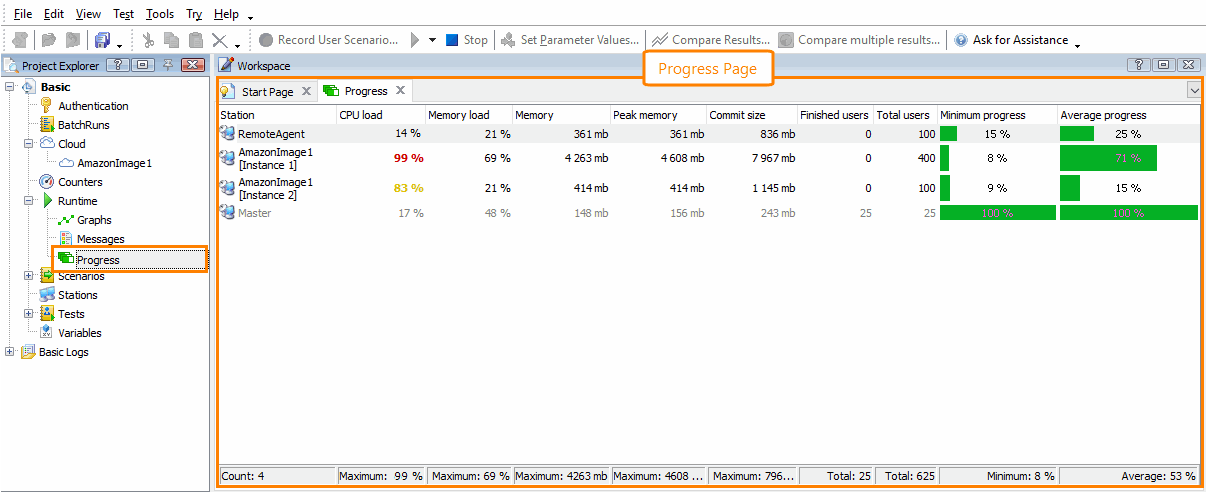About the Progress Page
On the Runtime > Progress page of your project, you can monitor the status of the virtual users simulated by your test and the overall test progress:
The page displays data only at run time. When no test is running, the page is empty.
The page shows all virtual users defined in the test, grouped by the workstations from which they “work”. The following information is displayed:
| Column | Description |
|---|---|
| Station | The workstation where virtual users are simulated. |
| CPU load | The usage of the workstation CPU. |
| Memory load | The usage of the workstation memory. |
| Memory | The amount of physical memory the RAS.exe process (or processes) simulating virtual users is using on the workstation. |
| Peak memory | The peak value of physical memory the RAS.exe process (or processes) simulating virtual users is using on the workstation. |
| Commit size | The amount of physical and virtual memory that is reserved for the RAS.exe process (or processes) simulating virtual users on the workstation. |
| Finished users | The number of virtual users that have been simulated completely. |
| Total users | The total number of virtual users assigned to the workstation. |
| Minimum progress | The minimum progress state of virtual users that are being simulated on the workstation, in percent. |
| Average progress | The average progress state of virtual users that are being simulated on the workstation. |
At run time, the table footer shows statistical information, such as the maximum CPU load, the amount of memory used, the number of users for the test run and so on.