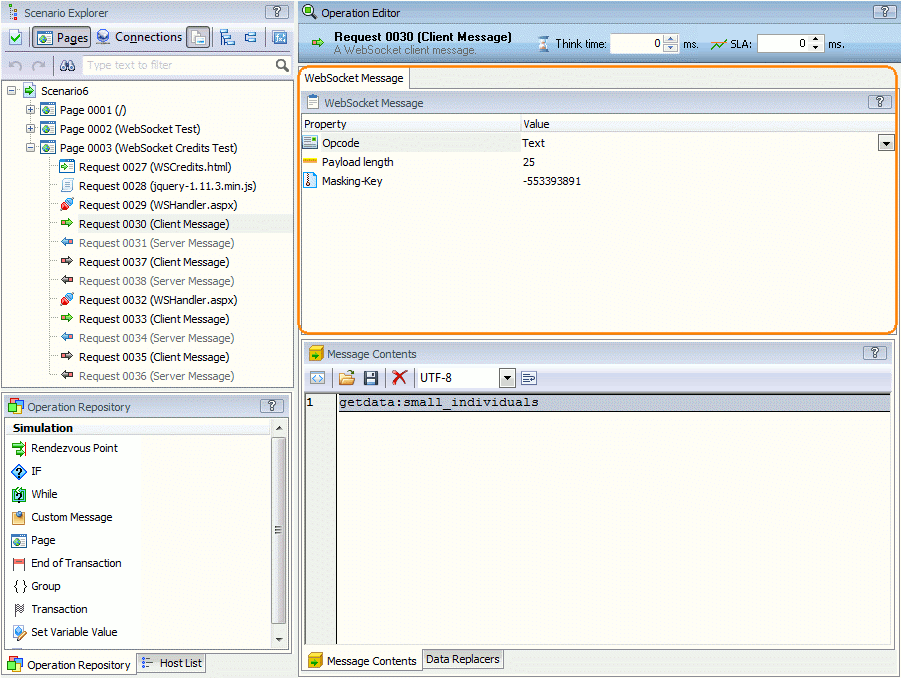About the Panel
The WebSocket Message panel shows the header contents of WebSocket messages. By default, the panel is at the top of the operation editor:
LoadComplete uses this panel for the WebSocket Client Message and Server Message operations.
By default, header values are those values that LoadComplete captured during the recording. You can edit header fields according to your needs, for instance, you can parameterize header fields, if needed, by specifying variable values in them.
Information on Headers
For information on individual values, see the WebSocket Protocol Specification (RFC 6455):
Editing Header Fields
-
Select the item corresponding to the needed field and then click its Value column, or press F2.
-
Type a new value or click
 and select a variable storing the needed value in the resulting dialog.
and select a variable storing the needed value in the resulting dialog. -
Press Enter to confirm the change, or press Esc to cancel it.
Note: You cannot edit some fields like Payload length or Masking-Key. They are calculated automatically during the test run.
Related Topics of Interest
 WebSocket Client Message Operation
WebSocket Client Message Operation
 WebSocket Server Message Operation
WebSocket Server Message Operation
 Support for WebSocket Protocol (HTML5)
Support for WebSocket Protocol (HTML5)
See Also
WebSocket Client Message Operation
WebSocket Server Message Operation
Message Contents Panel