In your distributed load tests, you may need to simulate hundreds of virtual users to check your web server’s performance under a massive load. Simulation of realistic user behavior consumes CPU and memory resources. Simulation of a huge number of users can cause system overload and inaccurate test results.
Below are some tips and recommendations on simulating multiple virtual users with LoadComplete:
-
LoadComplete limits the maximum number of simulated virtual users on one machine to 2000.
-
To simulate more than 2000 users in your tests, you need to distribute the desired number virtual users among several computers. See About Simulating Virtual Users on Multiple Workstations.
Choose the appropriate number of computers for simulating the needed load. These can be physical stations, virtual machines or cloud computers.
-
If you need to simulate a heavy load on the tested web server, we recommend that you distribute your virtual users among several workstations and limit the number of virtual users on each workstation to 300 or fewer. Otherwise, the system overload on the workstations may slow down traffic simulation and the test results may be inaccurate.
To determine the optimal number of virtual users to simulate on a workstation, check how the workstation’s system performs under an increasing load. If the system performance is going down while the number of requests LoadComplete simulates per second is not increasing or decreasing, you need to decrease the number of virtual users you simulate on that workstation.
-
Each LoadComplete project has the Master station. It corresponds to the current computer on which LoadComplete is running:
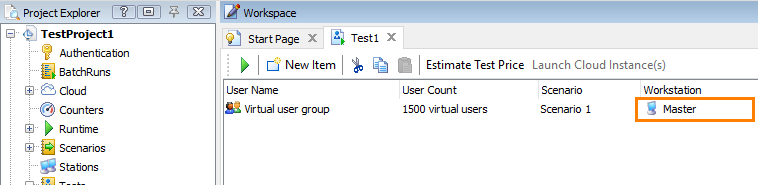
You can simulate up to 2000 virtual users on the Master station.
Note: Since Master station is a local computer, you cannot run your tests on LocalHost and on the Master station at the same time. -
We recommend that you use the XML tree format when exporting load test results. If this format is used, request results are hierarchically organized by workstations, users, iterations, scenarios and pages. Thus, it is much easier to combine load test results obtained from multiple workstations.
-
If your tests include variables that get their values from a database or file, you do not need to configure access to the database or file from your remote stations.
Only the Master computer (the one from which you will control the test run) must have access to them. It will get all the needed values and send them to remote stations when the test starts.
See Also
About Simulating Virtual Users on Multiple Workstations
About LoadComplete Remote Agent
Distributed Testing
