Virtual users start “working” concurrently when the load test starts, however, further “actions” may be non-simultaneous. This happens due to various reasons. For instance, users may start working with different delays, the tested server may respond with different delay to the requests sent by various users, there may be communication delays and so on. You may need to synchronize the simulation of virtual users to better control the workload on the tested server.
To synchronize virtual user simulation, you can insert rendezvous points to your load testing scenario.
When a virtual user meets such a point during the scenario simulation, it stops until all other virtual users reach this point.
You may find rendezvous points useful in tests that use stepwise ramp-up or custom load profile, virtual users with start delays and randomized think times.
To add a rendezvous point to a scenario:
-
Open you scenario in the Scenario editor. To do this, double-click your scenario in the Project Explorer panel.
-
In the Scenario Explorer, enable the grouping by pages (
 ) and find a point in the page tree to where you want to add a rendezvous point.
) and find a point in the page tree to where you want to add a rendezvous point. -
Add a Rendezvous Point operation to your scenario.
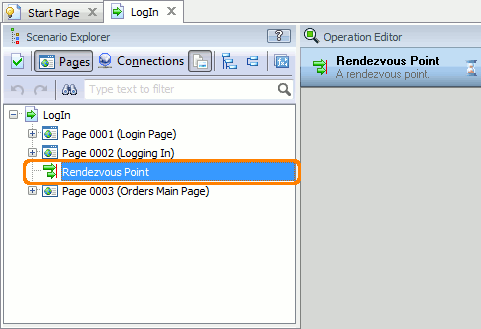
-
Select File | Save from LoadComplete’s main menu to save the changes.
See Also
Creating and Configuring Load Tests
About Scenario Editor
Load Testing With LoadComplete
