Administrators can complement Collaborator's generic authentication with user authentication via third-party services (for example, GitHub or Atlassian). In this case the Collaborator's login page will display additional login options, so that users can specify their third-party account and log into Collaborator.
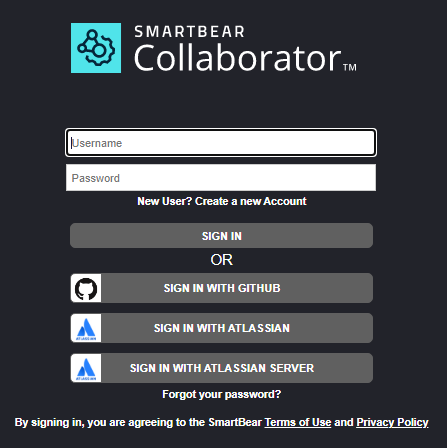
General concept
The authentication process will consist of the following steps:
-
A user tries to access a Collaborator server.
-
Collaborator recognizes that the user is not logged-in and displays the login page with additional login options.
-
User selects the desired third-party service and specifies their credentials on that service.
-
The third-party service authenticates the user and redirects back to the Collaborator.
-
Collaborator server logs the user in.
-
If a user with the specified credentials is not found, Collaborator creates a new user.
The logout process will consist of the following steps:
-
A user tries to log out from the Collaborator server.
-
Collaborator sends logout request to the third-party service. (For Github only)
-
The third-party service logs the user out and sends the response back to the Collaborator server. (For Github only)
-
Collaborator logs the user out.
Authentication via third-party services in Collaborator
Collaborator supports third-party authentication for Web Client only. For other clients, you should specify your regular Collaborator credentials.
Currently, authentication via the following third-party accounts is supported:
-
via GitHub account (OAuth).
-
via Atlassian account (OAuth).
-
via Atlassian server account (OAuth).
