Use this wizard to create new failures that will be emulated by AQTime while profiling your application using the Failure Emulator profiler. This wizard appears when you do any of the following:
- Click Add in the Profiler Options dialog.
- Click Add in the Failure Emulator Options dialog.
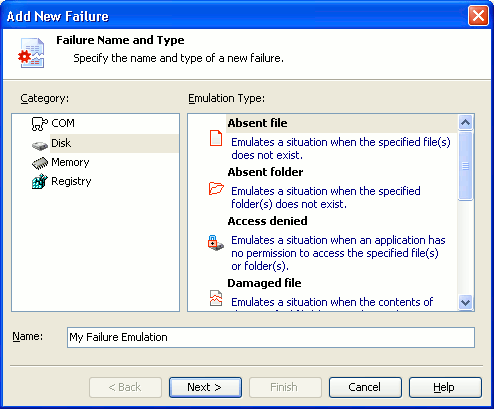
The wizard contains the following pages:
 Add New Failure Emulation Wizard - Failure Name and Type Page
Add New Failure Emulation Wizard - Failure Name and Type Page
On this page, you can select the desired failure to be emulated and specify a custom name for it.
 Add New Failure Emulation Wizard - Failure Parameters Page
Add New Failure Emulation Wizard - Failure Parameters Page
On this page, you can specify parameters for the selected emulation type.
 Add New Failure Emulation Wizard - Failure Mode Page
Add New Failure Emulation Wizard - Failure Mode Page
On this page, you can specify how many appropriate function calls will be skipped without emulation and how many times the failure will be emulated after that.
See Also
Failure Emulator Profiler Options
Failure Emulator Profiler
Failure Emulator Profiler - Overview
