A result view is a saved setting that encapsulates the filters, column layout in AQTime panels and the filter settings at the moment the view was created (see Result Views). A result view always belongs to one profiler only. Views for different profilers may have the same name, but they are still separate and may be different.
The Result Views dialog lets you create, rename, remove, export and apply views. To call the dialog, select View > Result Views from AQTime’s main menu or press  Result Views on the Standard toolbar:select AQTime > Result Views from Visual Studio’s menu:click the
Result Views on the Standard toolbar:select AQTime > Result Views from Visual Studio’s menu:click the  Result Views button in Embarcadero RAD Studio. Note that this button does not reside on any toolbar by default. However, you can add the button to any RAD Studio’s toolbar via the Toolbar Customization dialog. In this dialog, switch to the Commands page, select the View.AQTime category in the Categories list, drag the Result Views command from the Commands list and drop it on the needed toolbar.
Result Views button in Embarcadero RAD Studio. Note that this button does not reside on any toolbar by default. However, you can add the button to any RAD Studio’s toolbar via the Toolbar Customization dialog. In this dialog, switch to the Commands page, select the View.AQTime category in the Categories list, drag the Result Views command from the Commands list and drop it on the needed toolbar.
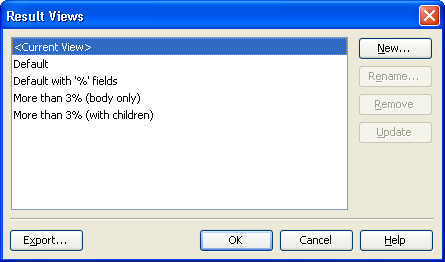
The list shows all the result views defined for the current profiler.
If you wish to create a new view, then before calling up the Views Dialog first set the filter and the column layout as you wish them to be saved. Then call the dialog and press New. AQTime will display the Create View dialog asking you for the name of the new view.
Update saves the current view under the name of the view you have selected in the dialog, and replaces the old settings stored in this view.
Rename lets you assign a new name to the currently selected view, unless it is Current view, using the Rename View dialog.
Remove deletes the currently selected view in the list, unless it is Current View.
All the result views for one profiler are kept in one .qtview file located in the <AQTime>\Views\Standalone folder<AQTime>\Views\VS folder<AQTime>\Views\BDS folder. To save the result views for the current profiler to a new .qtview file, use Export. It is called "export" because the purpose is to copy the views over to another installation of AQTime. Once you press Export, AQTime simply copies the .qtview file for the current profiler to another folder. You can also change the name of the copy, but that will prevent AQTime from recognizing what profiler the .qtview is linked to.
