This dialog appears on pressing New in the Result Views dialog. It is meant to define a new result view:
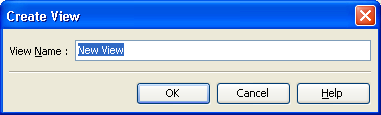
The new result view will encapsulate the current filter expression, column layouts in AQTime panels and in the Editor's grid and panel layouts in the Details panel. A result view always belongs to one profiler only. The new view will belong to the current profiler.
To save the current settings as a new view, enter a name in the View Name field and press OK. Each view name must be unique among the views for the current profiler (case-insensitive), and be composed of alphanumeric characters only. Cancel closes the dialog without any changes.
