This dialog appears when you press Rename in the Result Views dialog:
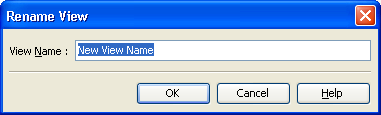
To change the view name, enter a new name into the View Name field and press OK. Cancel closes the dialog without saving any changes. Each view name must be unique among the views for the current profiler (case-insensitive), and be composed of alphanumeric characters only.
