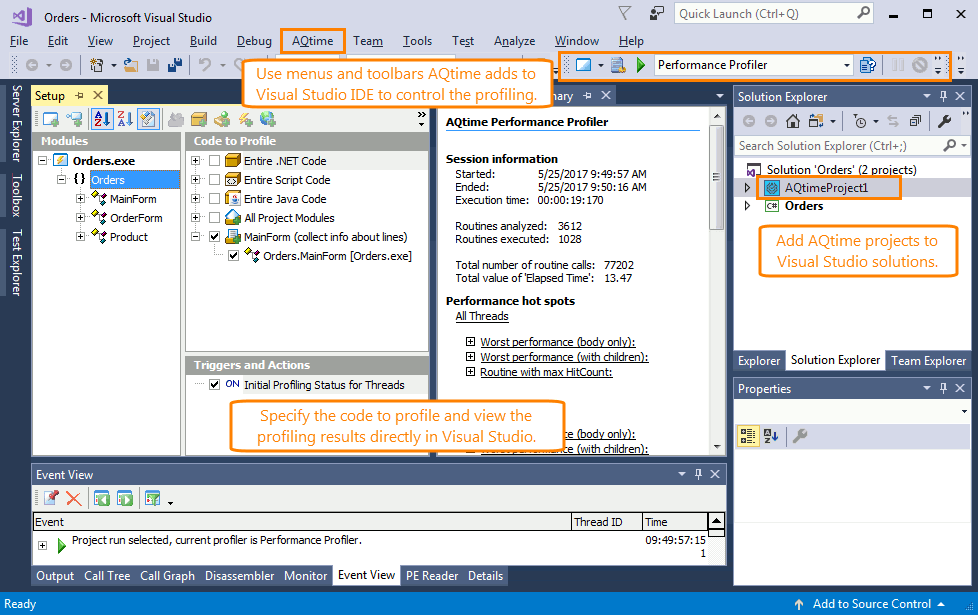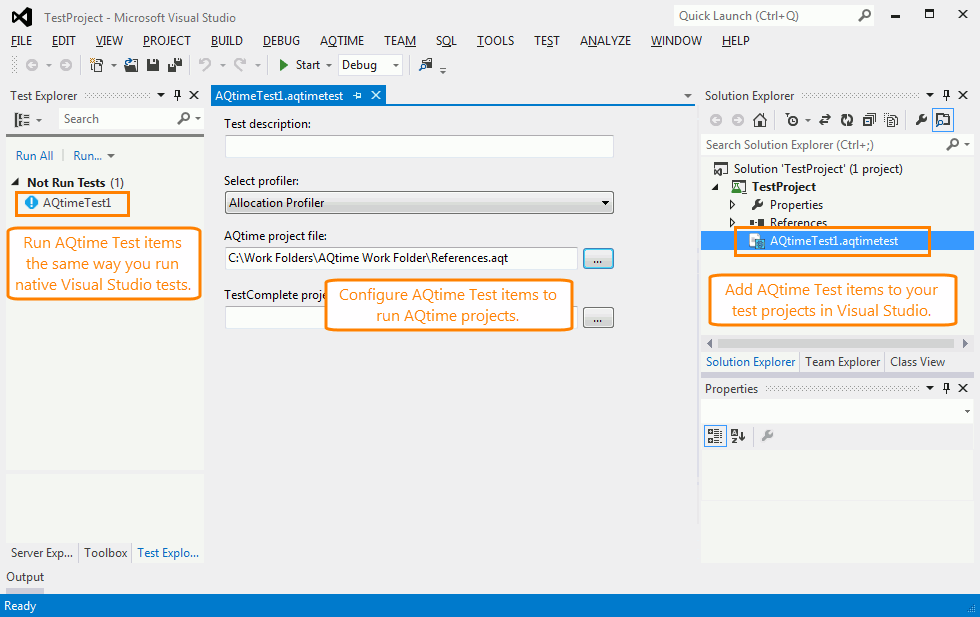AQTime can be tightly integrated into the Microsoft Visual Studio IDE. The integration gives developers the full control over the profiling process and AQTime from within Visual Studio, ensuring the continuous application development lifecycle.
Supported IDE Versions
Currently, the following Visual Studio versions are supported for integration:
-
Microsoft Visual Studio 2017 (supported partially, see below)
-
Microsoft Visual Studio 2005 - 2015
-
Microsoft Visual Studio .NET 2002 - 2003
About Integration
AQTime integration into Visual Studio means:
Profiling in Visual Studio IDE
AQTime enhances Visual Studio with its profiling capabilities and lets you easily make profiling part of your development process. Profiling can be started and performed in the same way as you would debug or run your application from Visual Studio. You can also view profiling results in Visual Studio and quickly navigate from the results to the corresponding source files, classes, methods and lines in Visual Studio Code Editor:
-
An AQTime project type is available in Visual Studio.
You can create AQTime projects and add them to your Visual Studio solutions the same way you create and add native Visual Studio projects: by using the Create Project and Add New Project dialogs of Visual Studio. The Solution Explorer shows the AQTime project contents.
-
AQTime panels (Setup, Report, Summary and others) are integrated into Visual Studio IDE.
When you open an AQTime project in Visual Studio, the layout of the Visual Studio panels and windows is extended with AQTime-specific panels. When an AQTime project is closed, these panels are automatically hidden within Visual Studio.
-
AQTime integrates its menus and toolbars into the Visual Studio IDE.
AQTime adds the following menu items and toolbars to Visual Studio:
-
The AQTime menu is added to the Visual Studio main menu. This menu contains commands that let you start, pause and resume profiling, as well as select the profiling mode, modify the profiler and panel options, and so on.
-
Project-specific commands, such as Add Module, Add Output or Add Assembly, are added to the Project menu. They are also available through the context menu of AQTime project node in the Solution Explorer.
-
The Add to Profiling Area and Profile commands are added to the context menu of Visual Studio Code Editor. You use the Profile command to quickly profile individual routines, classes and source files. You use the Add to Area command to add code to profiling areas directly from the Code Editor. See Using Quick Profiling Area and Adding Code to Profiling Areas From Code Editor for details.
-
The AQTime toolbar is added to Visual Studio. This toolbar contains the most frequently used items, such as Run, Select Profiler, and so on.
Also, most of the standard commands (Select All, Delete, Print, Find, and others) are applicable to AQTime panels.
-
-
AQTime integrates into the Visual Studio Help system.
F1 context-sensitive Help is provided for all AQTime panels, dialogs and project items. The Dynamic Help window provides a list of help topics specific to the current AQTime context or task you are currently working on.
-
AQTime contributes to the Automation Model.
The automation model of Visual Studio provides users with the ability to create custom add-ins, wizards, and work with macros. As a true Visual Studio-integrated product, AQTime provides program interfaces for its internals (for example, for the Projects interface). This allows third-party developers to create Visual Studio add-ins, wizards and macros that use AQTime object model.
Running AQTime Projects as Visual Studio Tests
You can include AQTime profiling capabilities into your application’s development and testing lifecycle managed by Visual Studio testing tools.
 |
This feature is not supported for Visual Studio 2017. |
-
Extending Visual Studio test projects with AQTime projects.
You can add AQTime projects to Visual Studio test projects. These test projects will run AQTime profilers to search for memory or resource leaks in the application or to check the platform compliance. This feature makes your testing more flexible and powerful. For more information, see Extending Visual Studio Test Projects With AQTime Projects.
-
Integration with Microsoft Visual Studio Team System.
You can create team builds that run AQTime projects as part of build verification tests. For more information, see Running AQTime Projects as Part of Build And Release Pipeline.

 Supported IDE Versions
Supported IDE Versions