Accessing API Hub
To access API Hub, you must obtain your login credentials through the following options:
If you are joining an existing organization, ask the organization administrator to invite you as a member. After you receive the invitation, click the link in the email to accept the invitation. See Inviting Members.
If your organization has SSO login enabled, you will be asked to use your SSO to log in and join the organization.
Alternatively, follow the on-screen instructions to Log in to your SmartBear ID account OR create a new SmartBear ID account. You can sign up with a username and password or use the available social login options.
If you are new to SmartBear API Hub, start a free trial that allows your organization to try the functionality of the API Hub before making a purchase. You can start a trial now by clicking the trial link. You will be prompted to create an account if you do not have a SmartBear ID account. For more information, refer to Creating a SmartBear ID account.
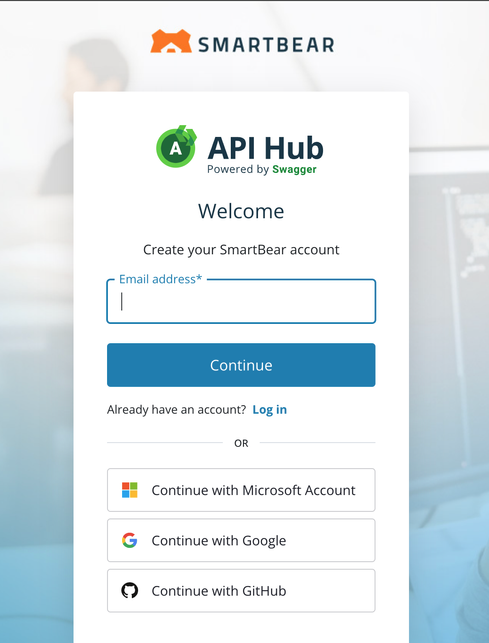
Note
When you create a free trial account, an organization is set up for you to start collaborating with your team members. If you do not purchase a subscription before the end of the trial period, your account will automatically convert to a limited free account. For more information, see Subscriptions.
If you are an existing user, log in to API Hub by visiting the page or logging in to the API Hub home page using SSO, username and password, or social login.