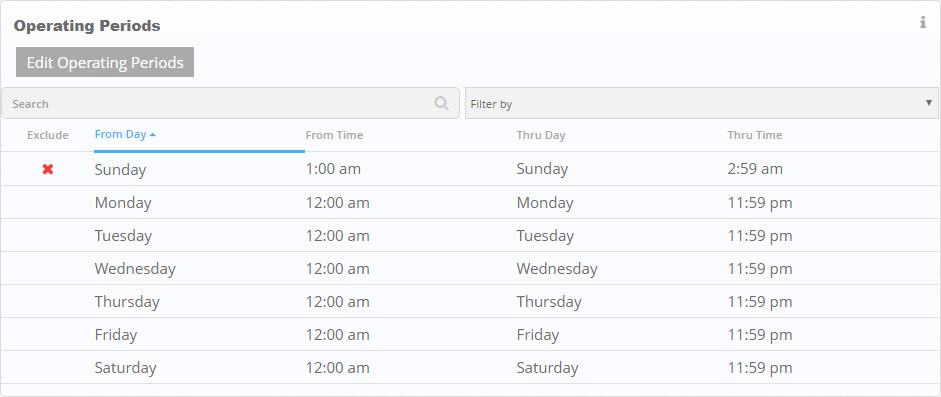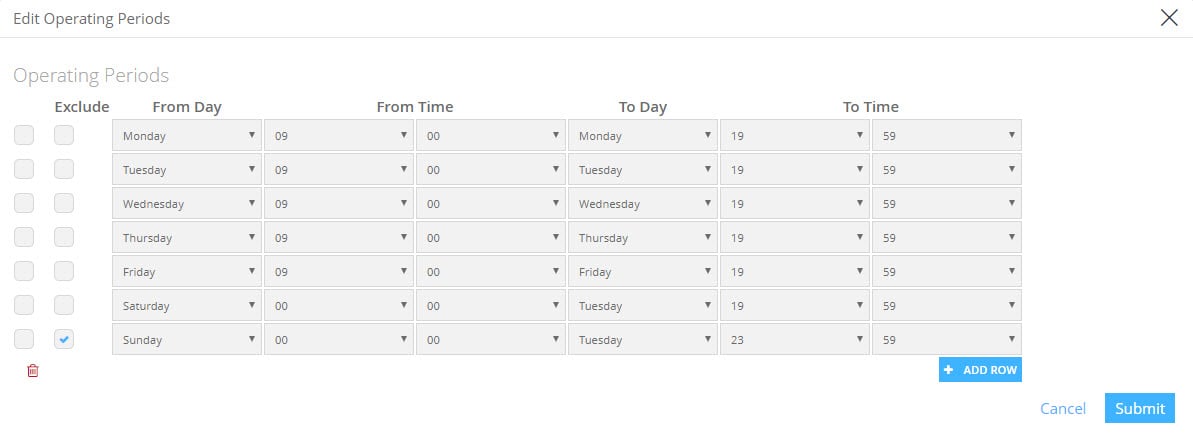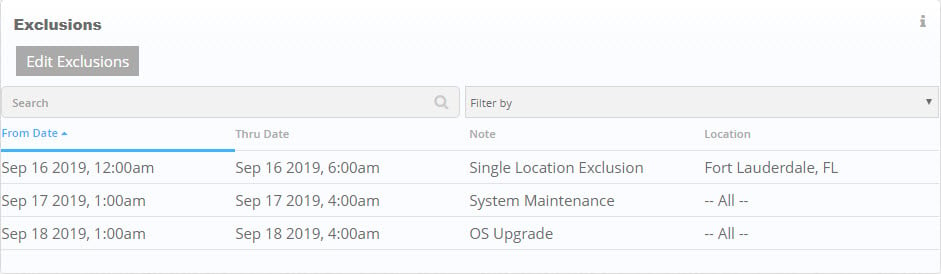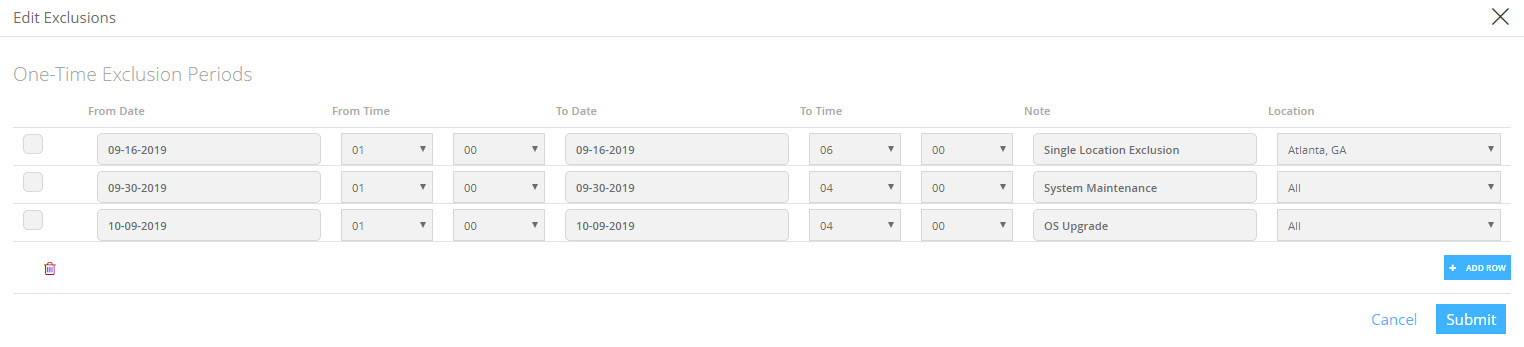Service Level Agreements (SLA) may include defined Operating Periods, time periods when the SLA is in effect, and Exclusion periods, when the SLA is not in effect. Operation Periods and Exclusions allow you to define the operating periods and/or any exclusion periods. To review, add, or modify the SLA operating periods and exclusions, select SLAs > Op Periods/Exclusions from the top menu.
| Note: | Monitoring still occurs, but the monitoring results are excluded from SLA compliance calculations and alerts. |
Operating Periods
If your Service Level Agreement has a weekly schedule, whether it is 24/7 or restricted to normal working hours, this is where you define the days of the week and hours where the SLA is in effect. Click Edit Operating Periods to adjust the schedule. Normal monitoring still takes place, but the results of tests performed outside of your operating periods are not included in SLA compliance calculations.
Click Edit Operating Periods to access the Operating Periods maintenance form.
By default, operating periods include one row per day of the week. In this example, the SLA is in effect Monday through Saturday, from midnight to 7:59 PM. From 8:00 PM to midnight is an agreed-upon down time, where the SLA is not in effect. To adjust the weekly schedule, use the drop downs next to the Time fields to select the from and through times for each day of the week. You can exclude a day or time by checking the Exclude box. Add rows with the Add Row button. To delete rows, check the Delete box, and then click Delete Selected Rows.
| Note: | If a day of the week is missing from the schedule, the SLA is NOT in effect for the missing day. Make sure you have all days of the week covered on the Operating Periods schedule. |
Click Submit to save your changes.
Exclusions
Exclusion are one-time instances where the SLA is not in effect. This allows you to block out single instances for system unavailability, such as server maintenance or upgrades. Exclusions can be specific to locations or for all locations defined for the SLA verification tests.
Defined exclusion periods are displayed on the Exclusions tile. To modify, add, or delete exclusion periods, click Edit Exclusions.
Click in the Date field to use the calendar date picker, then set the exclusion time period. Click Add Row to set up a from and through time that will be excluded from your SLA compliance calculation. To delete exclusion periods, check the Delete box and click Delete Selected Rows.
You can exclude monitoring results for only specific locations by using the Location drop down. Results from other locations are included in the SLA compliance, but results from the selected location will not be included.
See Also
About Service Level Agreements
Create a Service Level Agreement (SLA)
SLA Summary Dashboard
SLA Detail Report