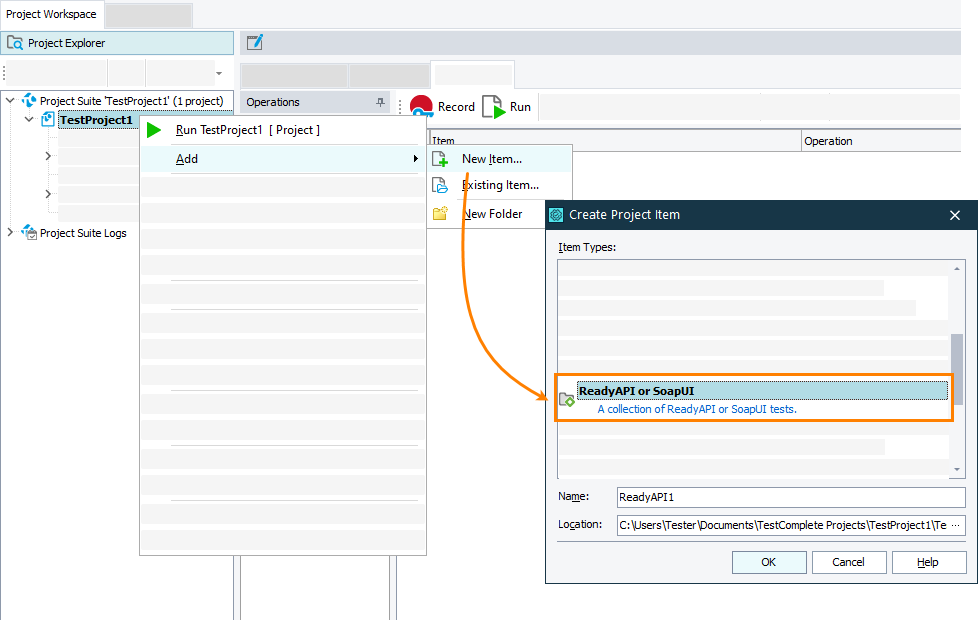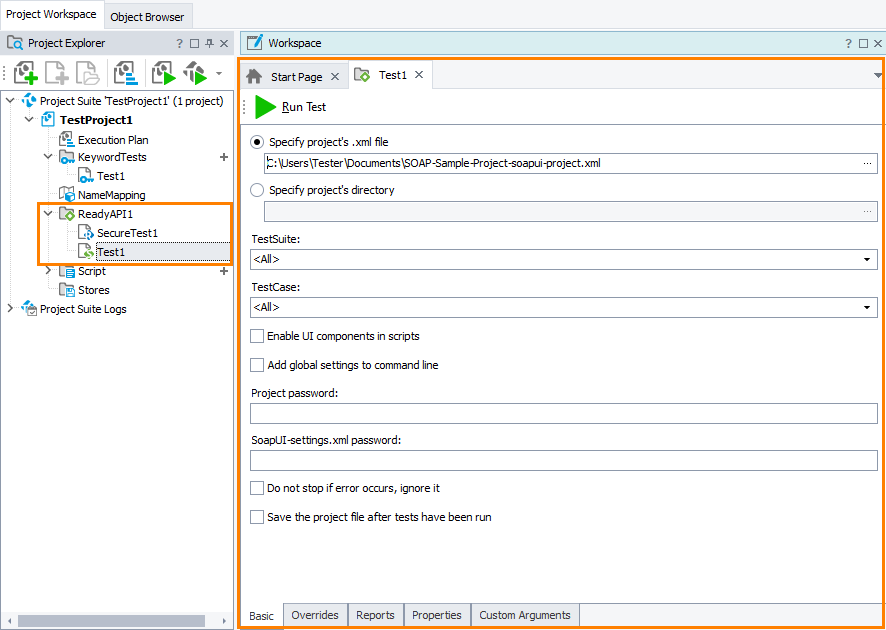About
SoapUI is an open-source tool by SmartBear for automated web service testing. You can use it to create automated functional and security API tests. ReadyAPI is an API readiness platform that includes the next generation of SoapUI as one of its test modules.
You can run functional and security tests created with ReadyAPI or SoapUI (including open-source SoapUI) from TestComplete. This way you will be able to:
-
Combine API tests created with ReadyAPI or SoapUI with functional web and web service tests created with TestComplete.
-
Control API tests from TestComplete.
Support for ReadyAPI and SoapUI tests
To run API tests from TestComplete, you use test runners that are shipped and installed with ReadyAPI or SoapUI. In TestComplete, specify the test runner location in the Tools > Options > Integrations > ReadyAPI dialog:
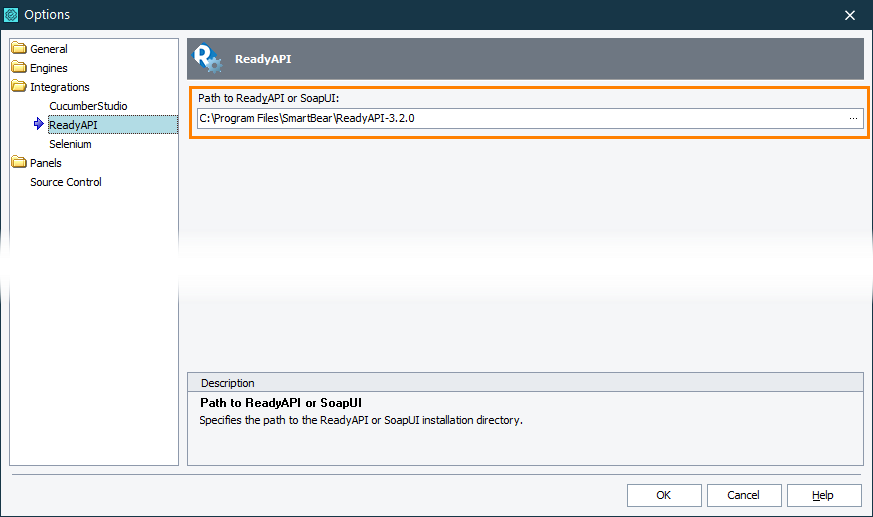
To manage API tests in your TestComplete projects, you use the ReadyAPI or SoapUI collection:
Configure the collection items to run the needed tests:
-
Use SoapUI Tests items to run functional API tests.
-
Use Secure Test items to run security API tests.
How do I configure tests
You configure your tests in the ReadyAPI Test editor:
For details on configuring tests, see the editor description.
How do I run tests
You can run the tests from the TestComplete user interface, from other tests or as part of your project. See Running ReadyAPI and SoapUI Tests. When you run a ReadyAPI or SoapUI test, TestComplete commands the test runner (Test Runner or Security Test Runner) to run the needed ReadyAPI or SoapUI test project.
Where do I find the test results
After the test run is over, TestComplete posts the test results to the test log. See ReadyAPI Test Logs.
See Also
Integration With ReadyAPI and SoapUI
Working With TestComplete
ReadyAPI