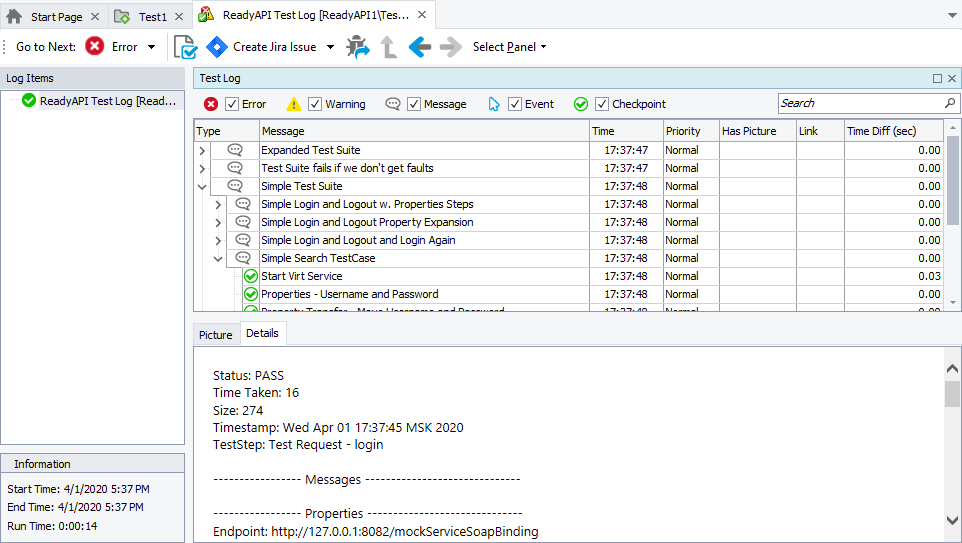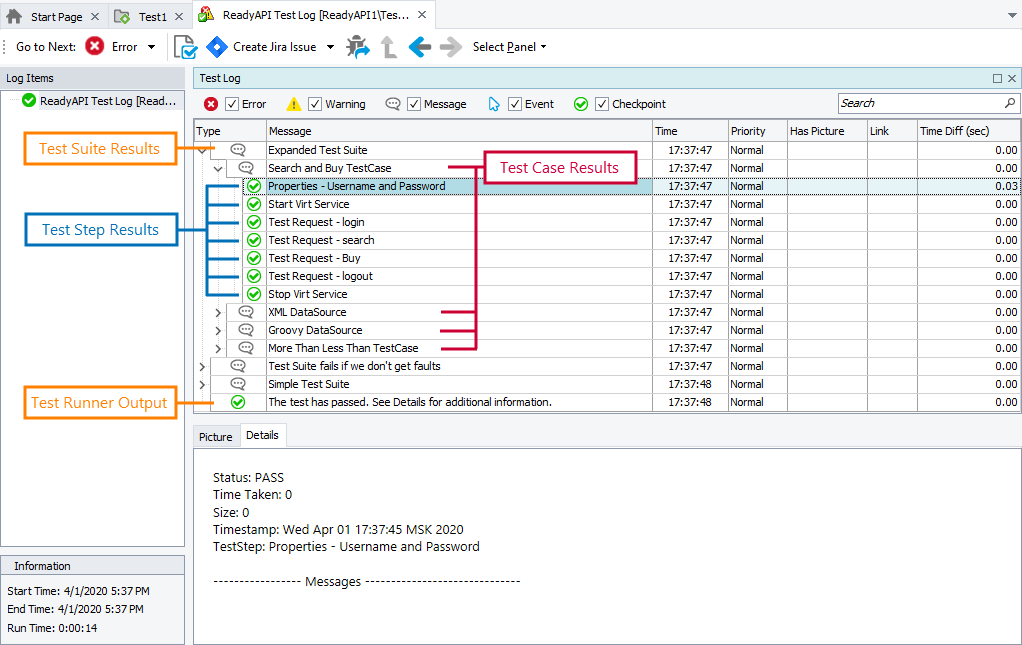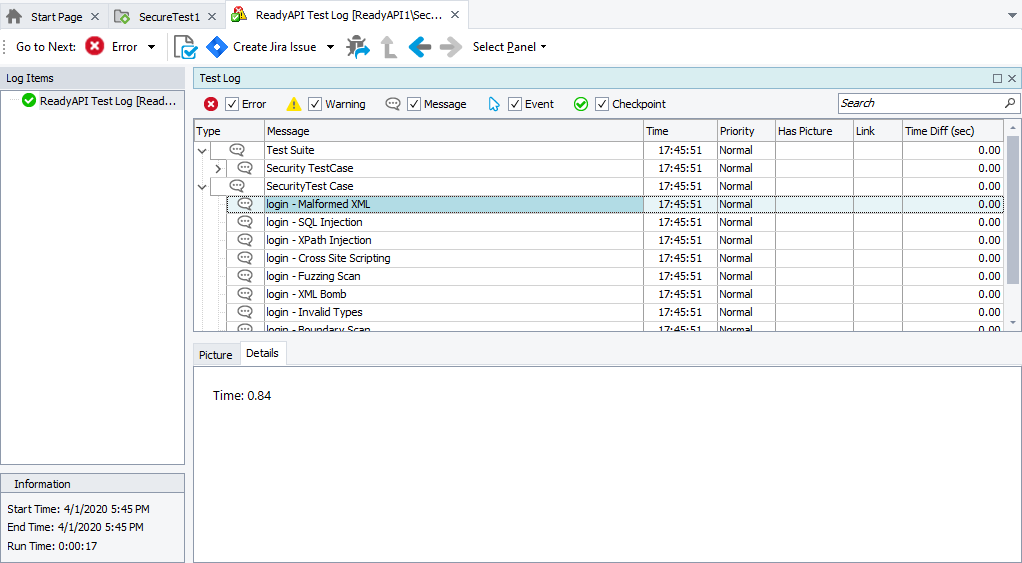After a test run is over, TestComplete displays the test results in the test log. Below is a sample ReadyAPI test log:
If the test passes, TestComplete posts a success message to the test log. Otherwise, TestComplete posts an error message.
The structure of the messages posted to the test log corresponds to the structure of the test cases and test suites of the ReadyAPI or SoapUI test project.
For each test case, TestComplete posts information on the performed test steps: the request sent to the target endpoint and the received response. It also posts information on the overall duration of the test case.
For each security test, TestComplete posts the results of security scans.
For each test suite, TestComplete posts summary information on the test results and on the overall duration of the test suite run.
The Additional Information panel of the test log contains the output generated by the test runner.bat tool that ran the test.
See Also
Integration With ReadyAPI and SoapUI
Test Results
Working With TestComplete