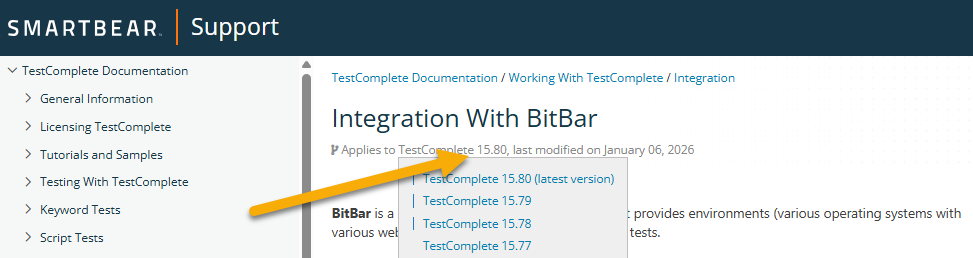BitBar is a cloud testing service by SmartBear that provides environments (various operating systems with various web browsers) for running functional web tests.
How TestComplete integrates with BitBar
You can create cross-platform web tests that you can run in environments provided by BitBar. This means that you record a web test on your local computer where TestComplete is installed and then you configure your test to connect to the BitBar device cloud and run there. This way, you can run your web tests in browsers and environments that TestComplete does not support directly, for example, in Safari, on Linux, macOS and so on. It can help you increase your testing scope without purchasing additional software and hardware.
-
To connect to the BitBar device cloud from your keyword tests and to run your tests in a single browser or multiple ones there, you can use the Run Remote Browser and Remote Browser Loop operations respectively.
-
To connect to the BitBar device cloud from script tests, you can use the
Browsers.RemoteItem.Runmethod. You can use the Generate Run Code wizard, to get the needed code. -
You can also store your BitBar credentials in your TestComplete project for easier access. For more information and video tutorials, see About Cross-Platform Web Tests.
Learn more about cross-platform web tests
Legacy cross-platform web integrations: CrossBrowserTesting
Prior to version 14.50, TestComplete used to implement another approach to cross-platform web test integrations, using CrossBrowserTesting. The CrossBrowserTesting environment manager was used to connect to the CrossBrowserTesting device cloud and run tests there. It was only possible to run web tests in Windows environments and in browsers that TestComplete supported directly (Edge, Internet Explorer, Chrome, Firefox).
Important
Starting from version 14.72, the CrossBrowserTesting environment manager was deprecated and removed from the product.
Projects created in earlier versions of TestComplete will be converted to a newer format when you open them in the TestComplete version that no longer supports the deprecated integration. The CrossBrowserTesting environment manager and appropriate test logs will be removed from the project. To continue using the deprecated integration, do not update your TestComplete version and do not convert your projects to the newer format.
However, we recommend that you migrate your tests to using the new integration with BitBar. See About Cross-Platform Web Tests.
If you have a TestComplete version that still supports this approach, for more information:
-
View the embedded documentation that came with your TestComplete version. To do this, select Help > Index from the TestComplete main menu.
– or –
-
View the online version of the TestComplete documentation appropriate to your product version. To do this, click the Applies to link at the top of the page and then click the needed version: