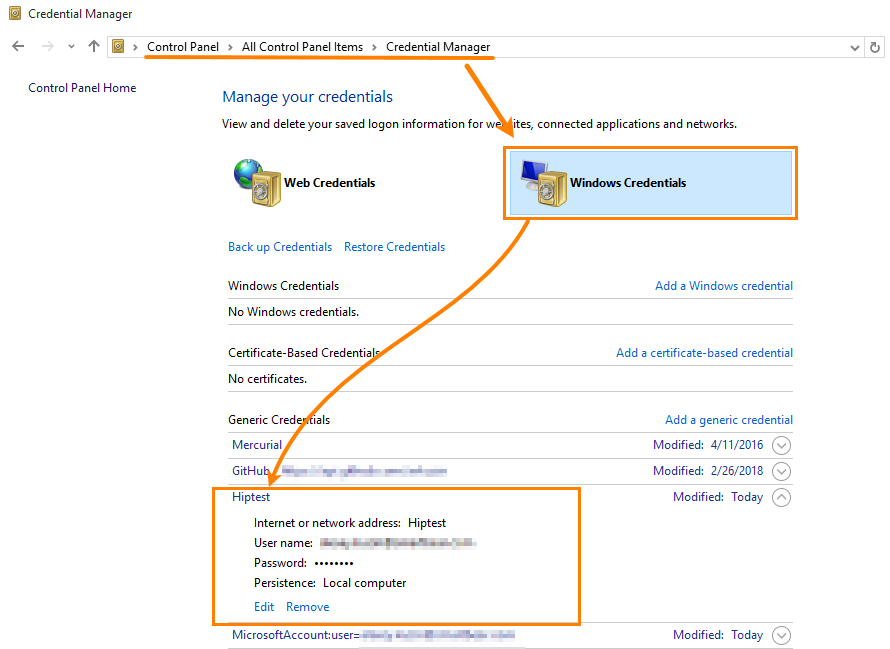Whenever you connect to HipTest from TestComplete, the latter asks you to specify your HipTest account and password. You can command TestComplete to remember these values so that it doesn’t ask you for them later. TestComplete stores these credentials in the operating system’s Credential Manager. If you need to change the stored username and password, or remove it from your computer, follow these steps:
-
Open the operating system’s Control Panel. The way you do this depends on the operating system you use.
-
In the Control Panel, find and open the Credential Manager.
-
In the Manager window, select Windows Credentials.
-
On the subsequent page, find HipTest.
-
Expand the HipTest section, click Edit to update the stored username and password, or
click Remove to delete HipTest login credentials from your computer.
See Also
HipTest Integration
Import HipTest Scenarios
Bind TestComplete Project to HipTest Project
Login With GitHub or Google Credentials